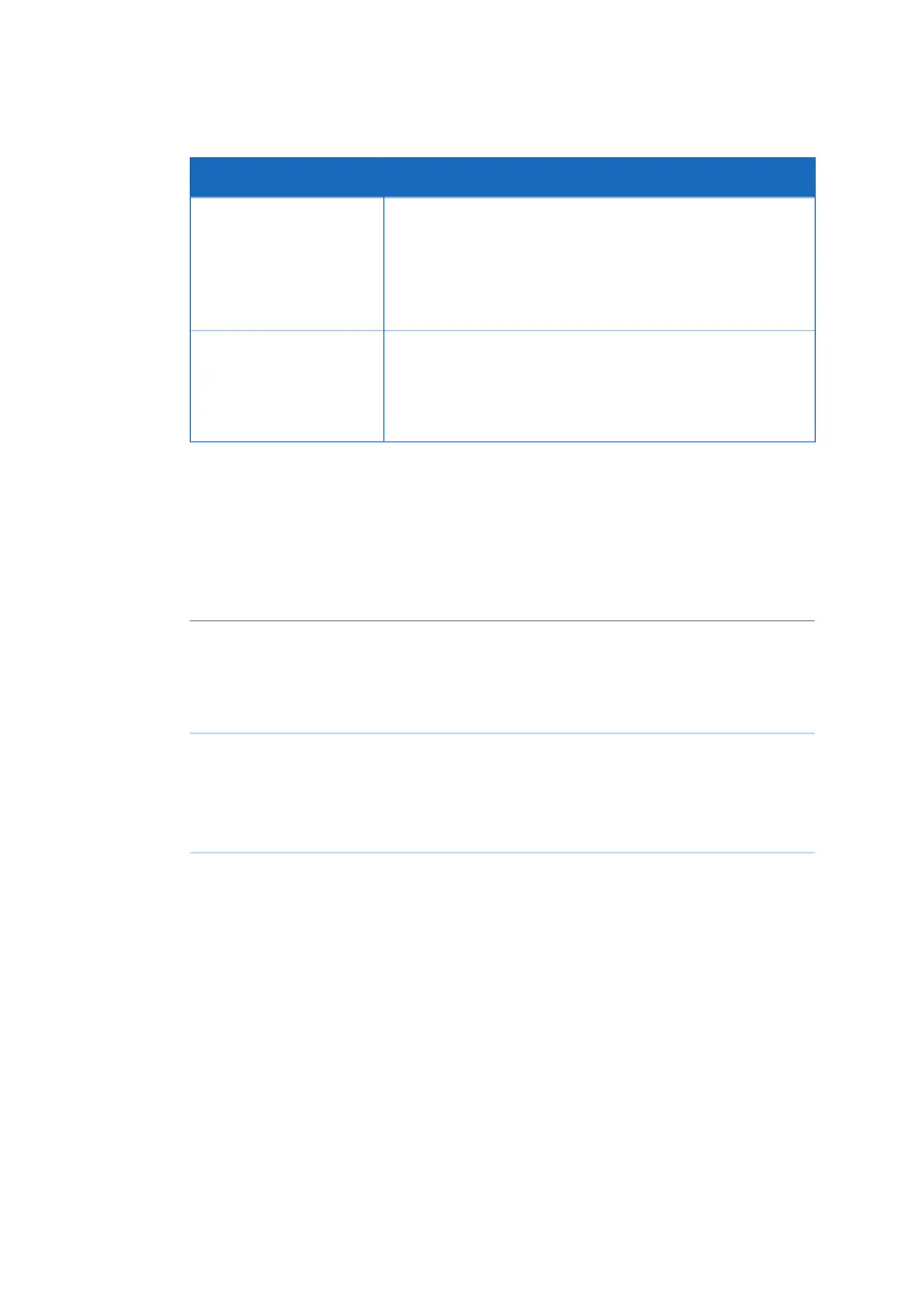InstructionConnection
Connect a network cable between the Ethernet connector
on the rear panel of the rocker and the network. Connect
the computer to the network.
Ethernet
Contact your GE representative for support on how to
establish and configure the network connection.
Connect a WiFi USB adapter to the USB port on the rear
panel of the rocker.
Wireless
Contact your GE representative for support on how to
establish and configure the network connections.
Additional I/O connections
The 15-pin D-sub connector on the rear panel of the rocker provides two analog inputs,
four digital inputs and four digital outputs for controlling and monitoring additional
equipment. See the ReadyToProcess WAVE 25 System Handbook for details.
Connect to mains power
ActionStep
Connect the supplied power cord between the power inlet on the rear panel
of the rocker and a grounded power outlet.
1
Follow the manufacturer's instruction to connect power to computer, monitor
and local printer (if used).
2
Prepare gas tubing
Tubing for gas connections (Tygon E3603 and silicone, see Tubing and connectors, on
page 54) is supplied with the ReadyToProcess CBCU.
For gas distribution with full gas mixing functionality (N
2
/air, CO
2
and O
2
), four pieces of
gas tubing are needed for each ReadyToProcess CBCU. Three pieces are used to connect
the gas sources to the inlets on the rear panel of the CBCU, and one piece is used to
connect the gas mix outlet on the front panel of the CBCU to the Cellbag bioreactor.
Follow the instructions below to prepare tubing for gas distribution.
88 ReadyToProcess WAVE 25 Operating Instructions 29009597 AD
4 Installation
4.2 Hardware installation
4.2.2 Connect the system components
