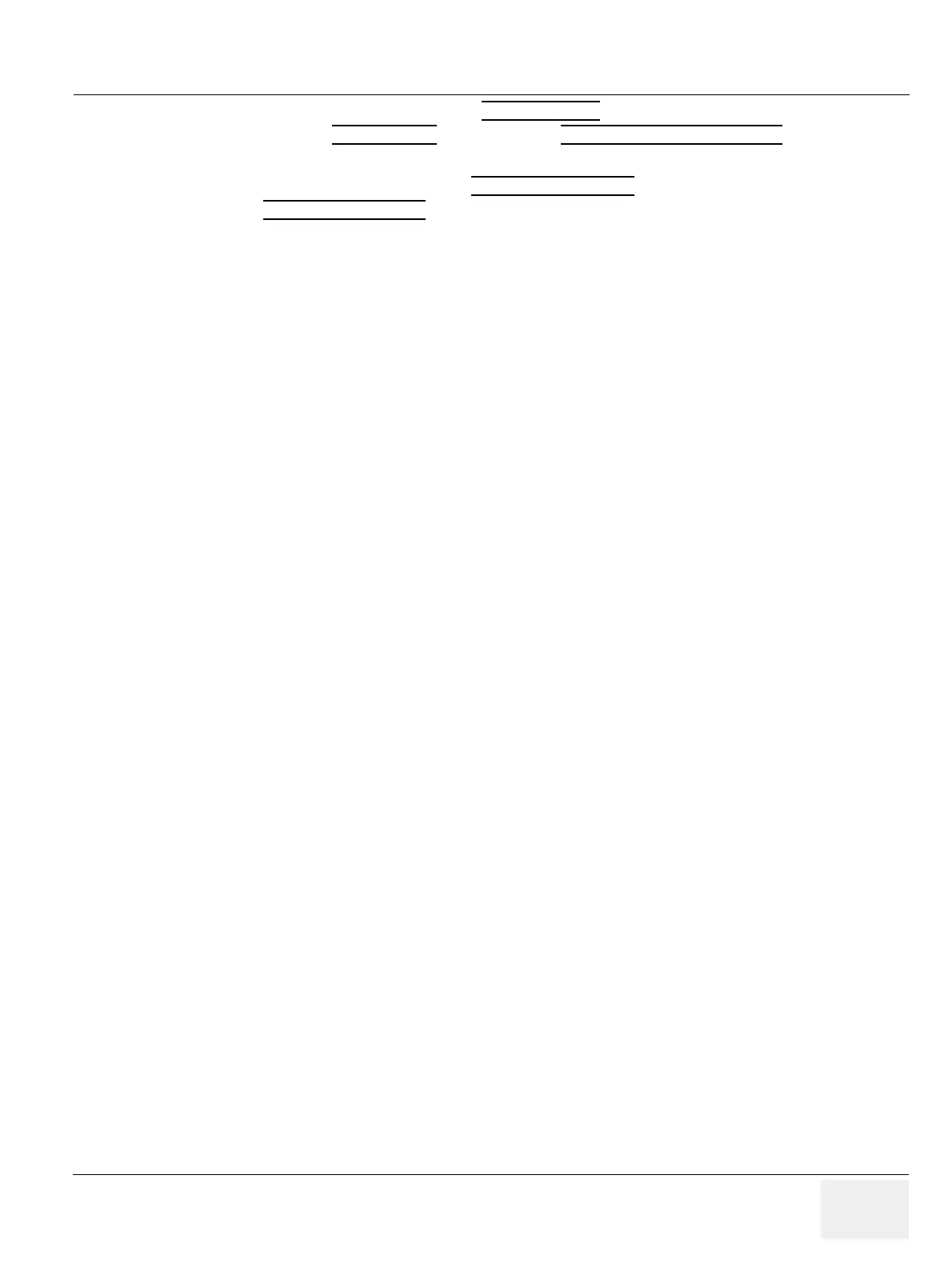GE DRAFT VOLUSON™ P8 / VOLUSON™ P6
DIRECTION 5723243, R
EVISION 6 DRAFT (MAY 23, 2018) BASIC SERVICE MANUAL
Chapter 5 - Components and Functions (Theory) 5-63
6.) On the right side of the screen select CONNECTIVITY:
- Click the Device Setup
tab and Click the NETWORK CONFIGURATION button and print
out the “internet Prodocol (TCP/IP) Properties” dialog page or write down the IP settings.
7.) On the left side of the screen select GENERAL SETTINGS
:
- Click the GENERAL SETTINGS
tab and print out or write down the Time format setting.
8.) Disconnect all external USB devices (such as printers hubs, bluetooth, memory devices ) as this
might interfere with the recovery/installation procedure.
NOTE: Do NOT disconnect the Disk Drive Module.
