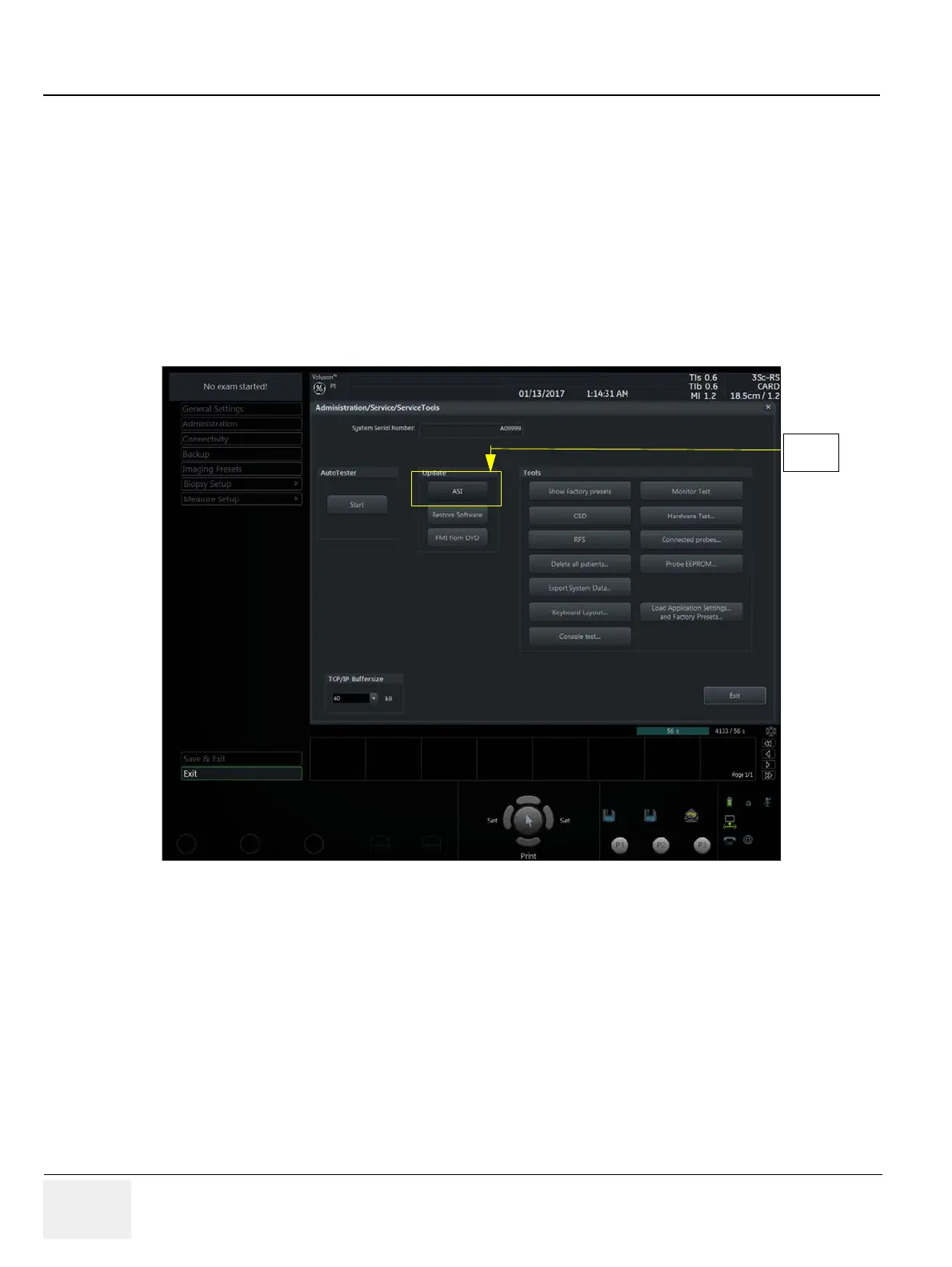GE RAFT VOLUSON™ P8 / VOLUSON™ P6
DIRECTION 5723243, R
EVISION 6 DRAFT (MAY 23, 2018) BASIC SERVICE MANUAL
8-136 Section 8-42 - Replacement of the DRFM
8-42-7 Installation of software patch CD
NOTE: In case of the software (Base SW or Application SW) is re-installed on the system with DRFM-2, SW
patch needs to be installed again for Ext.4 and previous versions.
NOTE: Software patch does not need to be installed from software version Ext.5 or later.
NOTE: Software patch can also be downloaded at:
http://ge.box.com/s/yspo13ahrk3uq79gmif10api72p73f1
1.) Insert Software patch CD on the system.
2.) Click the ASI button for patch (Util - System setup - Administration - Service tab - Service tool).
Figure 8-196 Click the ASI button
