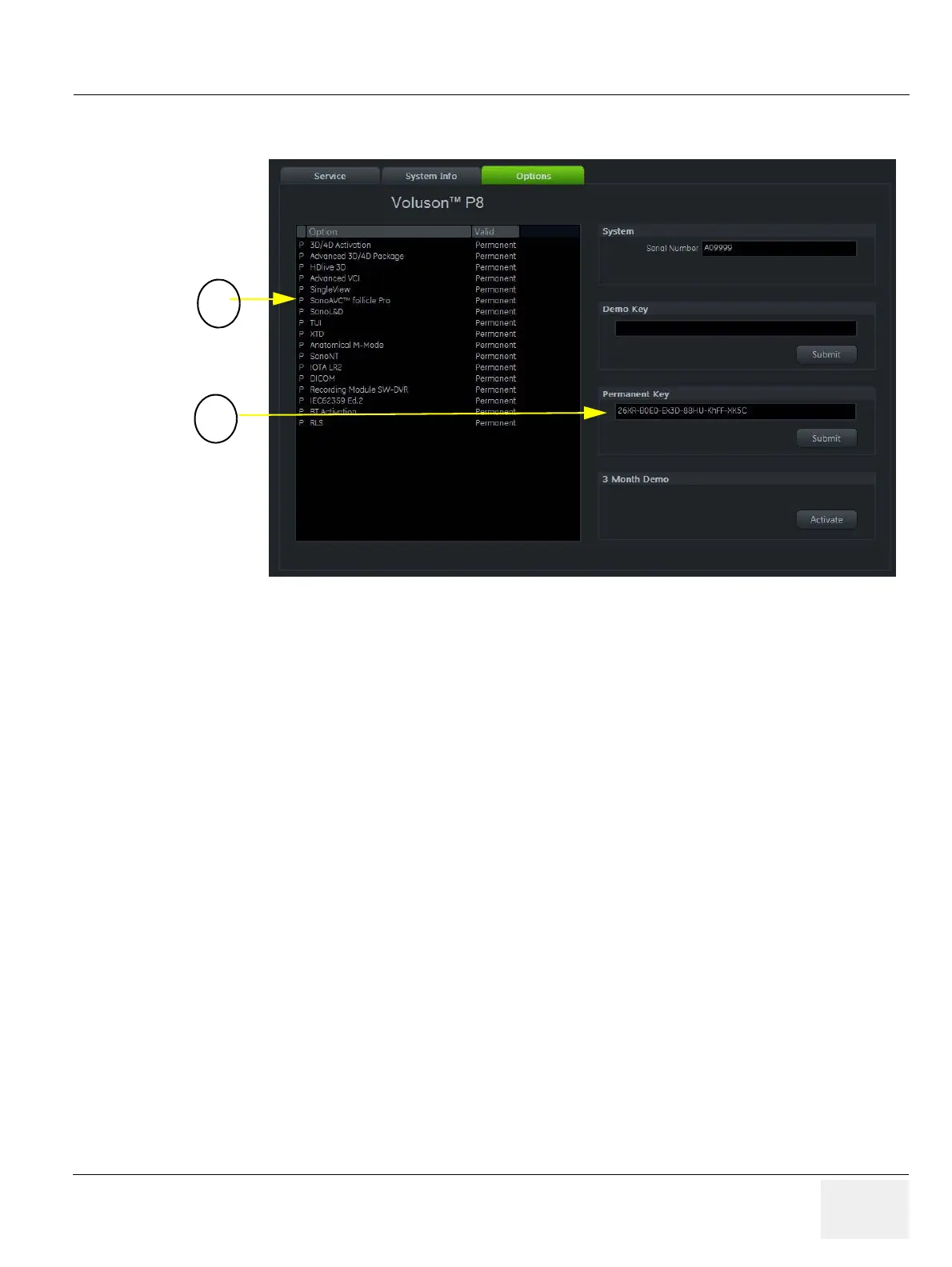GE DRAFT VOLUSON™ P8 / VOLUSON™ P6
DIRECTION 5723243, R
EVISION 6 DRAFT (MAY 23, 2018) BASIC SERVICE MANUAL
Chapter 8 - Replacement Procedures 8-7
NOTE: It is not necessary to note the Permanent Key; it is the state of the option that matters.
NOTE: If the currently installed software has to be upgraded to a newer version, and the system is updated via
the FMI from DVD button, a new software specific “Permanent key" is required. (Calculated in OKOS -
Option Key Order System; http://3.187.187.9/OKOS. For detailed description see Section 8.2.1.3 on
page 8-7 .)
Figure 8-2 System Setup - Administration - Option page
1. D= Demo ( Option is activated for demo and expires at date shown in the “Valid” column)
I = Inactive ( Option is not activated)
P = Permanent ( Option is permanently activated, i.e., purchased)
d = deactivated (Option is inactive)
2. Permanent Key
