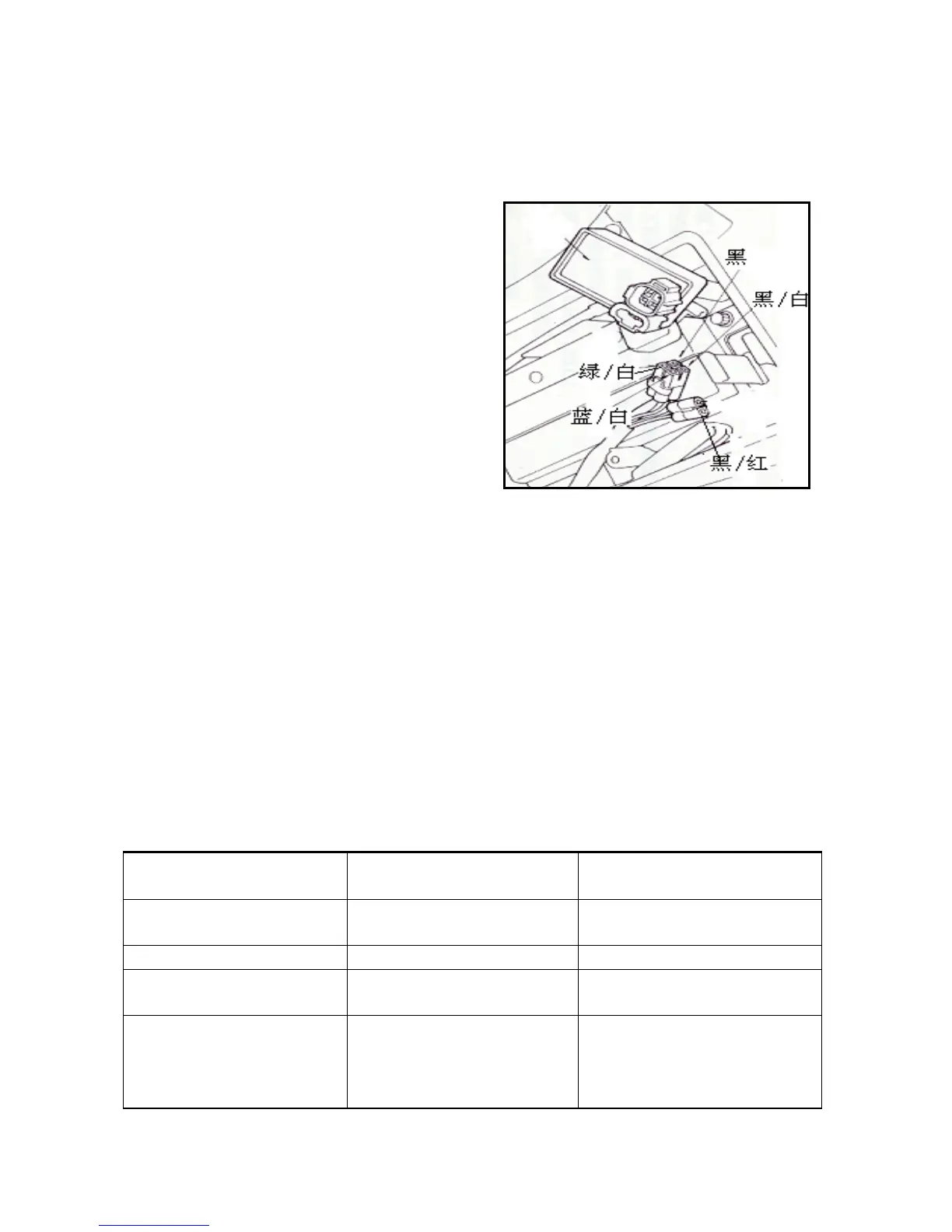- 68 -
Remove the adaptor of the alternator when
the peak voltage of the adaptor of CDI 白:white 绿:green 蓝:blue
Group is abnormal.
Connect the magnetor of and the
trigger (blue/white).
·If the obtained voltage of the end of CDI
Group is abnormal while the one of the
end of the alternator is normal, the
problem should be poor contact or wire break.
·If both ends are abnormal, the trigger
may be broken, please refer to the checking
method in the failure diagnosis table.
黑:black 绿:green 蓝:blue 红:red 白: white
2.4 CDI Group
2.4.1 System check
Check the system.
Remove the CDI Group, check the components
concerning the ignition system at the wiring end.
2.4.2 Check
Remove CDI Group, check whether there is loose or corrosion in the adaptor.
Checking item Testing end
Standard value(20)
Main switch Red--red/white Breakover when the main switch is
“OFF”
Trigger
Blue/white – white/green
100-200Ω
Primary coil of the ignition coil Black/white--black
0.6Ω±10%
Secondary coil of the ignition
coil
Black--spark plug cap(without the
spark plug)
0.5-5.5KΩ±10%