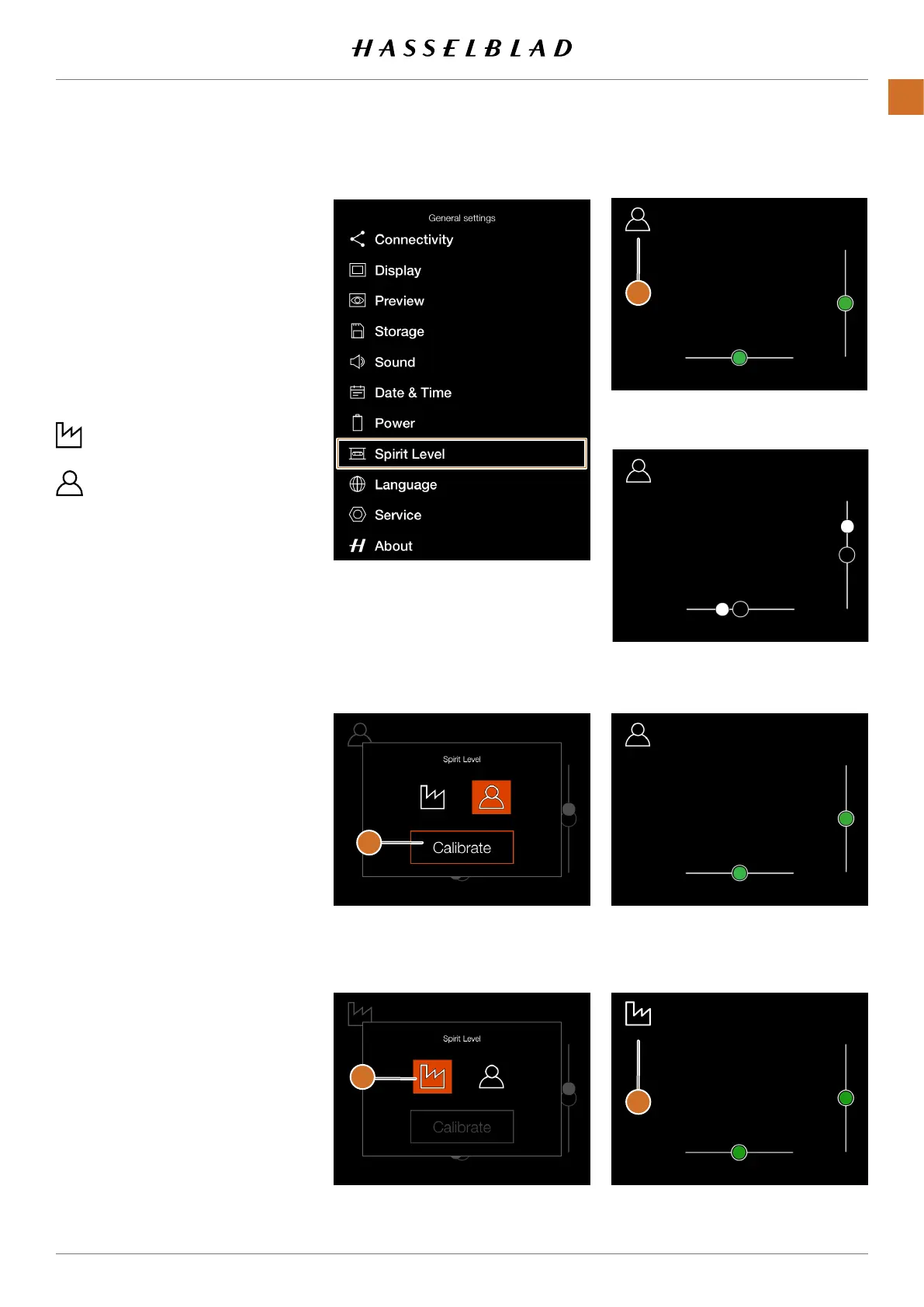CALIBRATE SPIRIT LEVEL
MAINMENU>GENERALSETTINGS>
SPIRITLEVEL
Thespiritlevelcanbesettofactoryor
usermode.Inusermode,thespiritlevel
can be calibrated by the user. This can
beusedifyouhaveaspeciccamera
positionthatyouwanttoreturnto.In
factorymode,thecalibrationfromthe
factoryisused.
Factorymodewithfactory
settings.
Usermodewithusersettings.
Howtocalibratethespiritlevel
1 Pressthegeneralsettingsiconon
the main menu display.
2 Thegeneralsettingsmenuappears.
3 Pressthespiritlevelicon.
4 Presstheiconinthetopleftcorner
(A)
.
5 Thespiritleveldialogueappears.
6 Alignthecameracarefullyboth
horizontallyandvertically.
7 Press Calibrate
(B)
.
8 Thetwowhitecirclesarenowmoved
totheircentreposition.Whenin
theircentreposition,theyturn
green.
SwiperightorpresstheMenubuttonto
getbacktothemainmenu.
Howtoresetspiritleveltofactory
calibration
1 Pressthegeneralsettingsiconon
the main menu display.
2 Thegeneralsettingsmenuappears.
3 Pressthespiritlevelicon.
4 Presstheiconinthetopleftcorner
(A).
5 Thespiritleveldialogueappears.
6 Pressthefactorysettingsicon
(C)
.
7 Thefactorysettingsicon
(D)
isnow
displayed and the Spirit Level is
resettofactorycalibrationsettings.
SwiperightorpresstheMenubuttonto
getbacktothemainmenu.
Spiritlevelwhencameraisaligned
Spirit level when camera is tilted a
littletotherightandmoredown.
Spirit level when calibrated by user.
Generalsettingsmenu
A
B
C
D
CFV II 50C USER GUIDE www.hasselblad.com
90
SETTINGS
CONTENTS
