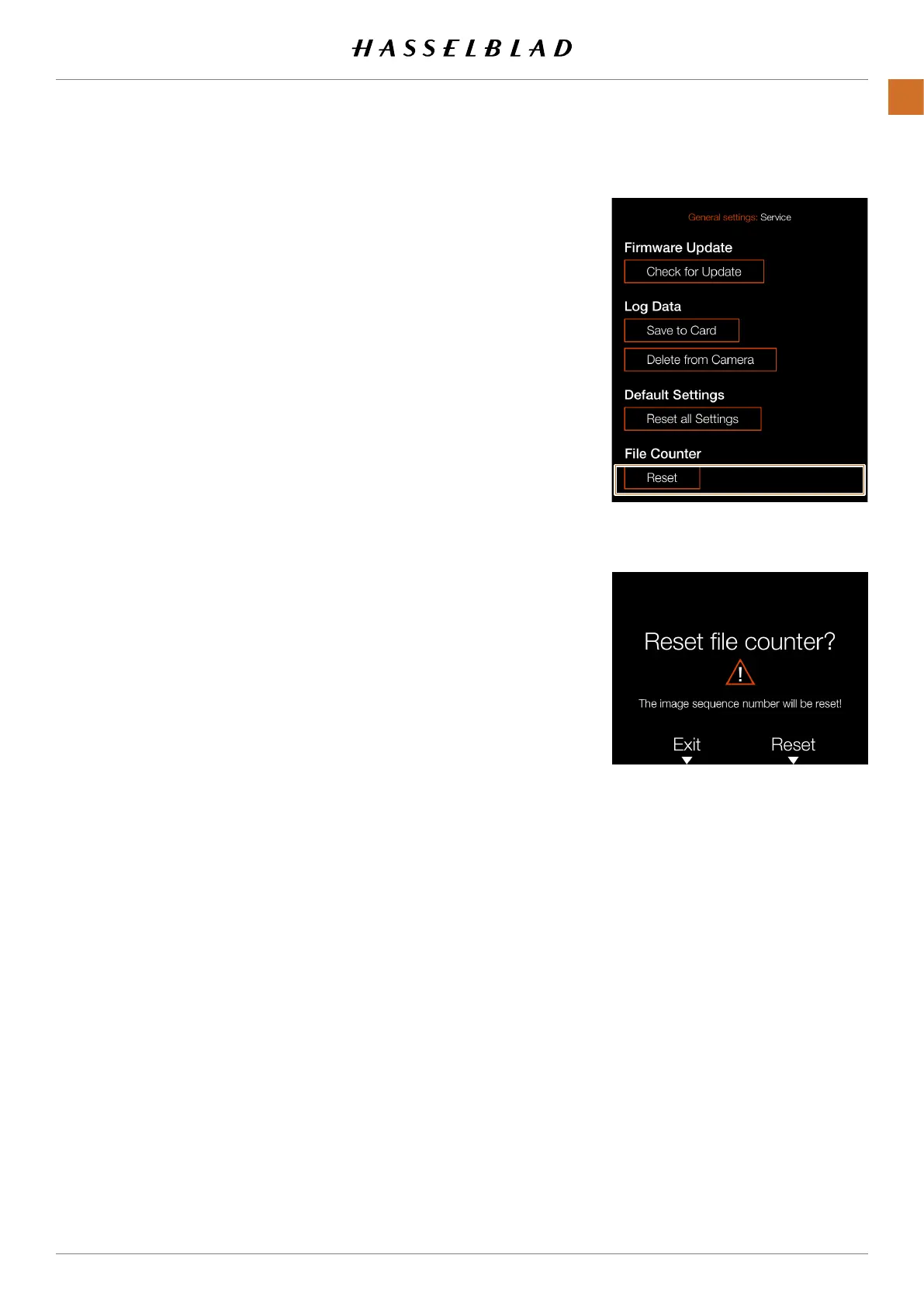SERVICE SETTINGS–RESET FILE COUNTER
MAINMENU>GENERALSETTINGS>
SERVICE
1 Pressthegeneralsettingsiconon
thetouchdisplay.
2 Thegeneralsettingsmenuappears.
3 Presstheservicesettingsmenu.
SwiperightorpresstheMenubuttonto
getbacktothemainmenu.
ResetSettingsisafunctionthatisused
toresetallsettingsintheCFVtofactory
default.
How to reset the le counter:
1 PresstheMenubutton.
2 Navigatetogeneralsettings.
3 NavigatetoService.
4 UnderFileCounter,selectReset.
Adialoguewillappearaskingfor
conrmation.
5 Press
Reset
(Rectanglebutton).
6 Afterconrmation,thelecounter
willberesetandthenextcaptured
image(orvideorecording)willbe
numbered B00000001.
7 Ifthecurrentfolderonthememory
cardisnotemptywhenaResetis
performed,anewfolderwillbe
createdonthememorycard.This
isdonetoavoidthepossibilityof
twocapturedimages(orvideo
recordings)beinglabelledwiththe
samenameandlenumber.
Note!
Anewfolderiscreatedifthereare
imagespresentontheactiveSD
memorycard.
Servicesettingsmenu
Resetlecounter
CFV II 50C USER GUIDE www.hasselblad.com
96
SETTINGS
CONTENTS
