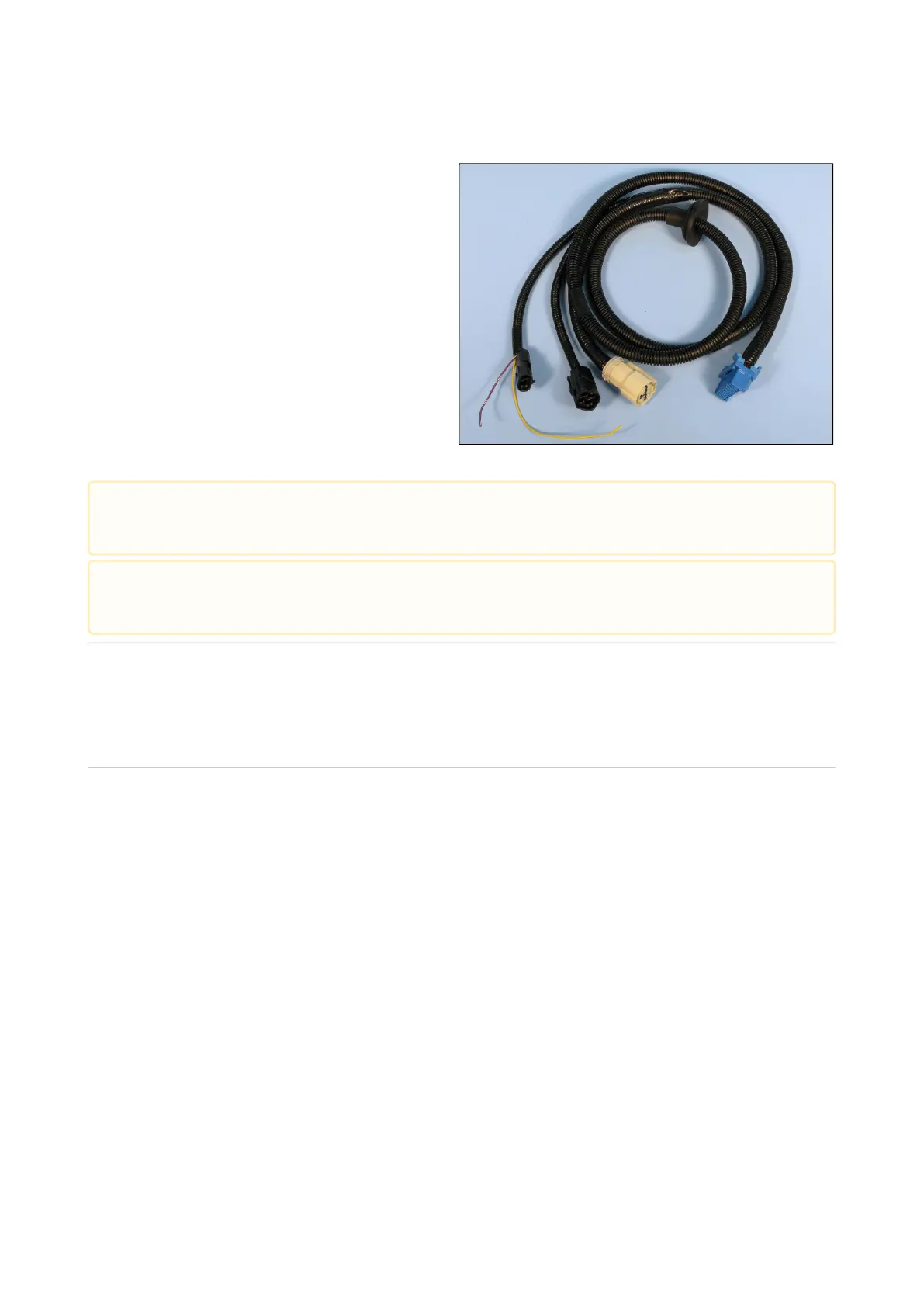COMPUSHIFT II Manual – COMPUSHIFT II Manual
1.
2.
3.
4.
5.
•
•
1.
2.
The harness has a blue connector to the Controller and
four or five connections to the transmission, depending
on your transmission:
Main Transmission Plug(see page 23)
TOSS Sensor Connector(see page 23)
Lever Position Sensor Connector(see page 24)
Reproduced TOSS Signal Wire(see page 25)
Transfer Case Calculation Wire(see page 25)
(Your exact harness may differ from the one shown.)
3.2.1 Connect the Main Transmission Plug
Safely route and connect the harness to the transmission.
3.2.2 Connect to the TOSS Sensor
There are two (2) common locations for the Transmission Output Speed Sensor (TOSS), depending on whether the
vehicle is two- or four-wheel-drive. See the chart below for TOSS Locations for Different Transmissions(see page 24).
Two-wheel-drive vehicles usually have a TOSS on the output snout or rear section of the transmission.
Four-wheel-drive vehicles usually have the TOSS somewhere on the transfer case.
3.2.2.1 Installation
Choose the correct TOSS adapter for your transmission (see the Planning Before You Install(see page 0) page)
and connect it to your vehicle's sensor.
Connect the TOSS adapter's other end to the Transmission Wiring Harness.
The Transmission Harness and its firewall grommet must be safely installed. You can reposition the
firewall grommet as needed for your installation.
The harness must be routed so that it never touches the exhaust system, the rotating drive shaft, or other
moving parts of the drivetrain.
