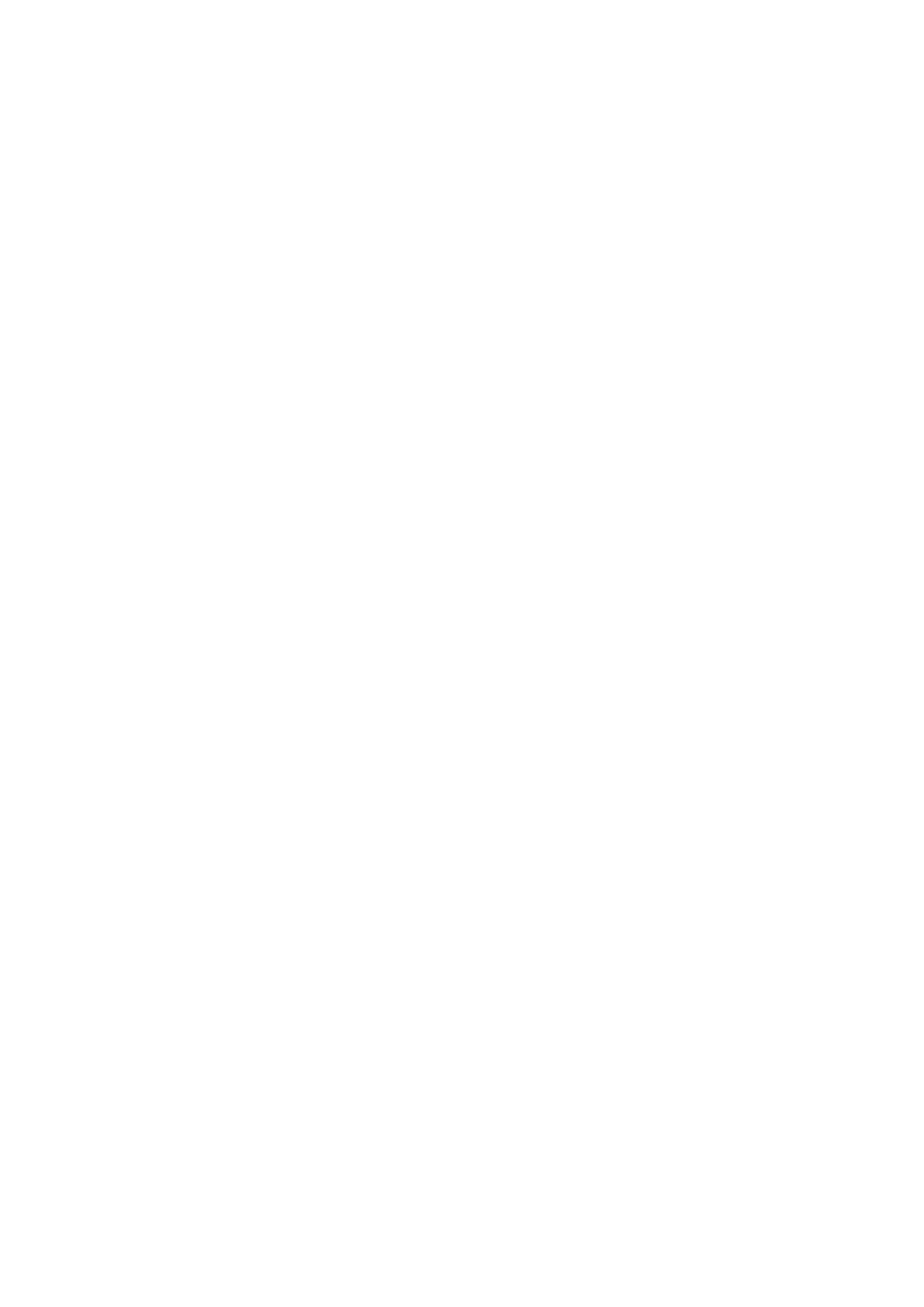Table of Contents
1 Preparing for Your Installation .........................................................................12
1.1 Engine Preparation ................................................................................................................ 12
1.2 Transmission Preparation ..................................................................................................... 12
1.3 Additional Planning ............................................................................................................... 12
1.4 Other Considerations............................................................................................................. 13
1.5 Tools You Will Need................................................................................................................ 13
1.6 Tools You May Need............................................................................................................... 13
1.7 Installation Notes for GM 4L80E / 4L60E Series .................................................................... 14
1.7.1 Transmission Output Shaft Speed (TOSS) Sensor ............................................................................................. 14
1.7.2 Transmission Main Plug....................................................................................................................................... 14
1.8 Installation Notes for Ford AODE / 4R70W / 4R100 / E4OD .................................................. 14
2 Unpacking & Inspecting Your Kit......................................................................16
2.1 The COMPUSHIFT II Controller.............................................................................................. 16
2.2 The Display ............................................................................................................................. 16
2.3 Transmission Wiring Harness ................................................................................................ 17
2.4 Power & Engine Wiring Harness ............................................................................................ 18
2.5 Hydraulic Pressure Sensor Harness (Optional) .................................................................... 18
2.6 Switch-Shift Harness.............................................................................................................. 19
2.7 The Acculink TPS (Optional).................................................................................................. 19
2.8 The TPS Connector for an Electronic Fuel Injection (Optional)........................................... 20
2.8.1 For an Electronic Fuel Injection Engine with a standard GM TPS...................................................................... 20
2.8.2 For other types of Electronic Fuel Injection engines.......................................................................................... 21
2.9 Cable Operated Throttle Position Sensor (Optional)........................................................... 21
3 Installation ........................................................................................................22
3.1 Mount the Controller ............................................................................................................. 22
3.2 Install the Transmission Harness .......................................................................................... 22
3.2.1 Connect the Main Transmission Plug.................................................................................................................. 23
3.2.2 Connect to the TOSS Sensor ............................................................................................................................... 23
3.2.2.1 Installation ........................................................................................................................................................... 23