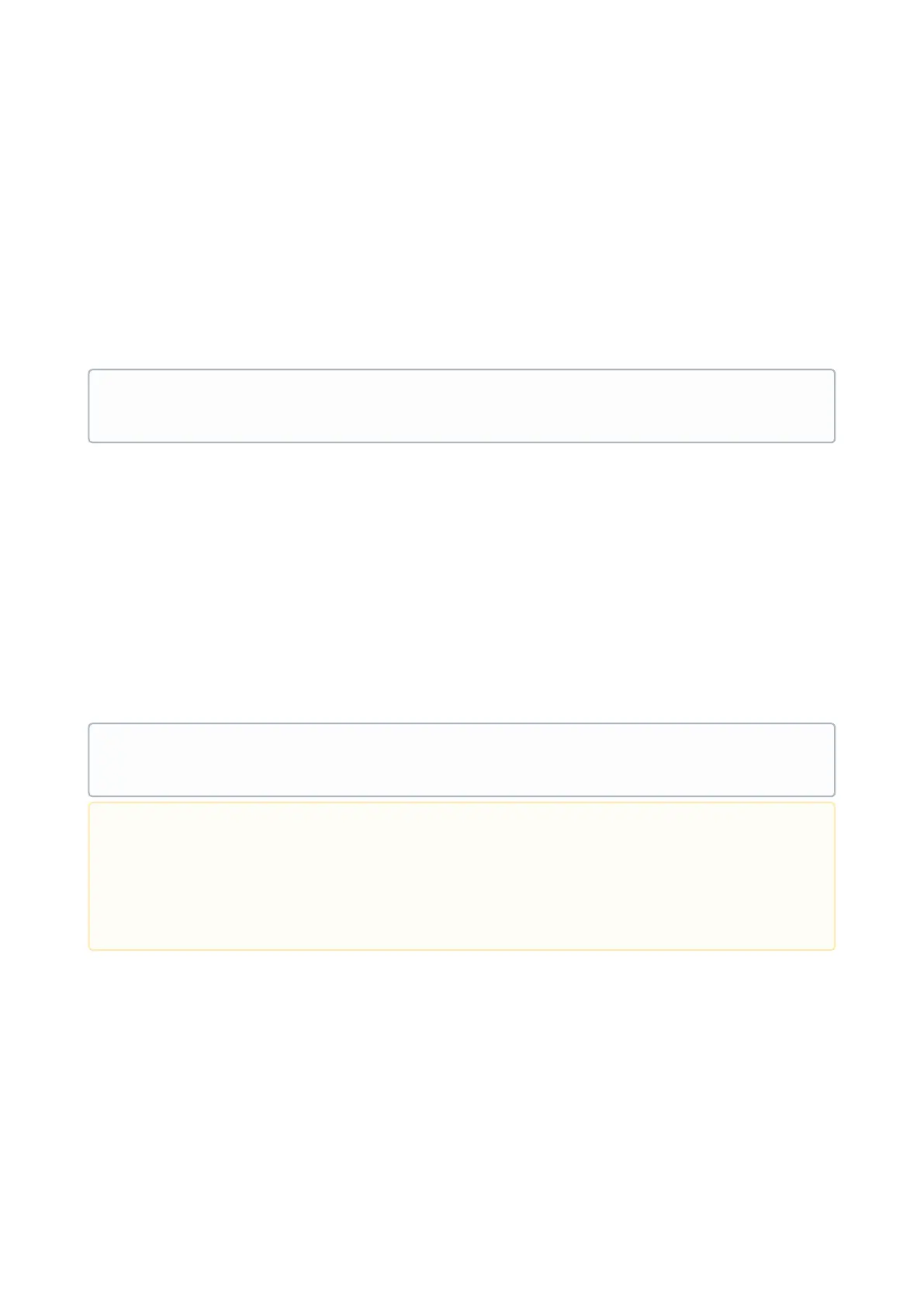COMPUSHIFT II Manual – COMPUSHIFT II Manual
Monitoring & Tuning Your System– 55
Once properly calibrated, you will see a low value for the left-hand number on the screen and a higher value for the
right-hand number (no longer zeros).
Throttle Position
Sensor Calibration
0.05 < 0.08 < 4.55
4.2.8 Maximum Engine RPM
As you adjust the shift speed up and down, you may find that the wide-open throttle upshift RPM is different from
the speed at which you feel comfortable running your engine.
The "Maximum Engine Speed" allows you to set an upper RPM limit or cap at which your COMPUSHIFT II will always
upshift.
This feature is active whether you have a tachometer signal attached to COMPUSHIFT II or not. When there's no
tachometer signal present, COMPUSHIFT II calculates the transmission input shaft speed from the output shaft
speed and gear ratio.
Maximum Engine RPM A
5500 RPM
4.2.9 Transfer Case Ratio
In order to calculate the correct shift speeds and DASHBOARD displays, COMPUSHIFT II needs to know the transfer
case ratio when low range is engaged.
If your vehicle does not have a transfer case, then you probably haven't connected the transfer case switch wire,
and so this setting won't matter to you.
This setting offers "A" and "B" modes. You can set up two different COMPUSHIFT configurations in
advance, and use the mode switch(see page 39) to change between them.
Please be aware that slippage in the torque converter makes this method less accurate than a tachometer
input.
This feature is not a substitute for a proper rev limiter in your ignition or fuel system. Different
transmissions respond to shift commands differently and with different delays. It's likely that your engine
will exceed this RPM setting by some small amount, depending how quickly the transmission responds to
a shift command. In the beginning, it's wise to set this feature conservatively. Initially, set this value at
least 1000 RPM low, and then gradually increase the setting until you're happy with the resulting shift
point.