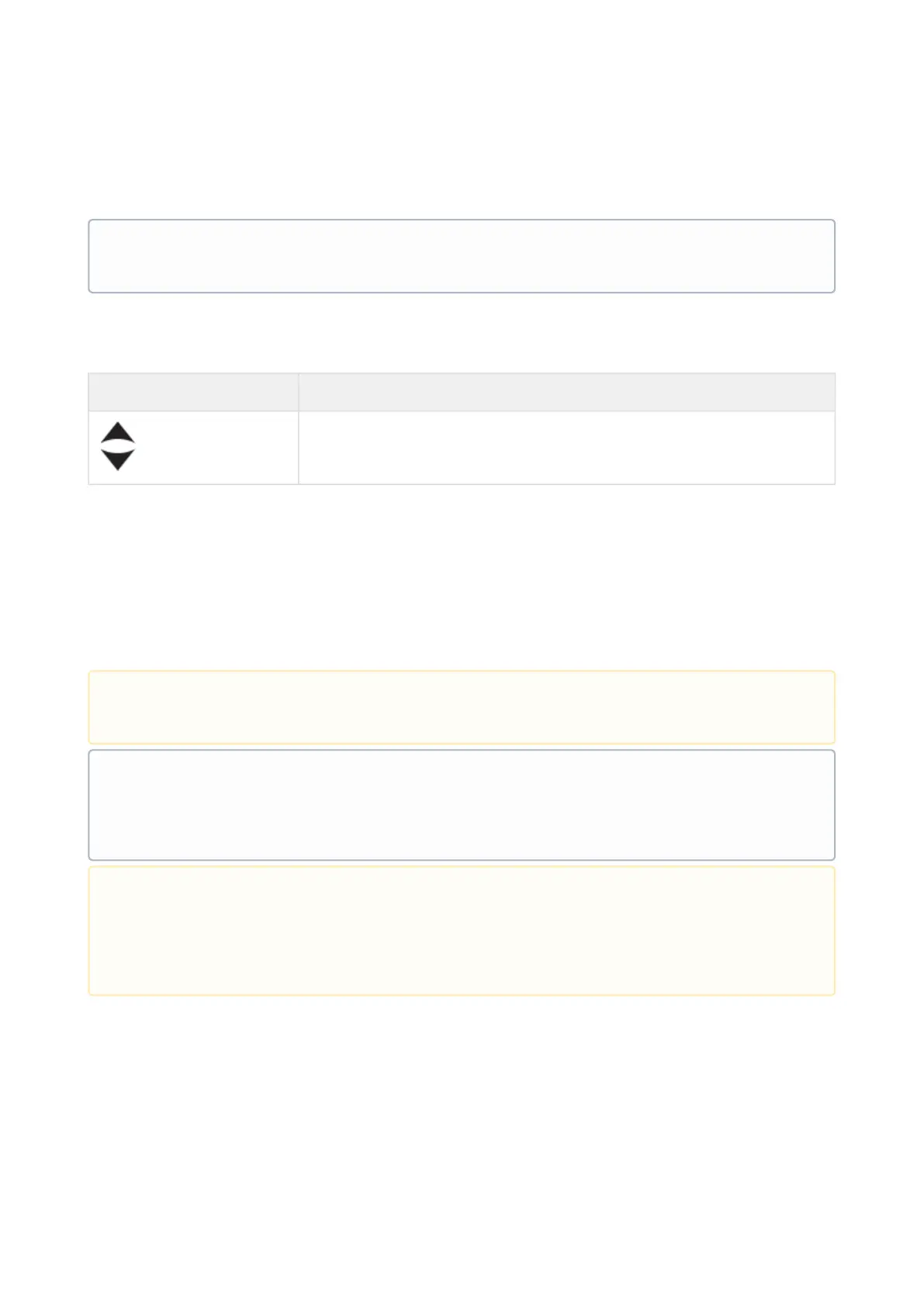COMPUSHIFT II Manual – COMPUSHIFT II Manual
Monitoring & Tuning Your System– 50
4.1.10 Shift Pressure Adjustment Screen
This display shows the relative pressure adjustment. Increasing this value causes firmer shifts for a given throttle
position.
Button Function
Press the "Increase" or "Decrease" button to change the relative shift pressure.
Pressure Adjust A
2%
4.2 Display SETUP Screens
SETUP mode is used to customize your COMPUSHIFT II configuration.
4.2.1 How SETUP Screens Work
Each SETUP screen allows you to adjust the value of a parameter or group of parameters. In most cases, a SETUP
screen starts by showing you the current value, which you can adjust.
This setting offers "A" and "B" modes. You can set up two different COMPUSHIFT configurations in
advance, and use the mode switch(see page 39) to change between them.
You should only enter SETUP mode when it is safe to do so. Do not attempt to setup your COMPUSHIFT II
while driving.
If you purchased COMPUSHIFT II from a dealer, the dealer has pre-programed your COMPUSHIFT II for your
specific application based on a series of questions. We recommend consulting your dealer or HGM
headquarters before attempting to program changes on your COMPUSHIFT II. Your COMPUSHIFT II is a
finely engineered tool, and like any tool, can be used improperly.
COMPUSHIFT II is designed to work in a variety of applications. Incorrect programming in conjunction
with some vehicle, engine and transmission combinations can result in extreme transmission and
vehicle damage. In particular, failure to provide adequate line pressure under high power or high RPM
conditions can cause transmission failure. Be sure you know what you're doing before attempting to
change programming in SETUP Mode.
