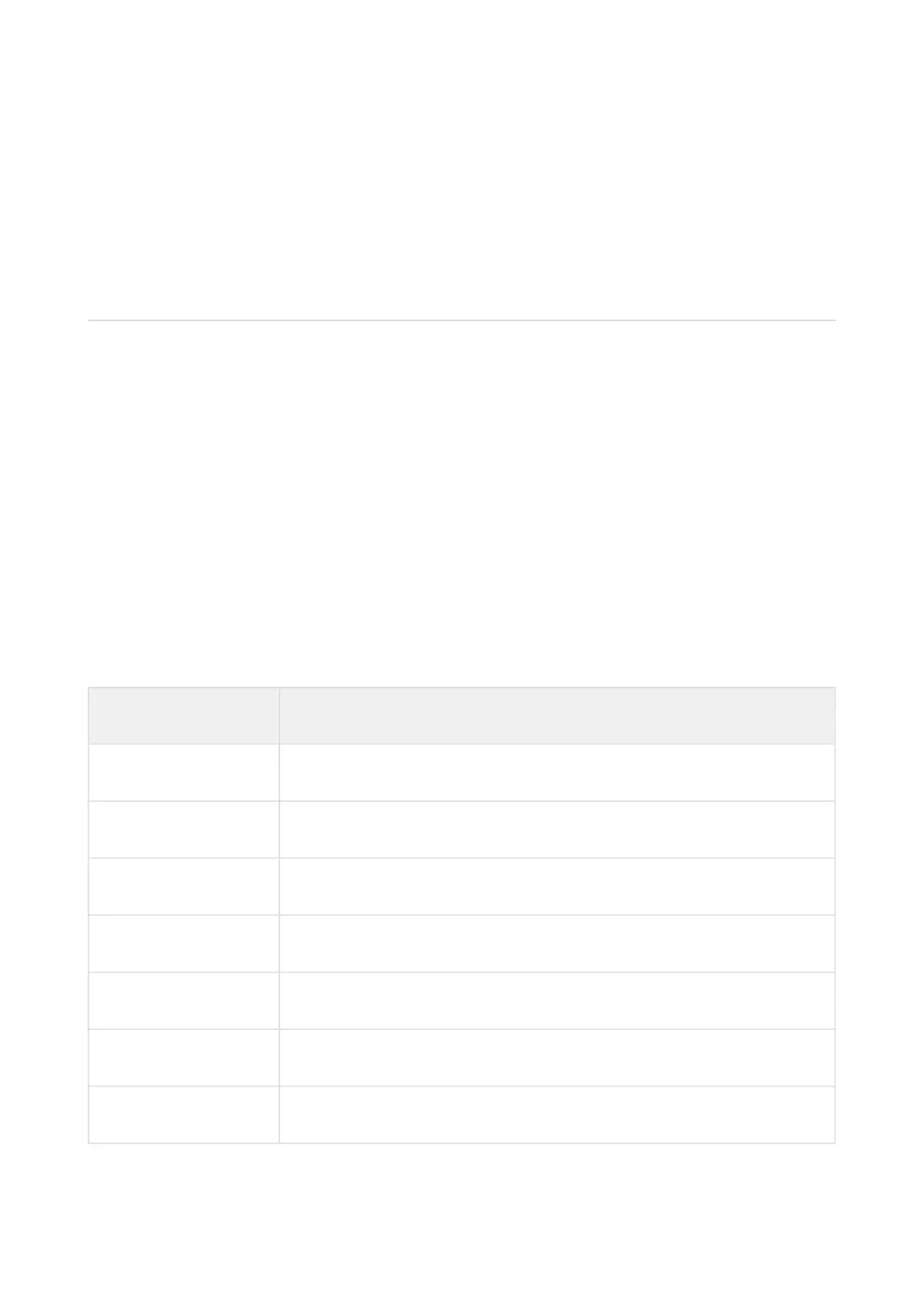COMPUSHIFT II Manual – COMPUSHIFT II Manual
Monitoring & Tuning Your System– 45
•
•
•
•
•
•
•
•
•
•
•
4.1 Display DASHBOARD Screens
DASHBOARD screens are only displayed while driving. They let you adjust certain functions of your
COMPUSHIFT II and act as a dashboard to monitor the performance of your vehicle and transmission.
When the system power comes on, COMPUSHIFT II will always default to the Mixed Meter Screen(see page 45).
Screens are arranged in a repeating sequence, so if you press the "Next Screen" button (right arrow) a
number of times, you'll eventually return to the initial screen.
The sequence is as follows:
Mixed Meter Screen(see page 45)
Large Digit Gear Screen(see page 46)
Large Digit Engine RPM Screen(see page 47)
Large Digit Vehicle Speed Screen(see page 47)
Large Digit Transmission Temperature Screen(see page 47)
Stopwatch Screen(see page 47)
System Setup Menu Screen(see page 48)
System Status Screen(see page 49)
Shift Speed Adjust Screen(see page 49)
Shift Pressure Adjustment Screen(see page 50)
4.1.1 Mixed Meter Screen
Your COMPUSHIFT II offers a display mode that presents a collection of valuable readouts on one screen.
Label Meaning
TACH Engine speed in RPM
GEAR Transmission gear (see GEAR note below)
BATT Battery voltage applied to COMPUSHIFT II in volts
TP Throttle position
MPH Vehicle speed
TCC Status of the torque converter clutch
TEMP Transmission temperature