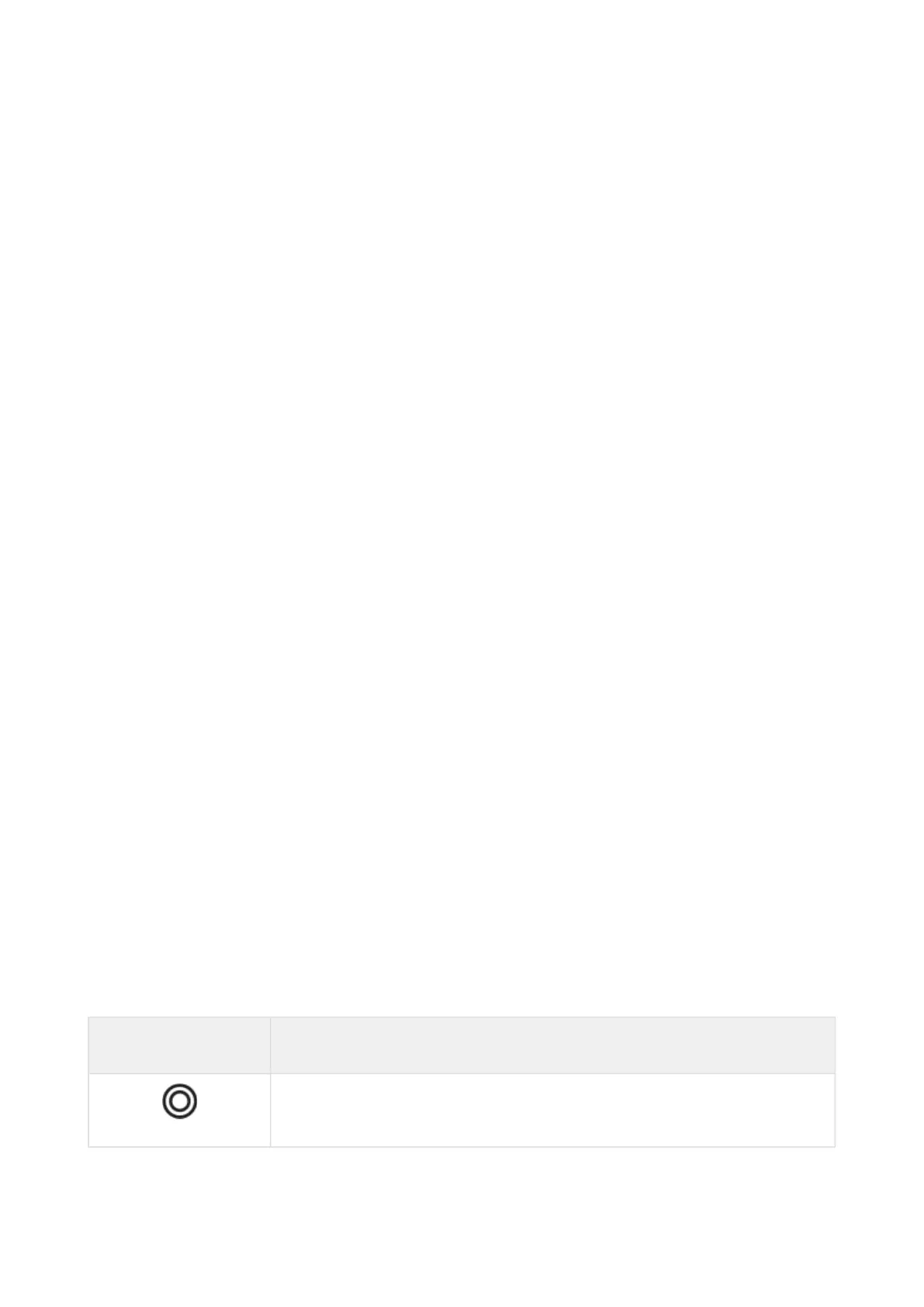COMPUSHIFT II Manual – COMPUSHIFT II Manual
Monitoring & Tuning Your System– 47
4.1.3 Large Digit Engine RPM Screen
R █ █ ███ ███ ███
P ███ █ █ █ █ █ █
M █ █ █ █ █ █ █
█ ███ ███ ███
So you can view key readouts at a glance, the COMPUSHIFT II Display offers large-digit screens, including this one
that displays engine speed in RPM.
4.1.4 Large Digit Vehicle Speed Screen
So you can view key readouts at a glance, the COMPUSHIFT II Display offers large-digit screens, including this one
that shows the current vehicle speed.
M █ █ ███
P ███ █ █
H █ █ █
█ ███
4.1.5 Large Digit Transmission Temperature Screen
So you can view key readouts at a glance, the COMPUSHIFT II Display offers large-digit screens, including this one
that shows the current transmission temperature.
T █ ███ ███
E █ █ █ █ █
M █ █ █ █ █
P █ ███ ███
4.1.6 Stopwatch Screen
COMPUSHIFT II has a built-in stopwatch that allows you to time trips or other events.
The stopwatch also has a "lap time" capability.
Stopwatch
000:31:24.56
000:01:44.23
Button Function
Start the stopwatch count by pressing the "Select" button.
