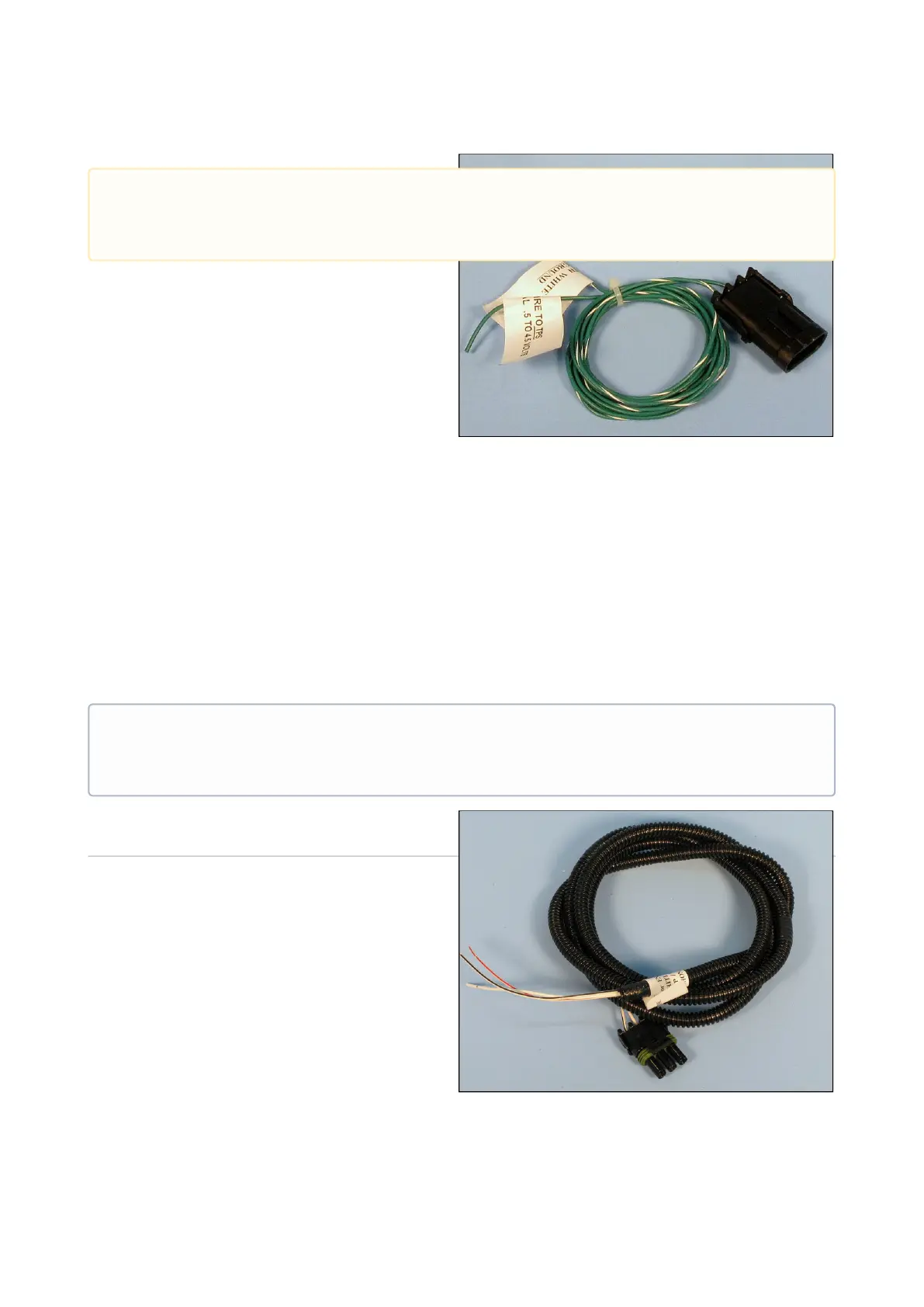COMPUSHIFT II Manual – COMPUSHIFT II Manual
•
•
3.5 Install the Switch-Shift Wiring Harness (Optional)
You can utilize the COMPUTSHIFT II Switch-Shift feature with an optional wire harness (usually for customers
who want pushbutton or paddle shifting).
Switch-Shift lets you manually upshift and downshift the transmission via a pair of pushbuttons or a paddle
shifter.
The Switch-Shift Wiring Harness (shown here) connects into the Transmission Wiring Harness and should be
routed to your switch location or paddle shifter.
Be sure to set the TPS Ground(see page 68) setting
in the COMPUSHIFT controller to "off" when you
are using an existing EFI TPS.
Because each Switch-Shift installation is customized, you'll have to provide your own switches or paddle
shifter. HGM Automotive Electronics can recommend switches or a paddle shifter for your specific
application; just ask.