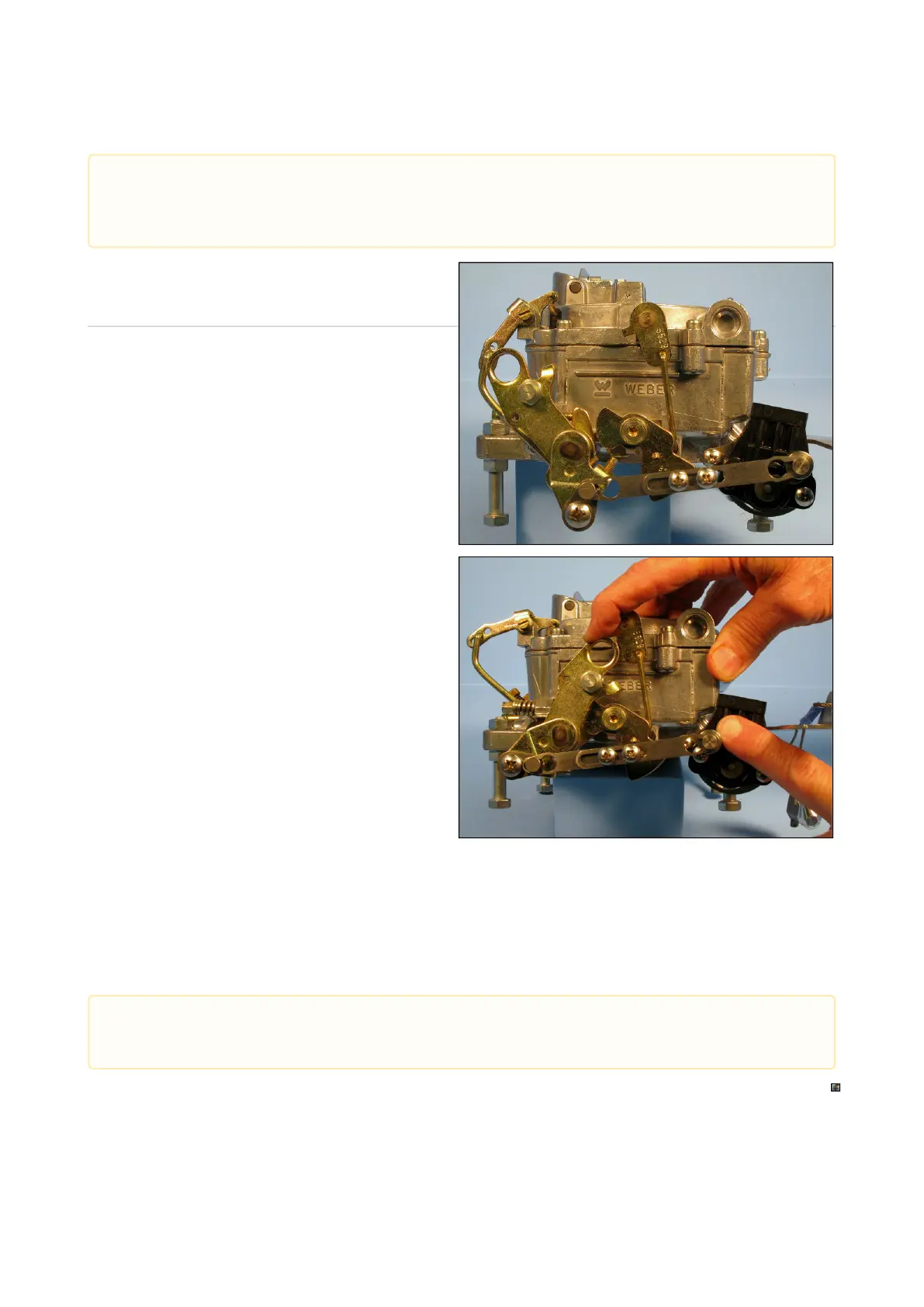COMPUSHIFT II Manual – COMPUSHIFT II Manual
•
•
•
3.4.1.10 Check The Linkage
Rotate the throttle linkage through its full range of travel to ensureno partof it hits the TPS.
The position of the TPS bracketmustclear the secondary butterfly linkage.This is especially important on
the Rochester Quadrajet.
To ensure smooth clearance, adjust the TPS bracket as necessary.
The TPS shouldnotreach the end of its rotation or stroke in either direction, but be slightly off the stop at
each end of its travel.Failure to achieve this could result in poor operation.
Donotlubricate the linkage. The AccuLink system is designed to work withoutlubrication. Most lubricants
will attract dirt, shortening the life of the system.