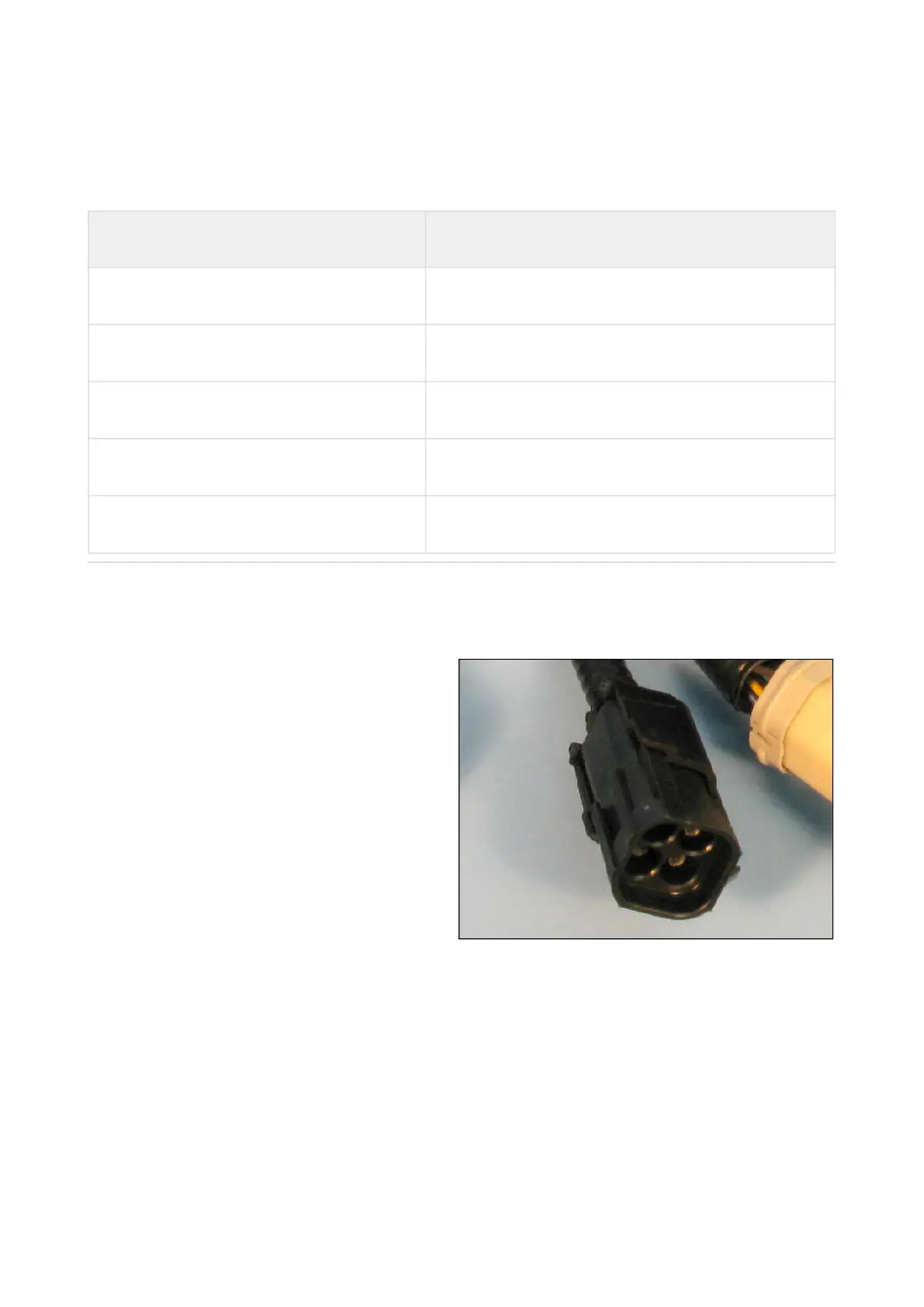COMPUSHIFT II Manual – COMPUSHIFT II Manual
3.2.2.2 TOSS Locations for Different Transmissions
Transmission Type TOSS Location
General Motors 4L60E Extension housing
General Motors 4L80E Left side of case at rear, not front
Ford AODE & 4R70W Left side of case at rear
Ford E4OD Extension housing the speedometer drive
Ford 4R100 Top of extension housing
3.2.3 Connect the Lever Sensor Connector, if applicable
The COMPUSHIFT II transmission harness for some transmissions have an additional connector.
For a Ford 4R70W or 4R100 transmission, the Digital
Range Sensor connector is separate from the main plug.
It is a square 4-pin plug that connects to your
transmission.
