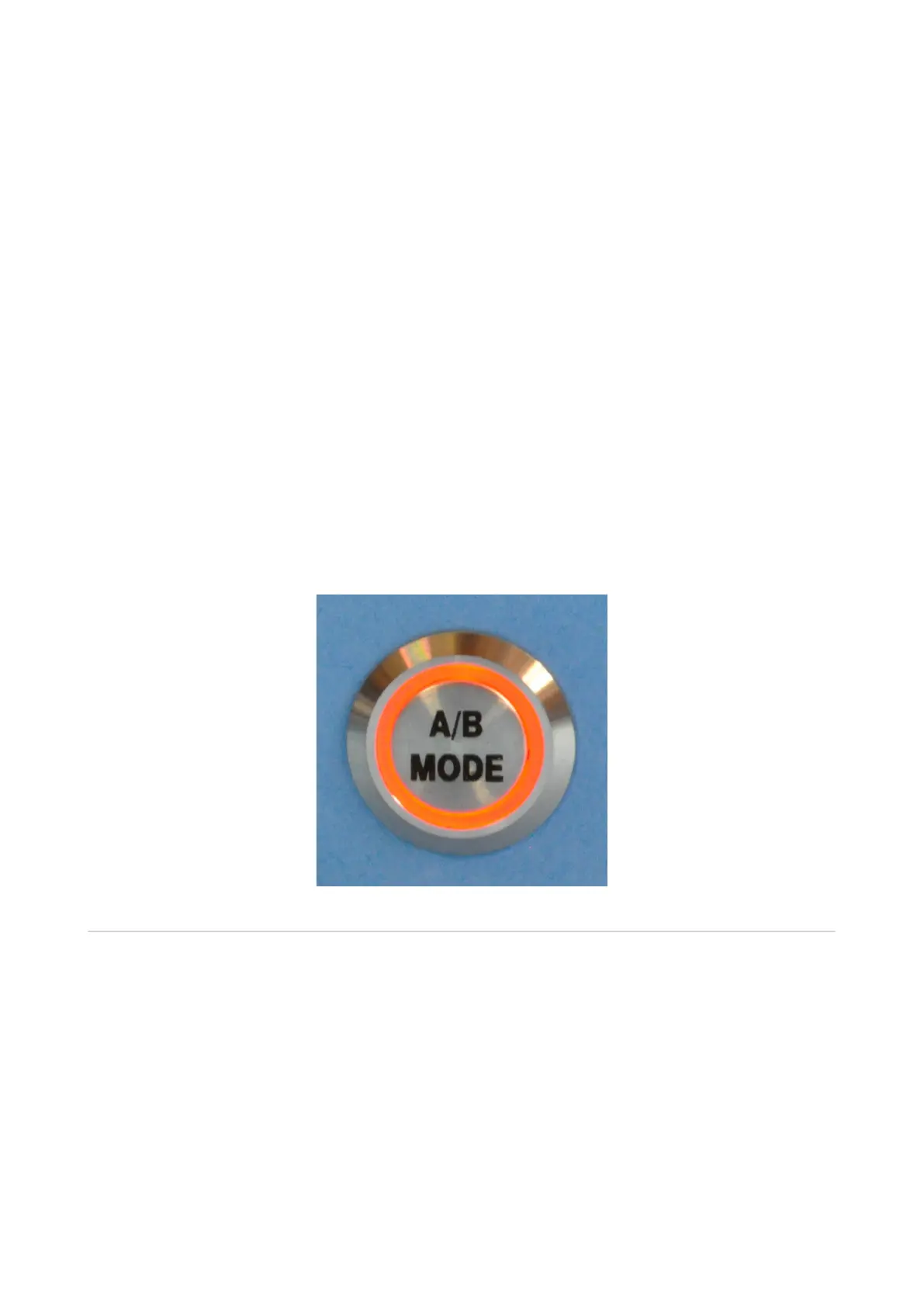COMPUSHIFT II Manual – COMPUSHIFT II Manual
1.
2.
3.
4.
5.
6.
7.
3.6 Install the A-B Mode Switch (Optional)
COMPUSHIFT II offers an A-B mode feature. This allows you to configure two different setups (A and B) for your
system in advance, and then switch between them easily.
For example, you could configure Mode A for performance driving and Mode B for hauling heavy loads.
To change between modes, use a momentary, normally-open switch. HGM offers an engraved billet switch that
features an LED lamp to indicate the mode.
3.6.1 Installing the Switch
Locate a position that is easy to reach from the drivers seat.
Drill a 19mm or 3/4" hole for the switch.
Install the switch from the front with the o-ring in place.
Install the nut on the rear of the switch. Tighten gently.
From the switch, the black and yellow wires connect to ground. These wires have a ground lug already
installed.
The green wire on the switch connects to the blue/orange wire from the COMPUSHIFT II engine harness
marked "MODE SWITCH"
The red wire from the switch connects to the blue/red wire from the COMPUSHIFT II engine harness marked
"MODE SWITCH LED"
3.6.2 Using the Switch
When you start the vehicle, the system will always start in Mode A.
To toggle between modes, press and hold the button for 3 seconds. The ring on the switch will light when you are in
Mode B.
DASHBOARD Screens
