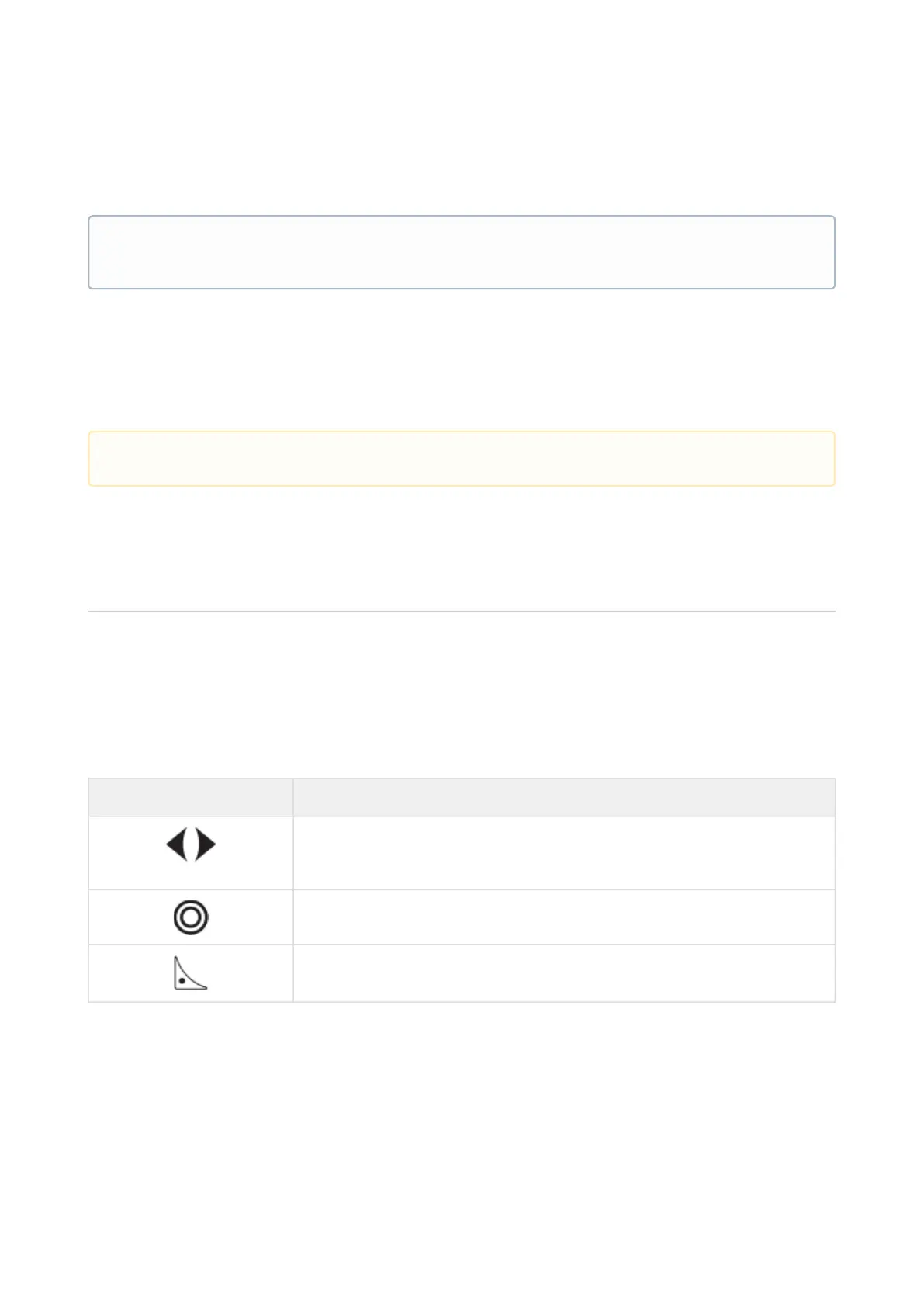COMPUSHIFT II Manual – COMPUSHIFT II Manual
Monitoring & Tuning Your System– 62
4.2.23.1 Shift Pressure Tables
This set of screens lets you adjust the exact transmission pressure that correlate with throttle position. Based on
your selection in theTransmission Type(see page 52)screen,the appropriate default shift tables will be pre-loaded
here.
Use this set of screens to make detailed adjustments to the shift point for each gear change.
Shift Pressure Tables A
Select a Gear To Edit
Based on your transmission, you will see a screen for each of your pressure tables..
They arranged in a rotating sequence.
Button Function
Press the "Previous Screen" or "Next Screen" button to select the gear that you
want to edit.
Press the "Select" button to edit the table for the selected pressure table.
Press the "Exit" button to exit the gear shift selection screens and to return to
Advanced Setup
You can view the tables at two different levels of detail. You can make adjustments in both views. The zoomed-out
view offers basic editing. The zoomed-in view allows fine-control editing.
||| Pressure
|||| Gear 1
This setting offers "A" and "B" modes. You can set up two different COMPUSHIFT configurations in
advance, and use the mode switch(see page 39) to change between them.
Before you edit, please read all the instructions below, including these Important Notes(see page 64)