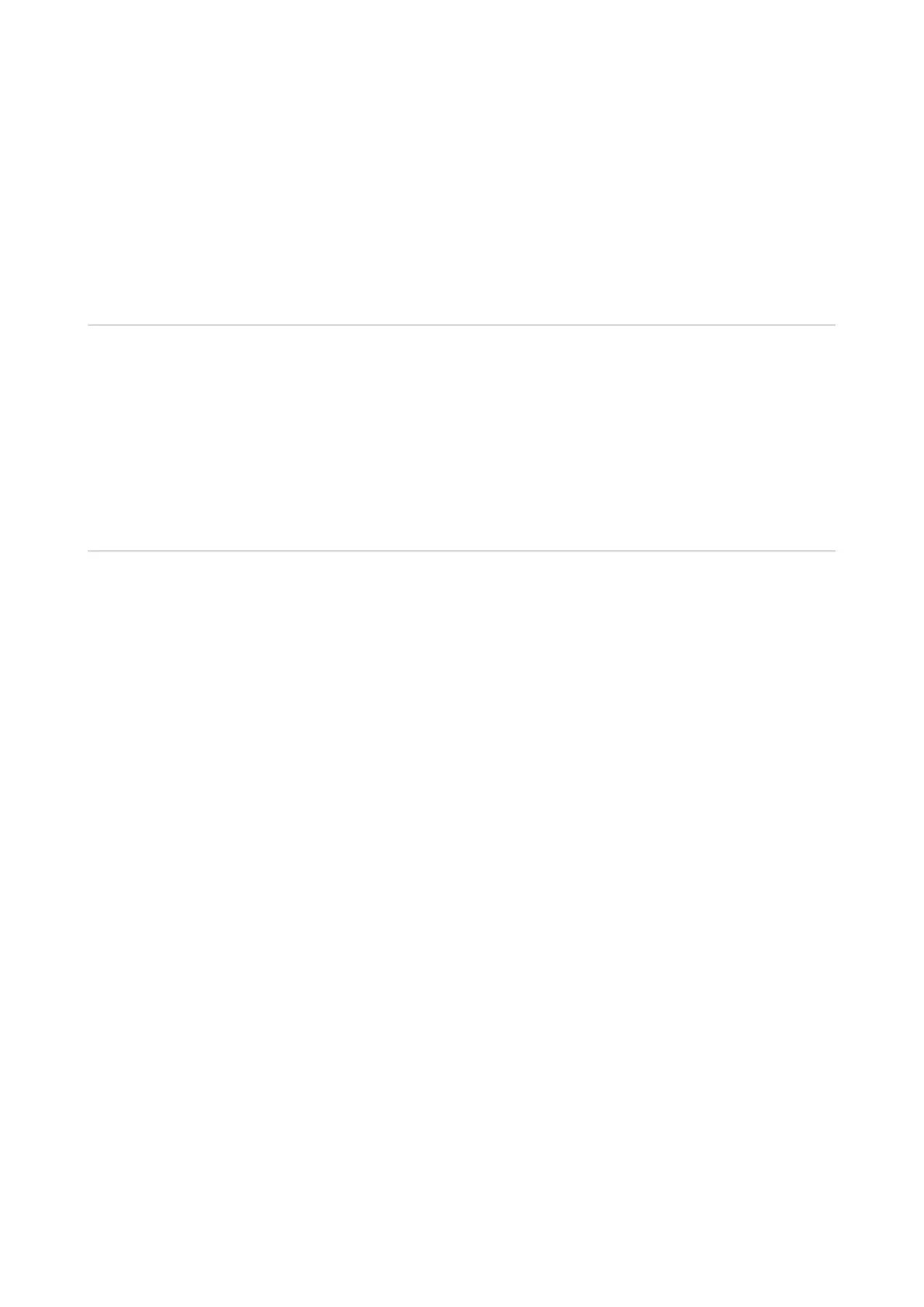COMPUSHIFT II Manual – COMPUSHIFT II Manual
•
•
1.
2.
3.
•
•
•
3.3.3 Connect the Switch-Shift Harness
Switch-Shift lets you manually upshift and downshift the transmission via a pair of pushbuttons or paddle shifters.
A separate Switch-Shift Harness connects into the socket on the Power & Engine Harness.
See the section,Install the Switch-Shift Wiring Harness(see page 37)for detailed instructions.
3.3.4 Connect the Overdrive Cancel Switch and Indicator
If using a Ford transmission, you can use this optional feature.
Connect the blue/red wire to the LED indicator.
Connect the blue/yellow wire to the switch.
For more information about this feature, seethis note(see page 0)in the "Plan" section.
3.3.5 CAN Bus Connector
The CAN Bus allows a direction connection to an Engine Control Unit for engine management and data collection.
Certain versions of the HGM software can obtain throttle position, engine speed,manifold pressure, manifold
temperature and other information directly from the ECU through the CAN bus.Information on this feature is
covered in a software guide specific to that software version.
3.4 Install or Connect a Throttle Position Sensor
When you ordered COMPUSHIFT II, you had to choose from one (1) of three (3) Throttle Position Sensor (TPS)
systems:
The AccuLink TPSfor vehicles with Edelbrock AFB, Holley and Rochester Quadrajet carburetors; or
A wiring harness for Electronic Fuel Injection (EFI) vehicles that have their own TPS; or
A Cable Operated TPS for all other engines, including older diesel engines
Based on your choice, select one of the following:
Install the AccuLink TPS (Optional)(see page 27)
Install the Cable-Operated TPS (Optional)(see page 34)
Install the EFI TPS Adapter Harness (Optional)(see page 36)
3.4.1 Install the AccuLink TPS (Optional)
This video explains the complete installation, step-by-step, or you can follow the directions below.