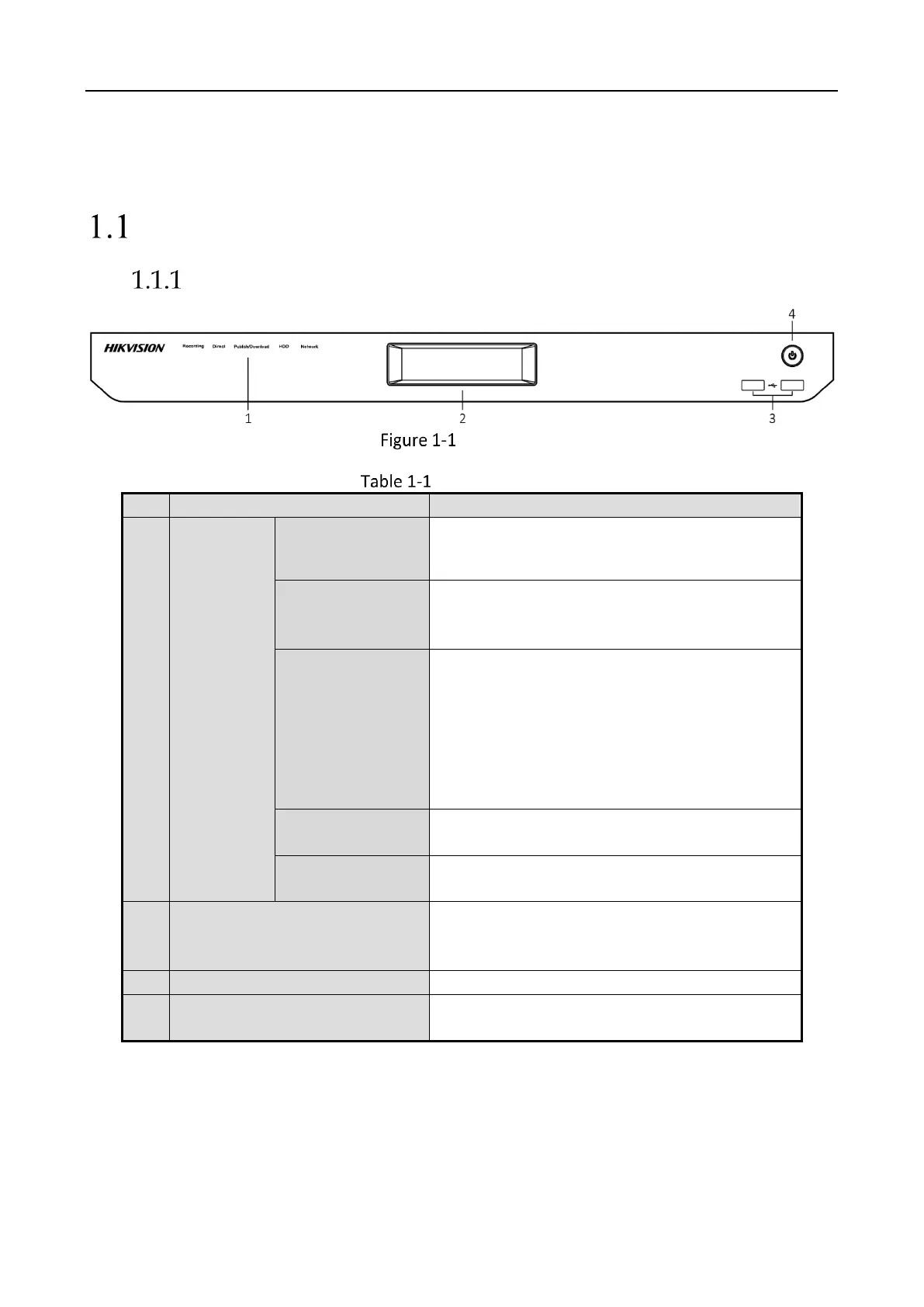Education Sharing System User Manual
11
Chapter 1 Introduction and Installation
Panels Description
Front Panel
Front Panel
Panel Description
● Green: recording
● Unlit: not recording
● Solid green: live view control normal
● Solid red: automatic live view control is
enabled
● Blinking red: downloading and publishing
the courseware
● Solid red: downloading and publishing the
courseware failed
● Unlit: downloading and publishing the
courseware succeeded. Or no
downloading or publishing tasks
Blinking red: reading or writing hard disk
normally
Blinking green: network communication
normal
Display IP address and hard disk storage status.
You can press the power button to activate the
screen display.
Press the button for at least 6 seconds to turn
on/off the device.
