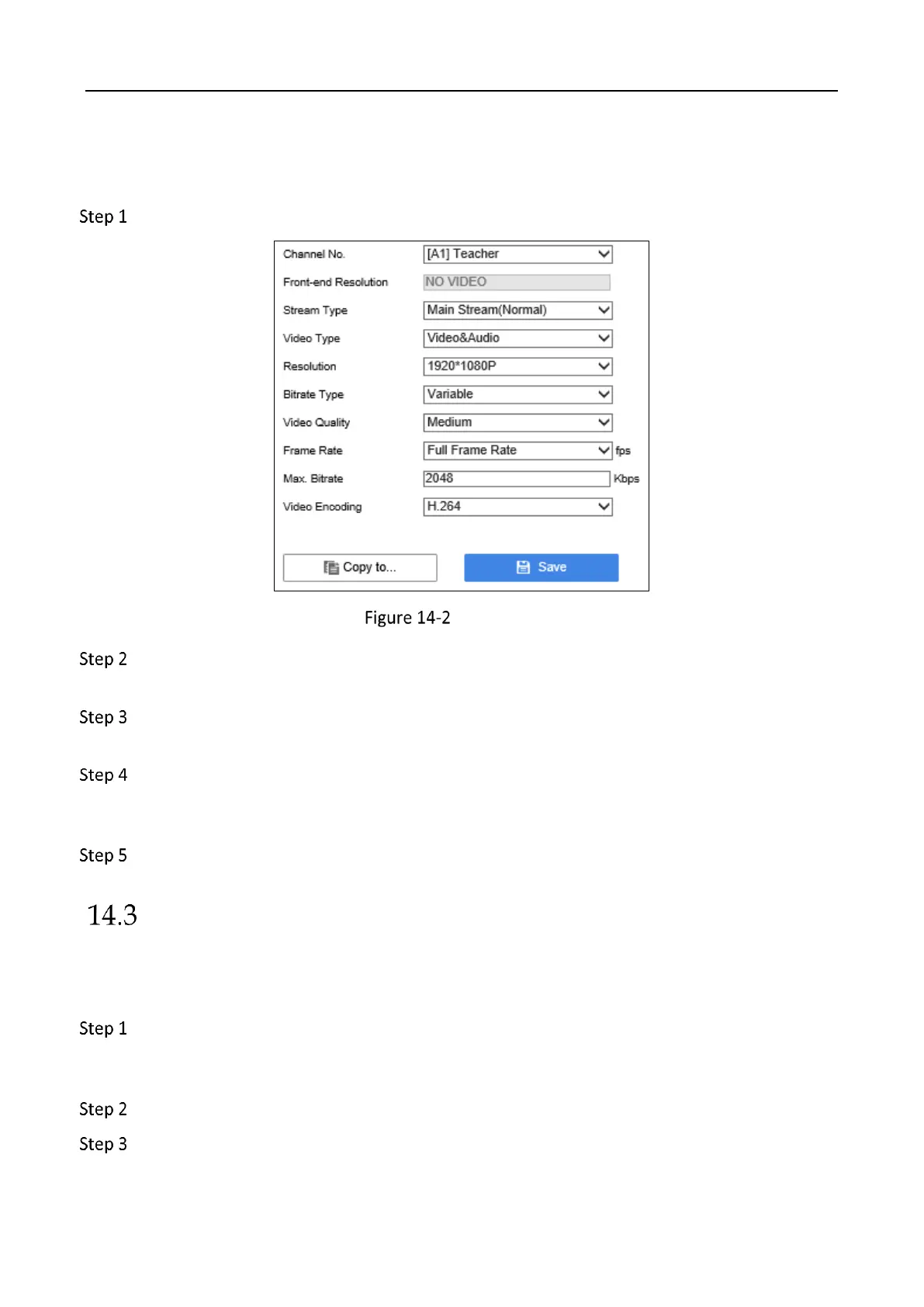Education Sharing System User Manual
77
Before you start:
Ensure the hard disk has already been installed.
Go to Configuration > Audio/Video > Video Settings > Video.
Video Settings
Select Channel No. to configure. For Analog Camera, the camera video format will be shown
in Front-End Resolution.
Select Stream Type as Main Stream (Normal), Third Stream, Sub-Stream. Main stream is for
recording and sub-stream is for network transmission.
Configure the video parameters as your desire, including Resolution, Bitrate Type, Video
Quality, Frame Rate, Max. Bitrate. The video encoding format and audio encoding format
will be shown in Encoding Format and Audio Format.
Click Save to save the settings.
Image Parameter Settings
Purpose:
You can adjust display effect of courseware image and HDMI/VGA output image.
Go to Configuration > System Settings > System Settings > Courseware Image Parameter
Adjustment or Configuration > System Settings > System Settings > Output Image
Parameter Adjustment as required.
Select Configuration Port.
Set image parameters, including brightness, contrast, saturation, hue, and sharpness.
