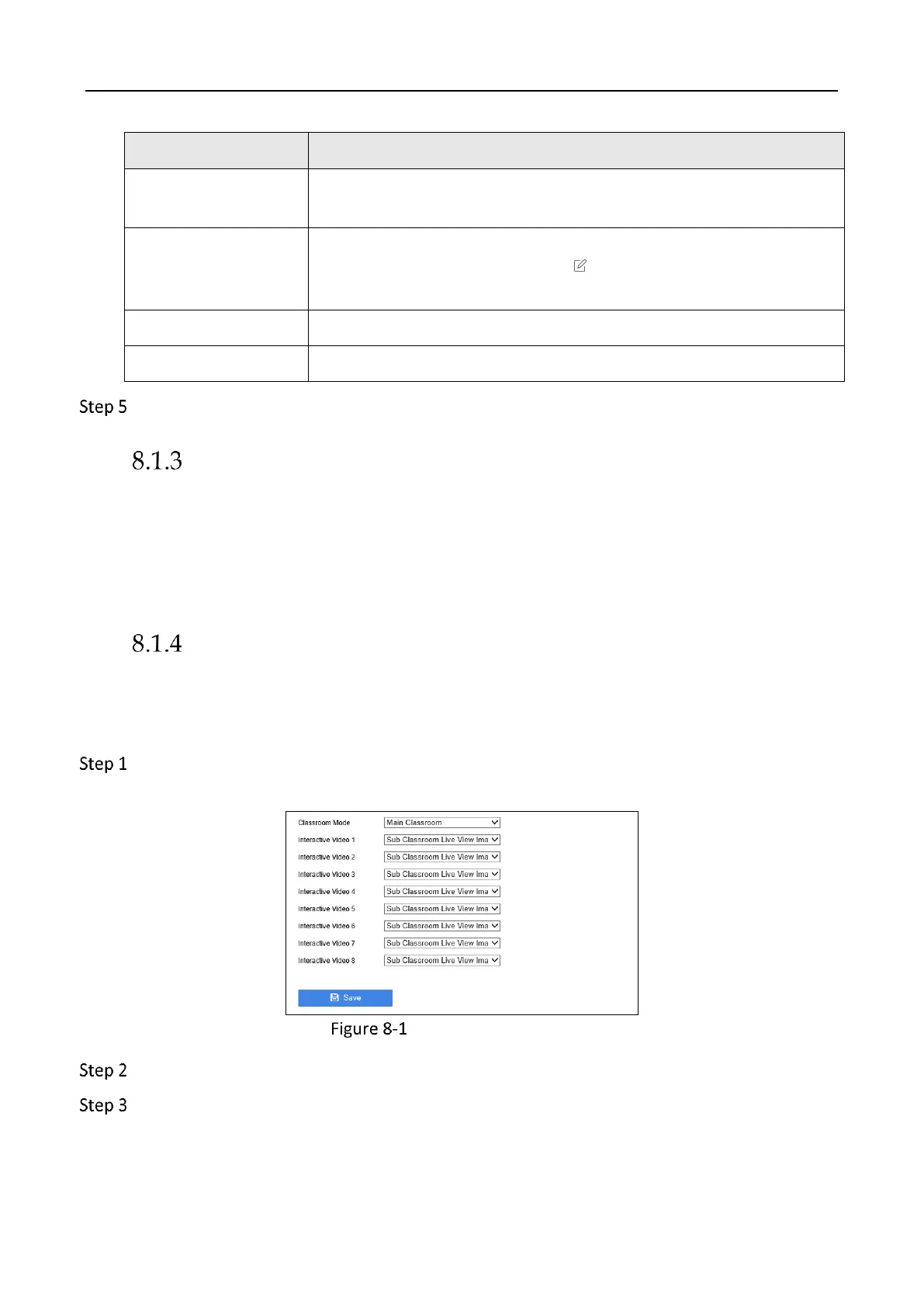If the device initiates an interactive meeting, other devices shall use
the meeting number to join in.
Alias is your device name, and other participants can find your
meeting through it. You can click to edit it. For example, it can be
set as the class name.
Click top-up, fill in your card number and top up.
Configure Platform Parameters
Platform parameters are used for interaction. You can configure platform parameters in
Configuration > Interaction Settings > Cloud Interactive Class > Basic Settings.
Default settings are recommended. If the default parameters are invalid, please contact the
installer or technical support service.
Configure Interactive Video Linkage
Purpose:
You can configure Interactive Video Linkage in the interaction view.
Go to Configuration > Interaction Settings > Cloud Interactive Class > Interactive Video
Linkage.
Interactive Video Linkage
Set your classroom mode as Main Classroom or Sub Classroom.
Select classroom live view image of the interactive video accordingly.
