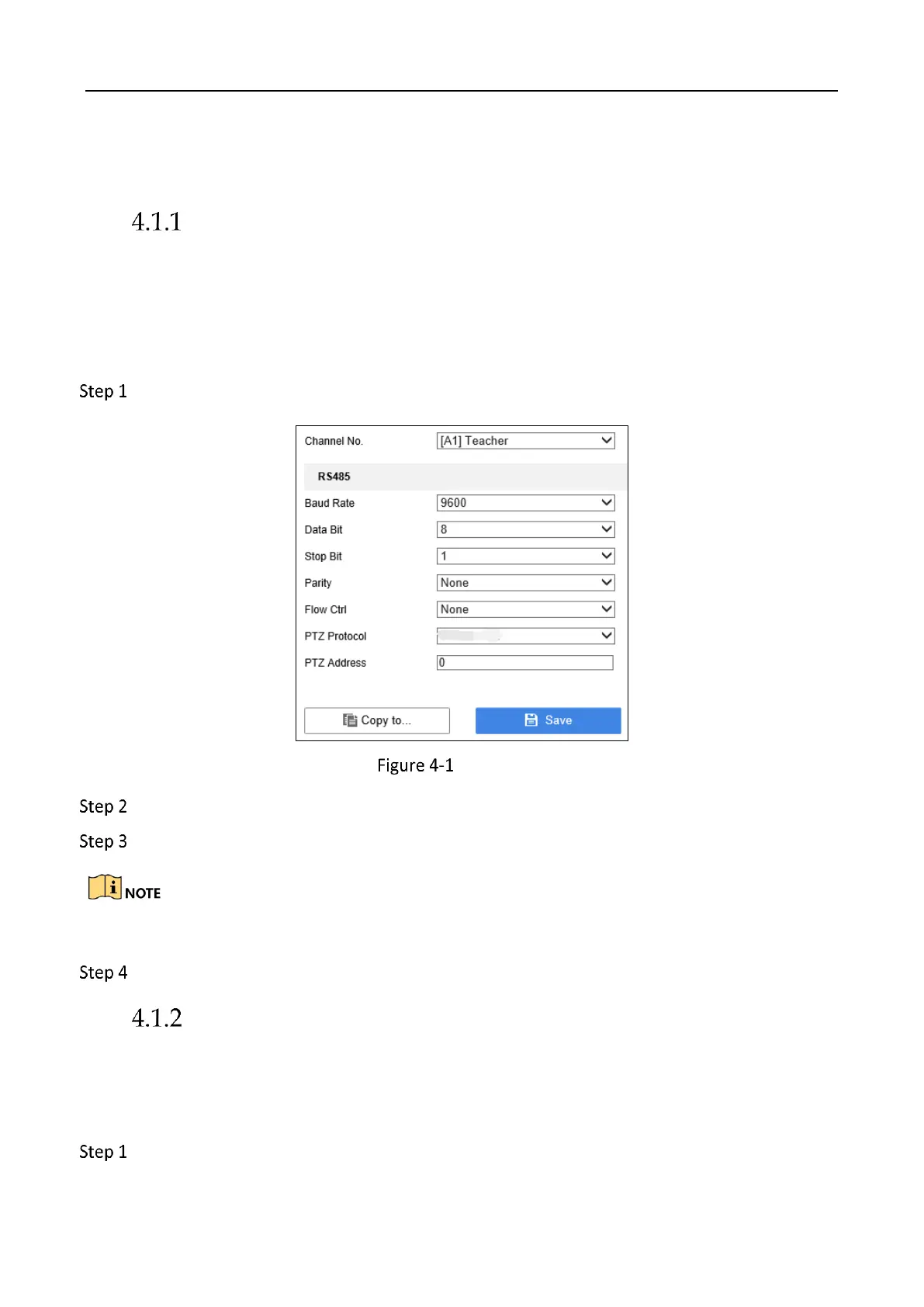Education Sharing System User Manual
24
Chapter 4 PTZ Control
PTZ Settings
Purpose:
For the student and teacher channel, you can rotate them to desired view.
Follow the procedure to set the parameters for PTZ. The configuring of the PTZ parameters should
be done before you control the PTZ camera.
Go to Configuration > System Settings > System Settings > RS-485
PTZ Settings
Select the camera for PTZ setting in Channel No.
Set the PTZ camera parameters.
All the parameters should be the same as the PTZ camera parameters.
Click Save to save the settings.
Set PTZ Presets
Purpose:
Follow the steps to set the preset position location which you want the PTZ camera to point to
when an event takes place.
Go to Live View. And start live view of a channel.
