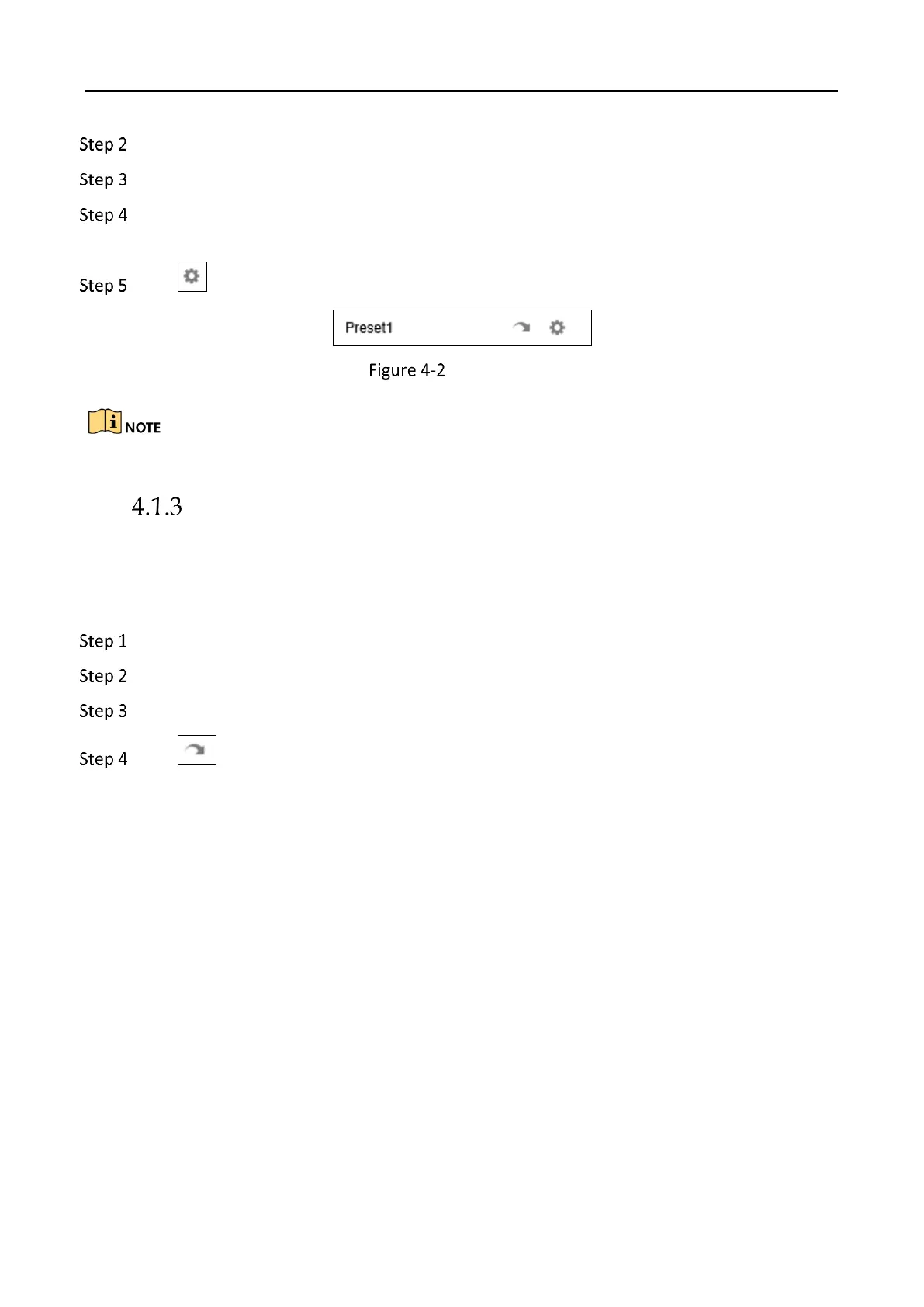Education Sharing System User Manual
25
Click PTZ at the upper right corner.
Select a preset.
Use the directional button to wheel the camera to the location where you want to set
preset. The zoom and focus operations can be recorded in the preset as well.
Click to save the preset.
Select a Preset
Repeat the above steps to set more presets.
Call Presets
Purpose:
This feature enables the camera to point to a specified position such as a window when an event
takes place.
Go to Live View. And start live view of a channel.
Click PTZ at the upper right corner.
Select the preset you want to call.
Click to call the preset.
