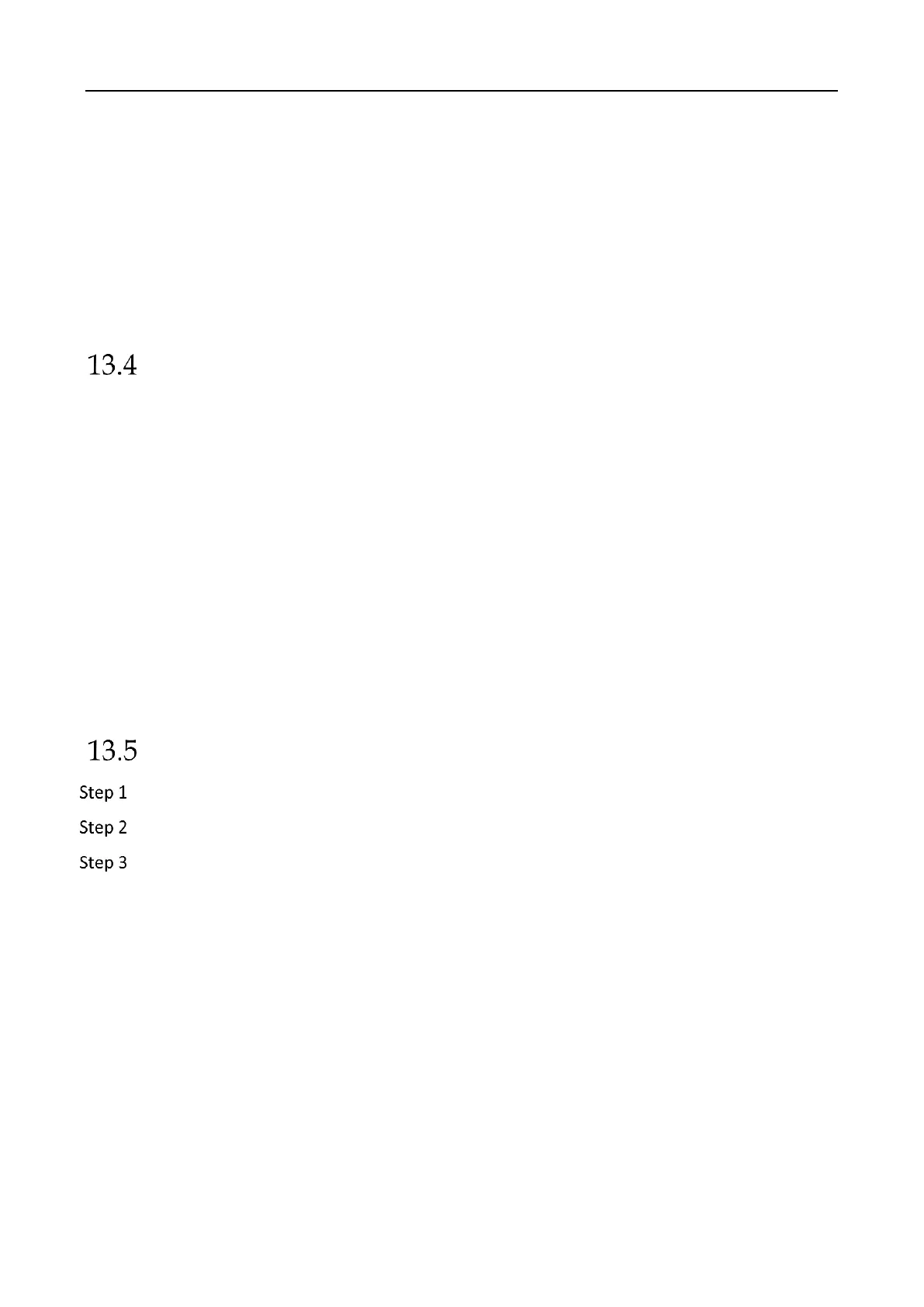Education Sharing System User Manual
75
1) Click Browse.
2) Select configuration file path.
3) Click Import to import the selected file.
Export configuration file.
1) Click Export.
2) Select exporting path.
3) Click Save to save the configuration file.
Import/Export IP Camera Configuration File
Purpose:
You can export the education sharing system’s IP camera adding configuration file to the computer.
And import the IP camera adding configuration file into the education sharing system.
Import IP camera configuration file.
1) Click Browse.
2) Select IP camera configuration file path.
3) Click Import to import the selected file.
Export IP camera configuration file.
1) Click Export.
2) Select exporting path.
3) Click Save to save the configuration file.
Remote Upgrade
Click Browse.
Select upgrade file.
Click Upgrade to upgrade.
