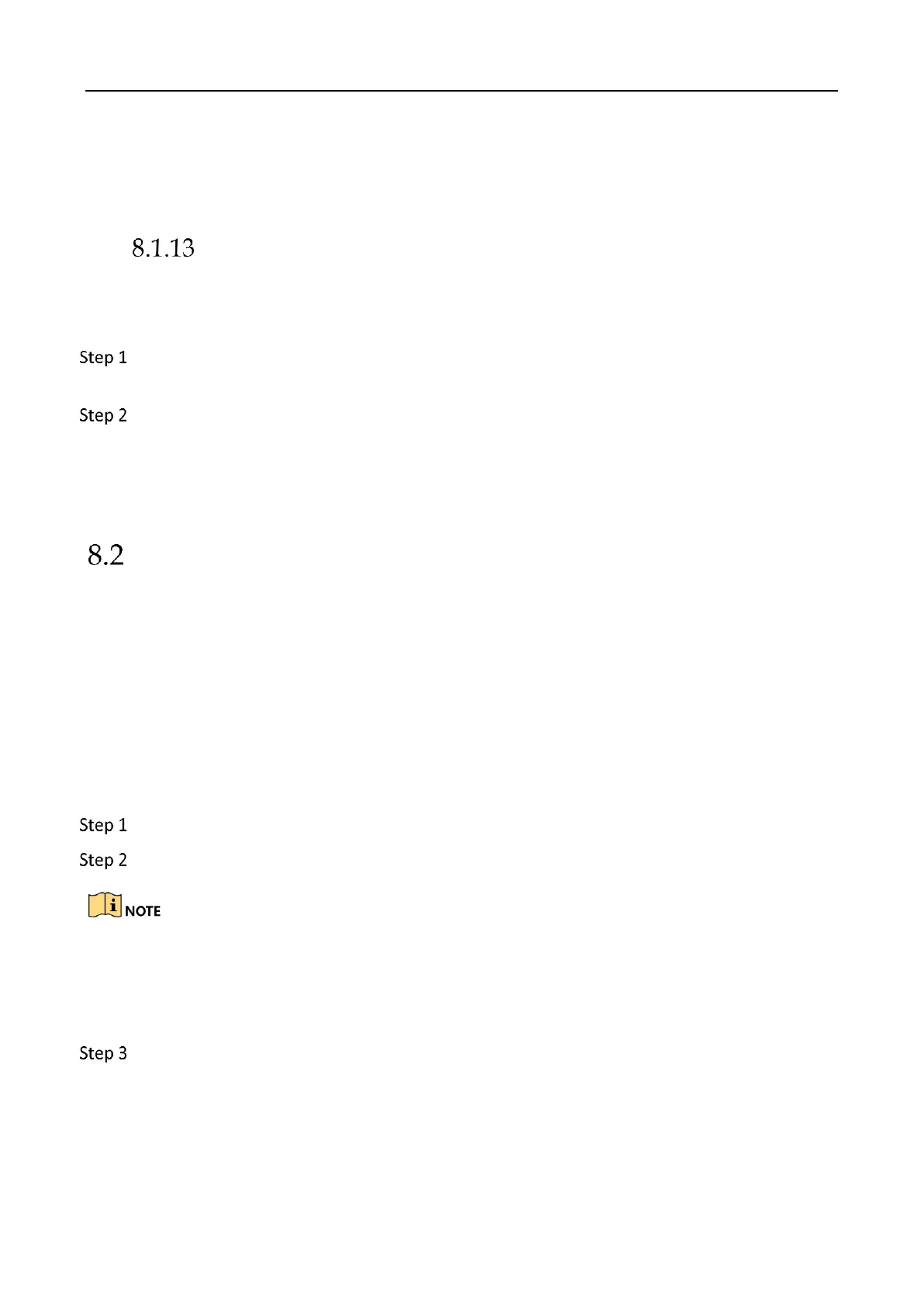Education Sharing System User Manual
52
Counting Time Interval with this function.
Go to Configuration > Interaction Settings > Cloud Interactive Class > More Configure > Network
Status Counting to input required intervals, from 1-1000.
Interactive Facial Image Live View
Purpose:
View the interactive live facial image of teacher.
Select Configuration > Recording Settings > Live View Settings > Live View Strategies
Setting, set configuration mode as auto.
Select Configuration > Recording Settings > Live View Settings > Live View Channel
Settings, click add, set camera type as null and add interactive camera as required.
In this process, when teacher stands in front of the interactive screen, the live view will
switch to the facial image of the teacher.
Interaction Operation
Purpose:
The device supports multi-room interaction. You can control the device via web browser and
preview the cloud interactive view via local interface.
Before you start
● Enable cloud interaction and configure interactive meeting parameters (Go to Configuration >
Interaction Settings > Cloud Interactive Class).
● Turn off video meeting.
● The device has been registered, logged in and topped up.
Enter the web browser and select Interaction.
Initiate or join a meeting.
The initiator can ask questions to the participant or remove the participant. The meeting No.
filled in by participant is the Device Meeting No. (can be obtained from the initiator, on the Web
page of the host Configuration > Interaction Settings > Cloud Interactive Class > Account
Management).
Complete the configuration accordingly.
