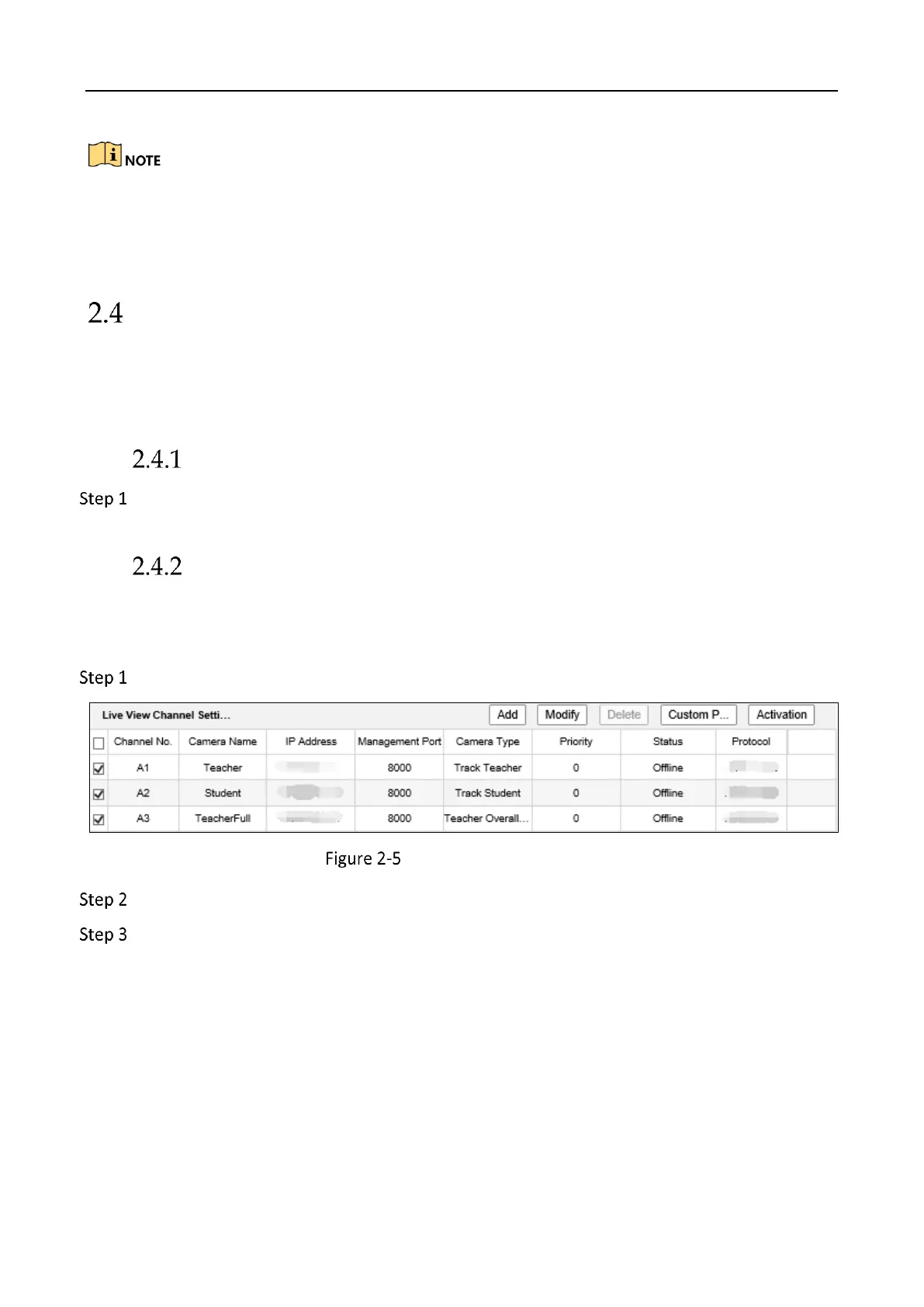Education Sharing System User Manual
18
If you enter the wrong password 7 times when login, the current user will be locked for 30
minutes.
You may have to close the web browser to finish the installation of the plug-in.
Education Specified Camera Connection
Purpose:
Before you can get the live view or record the image of classroom, connect the education specified
camera to the device via analog connector or network.
Connect via Analog Connectors
Connect the education specified camera and device video input connector with BNC
(Bayonet Nut Connector).
Connect via Network
Before you start:
Connect the education specified camera to network.
Go to Configuration › Recording Settings › Live View Settings › Live View Channel Settings.
Live View Channel Settings
Click Add to add IP camera.
Enter the camera parameters.
