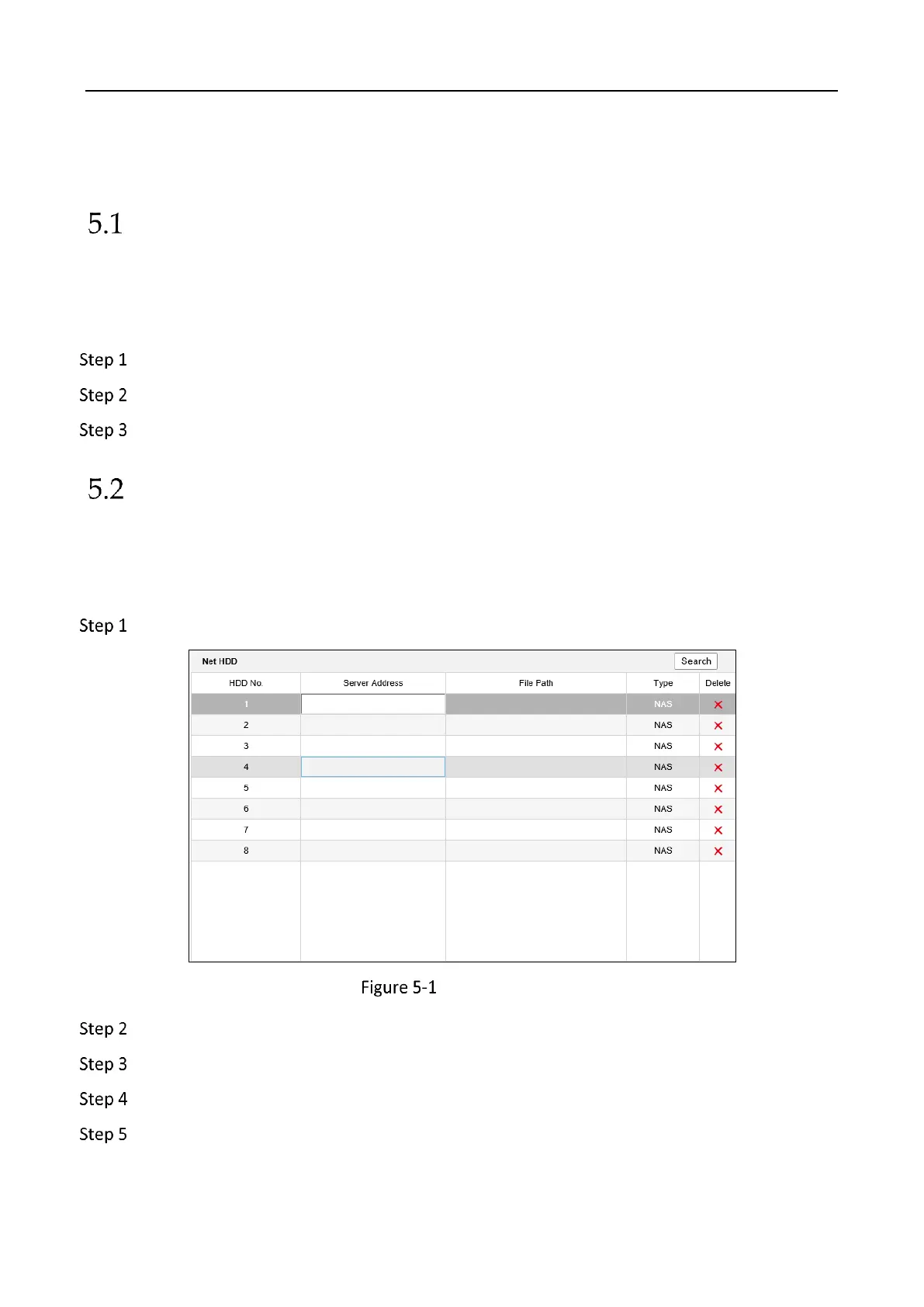Education Sharing System User Manual
26
Chapter 5 HDD Management
Format Hard Disk
Purpose:
A newly installed hard disk must be formatted before it can be used by your education sharing
system.
Go to Configuration > System Settings > Storage Management > HDD Management.
Select the HDD(s) you want to format.
Click Format to start formatting.
Manage Network Hard Disk
Purpose:
You can add the allocated NAS or disk of IP SAN to the education sharing system, and use it as a
network hard disk. Up to 8 network hard disks can be added.
Go to Configuration > System Settings > Storage Management > NetHDD.
NetHDD Settings
Enter Server Address and File Path.
Optionally, click Search to get the NetHDD file path by its type and server address.
Select the NetHDD type.
Click Save to save the settings.
