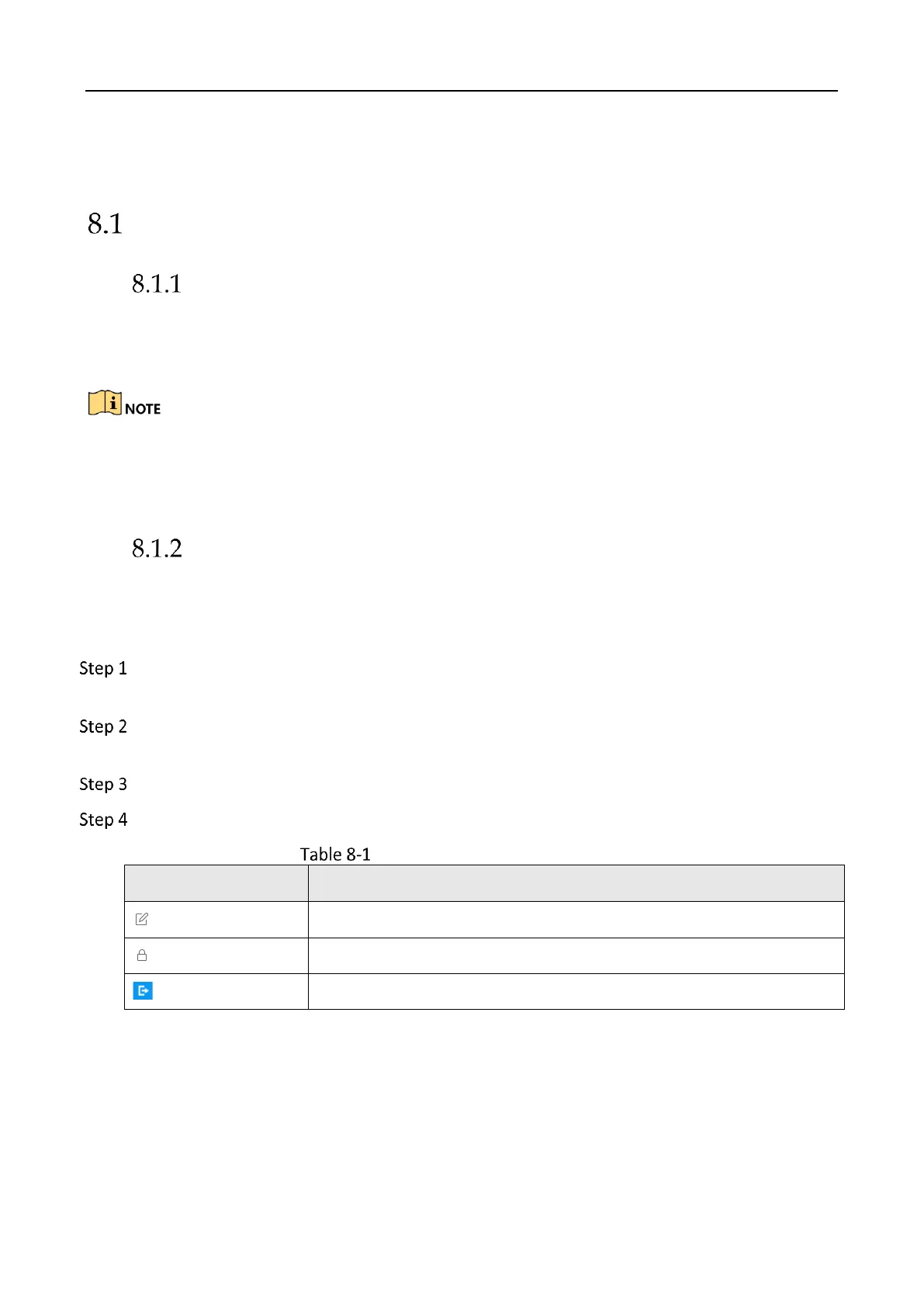Education Sharing System User Manual
45
Chapter 8 Interaction
Interaction Settings
Enable Cloud Interaction
Go to Configuration > Interaction Settings > Cloud Interactive Class > Basic Settings > Cloud
Interaction Settings, and check Enable Cloud Interaction to enable cloud interaction.
After cloud interaction is enabled, the device will restart automatically and disable 1-ch analog
channel.
After the cloud interaction is turned off, other interaction settings will be disabled.
Account Management
Purpose:
You can manage your interactive meeting account in Account Management.
Go to Configuration > Interaction Settings > Cloud Interactive Class > Account
Management.
Click Current Login Account to register the device (your device will log in automatically after
registration. If you log out from the current account, you have to log in manually).
Enter your user name and password. Click login to get access to the platform.
Manage your account as required.
Account Management Procedures
