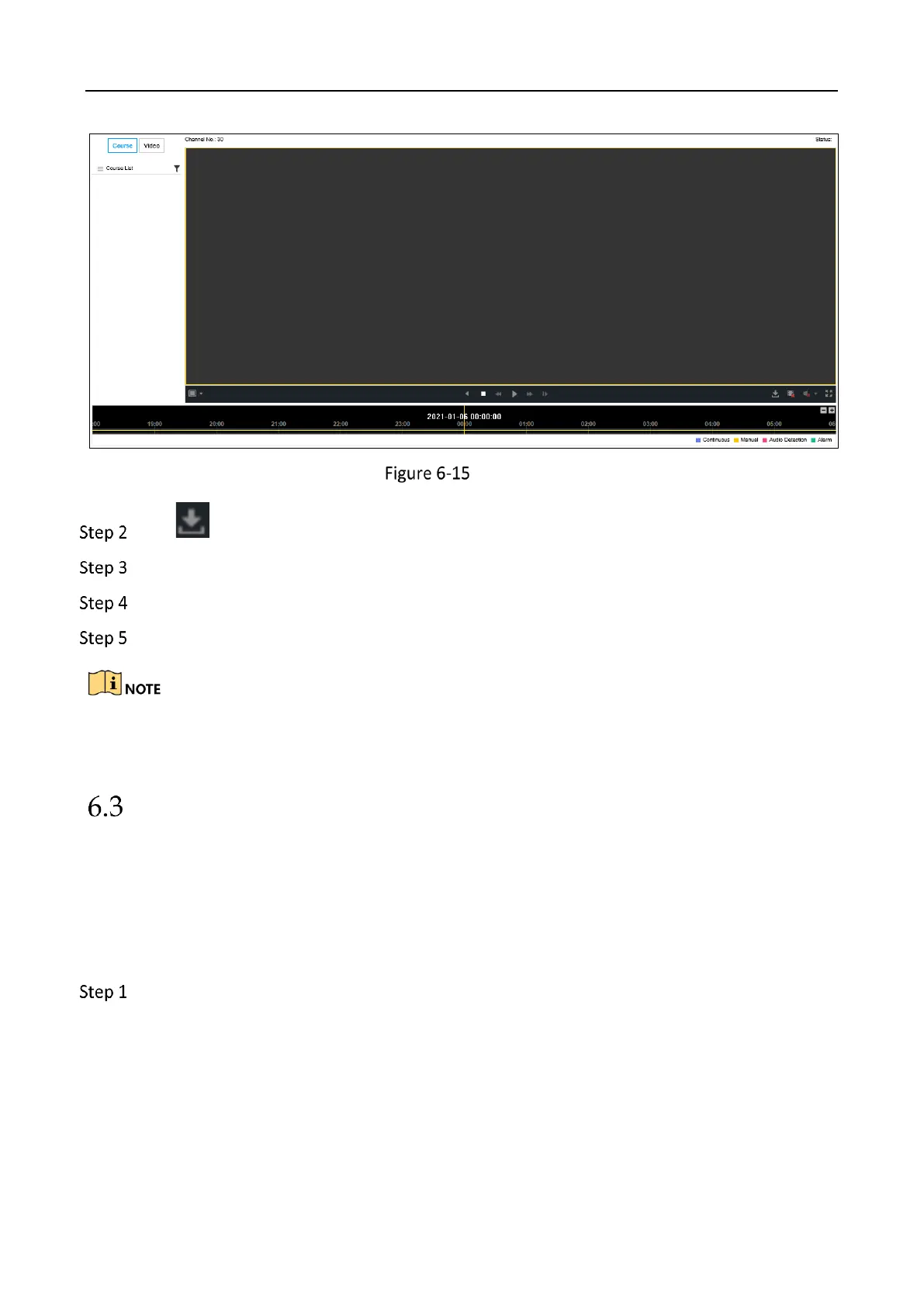Education Sharing System User Manual
41
Playback
Click .
Set the search conditions.
Select the course(s) from the search result for downloading.
Click Download to start downloading.
The record file will be downloaded locally. You can set the download path in Configuration >
System Settings > System Settings > Web Config.
Video Head/Tail Configuration
Purpose:
You can insert the picture at the beginning and ending of course video.
Before you start:
Upload background first. For detailed steps, refer to 6.1.1 Manage Background Picture.
Go to Configuration > Recording Settings > Auxiliary Settings > Video Head/Tail
Configuration.
