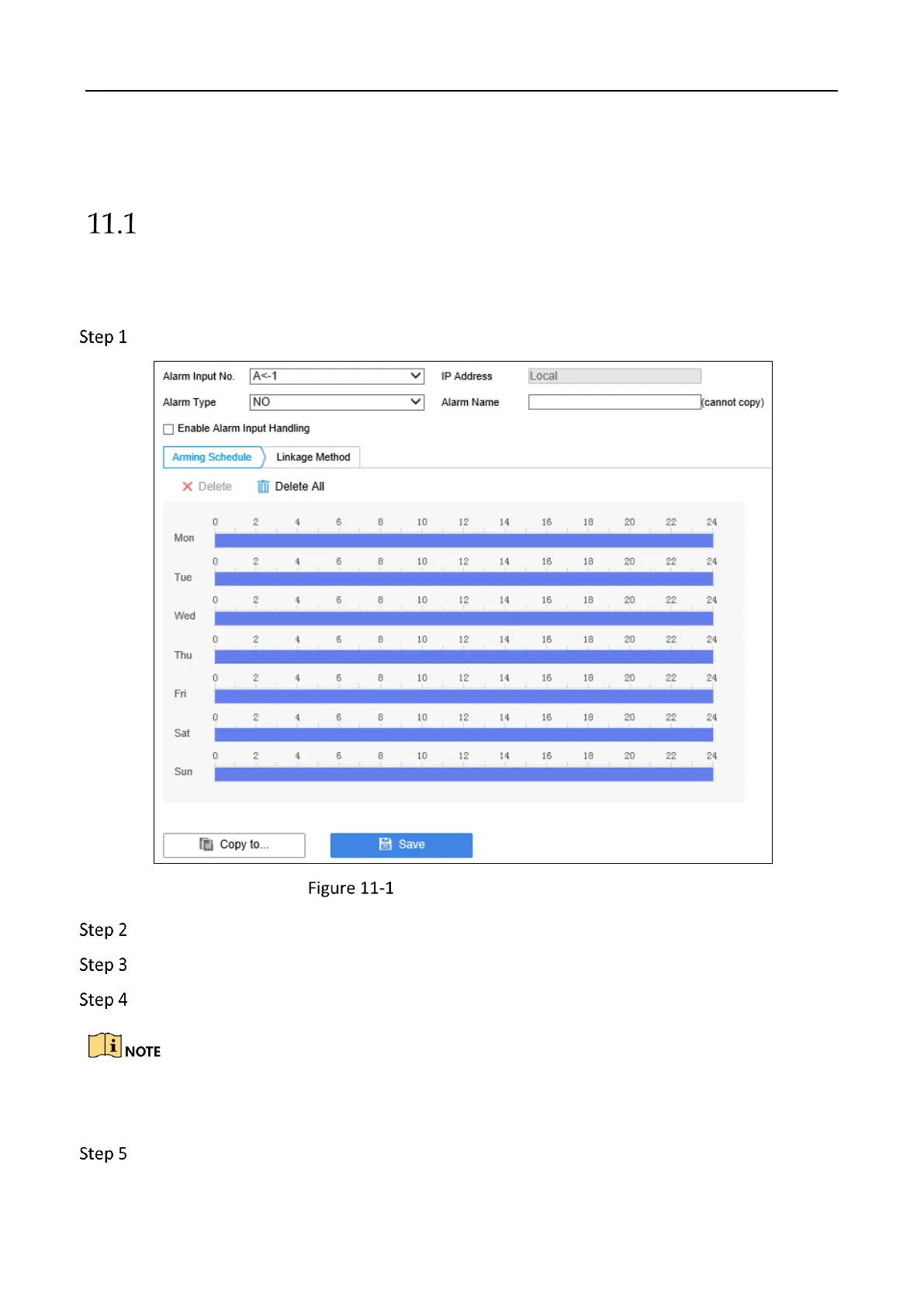Education Sharing System User Manual
67
Chapter 11 Alarm Settings
Alarm Input
Purpose:
Set the handling action of the external sensor alarm.
Go to Configuration > System Settings > Event Configuration > Alarm Input.
Alarm Input Settings Interface
Check Enable Alarm Input Handling.
Select Alarm Input No.
Select Alarm Type as NO (normally open) or NC (normally closed) for alarm type.
NO: Alarm linking method is triggered when the alarm input is closed.
NC: Alarm linking method is triggered when the alarm input is opened.
Enter Alarm Name.
