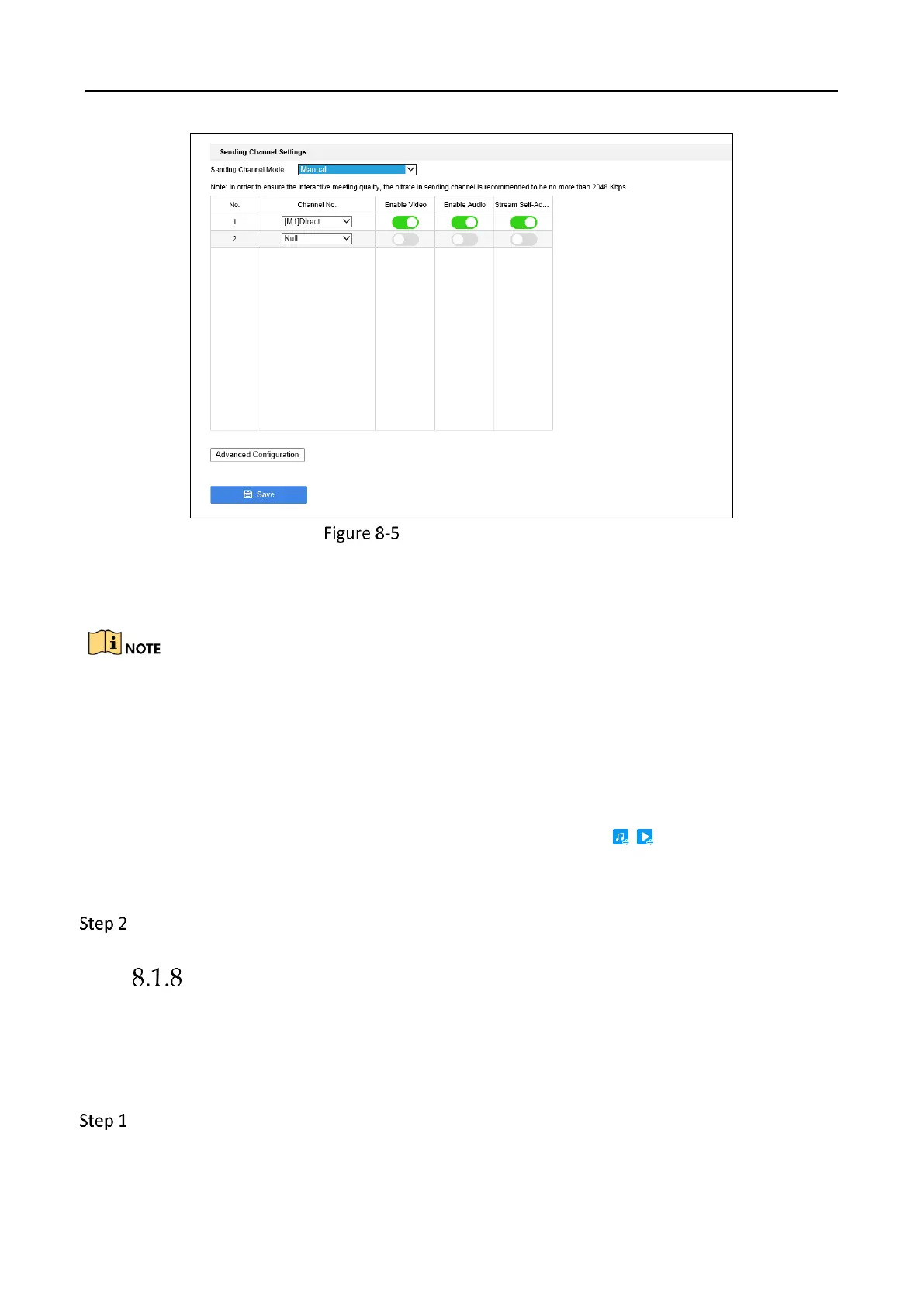Education Sharing System User Manual
50
Configure Sending Channel
Stream Self-Adaption is recommended. If this function is enabled, it will adjust video bitrate
automatically according to the network performance.
If the Sending Channel Mode is auto, the parameters can not be configured. The
courseware channel and the broadcast channel are sent by default. Meanwhile, the main
stream, video, audio and Stream Self-Adaption are applied by default.
As the channel No. and the stream cannot be configured during the interaction process,
please configure them before the interaction starts.
Audio can be enabled or controlled only after the video is enabled.
After enabling the video and audio, if the host is the initiator, / will be available to
initiate or stop the sending process, while if the host is the participant, the device will send
the video or audio by default, but it cannot stop the sending process.
Click Advanced Configuration to configure the sending channel No.
Configure Meeting Room Permission
Purpose:
You can configure the meeting room permission (direct participation or participation with
verification code).
Go to Configuration > Interaction Settings > Cloud Interactive Class > Basic Settings >
Meeting Room Management.
