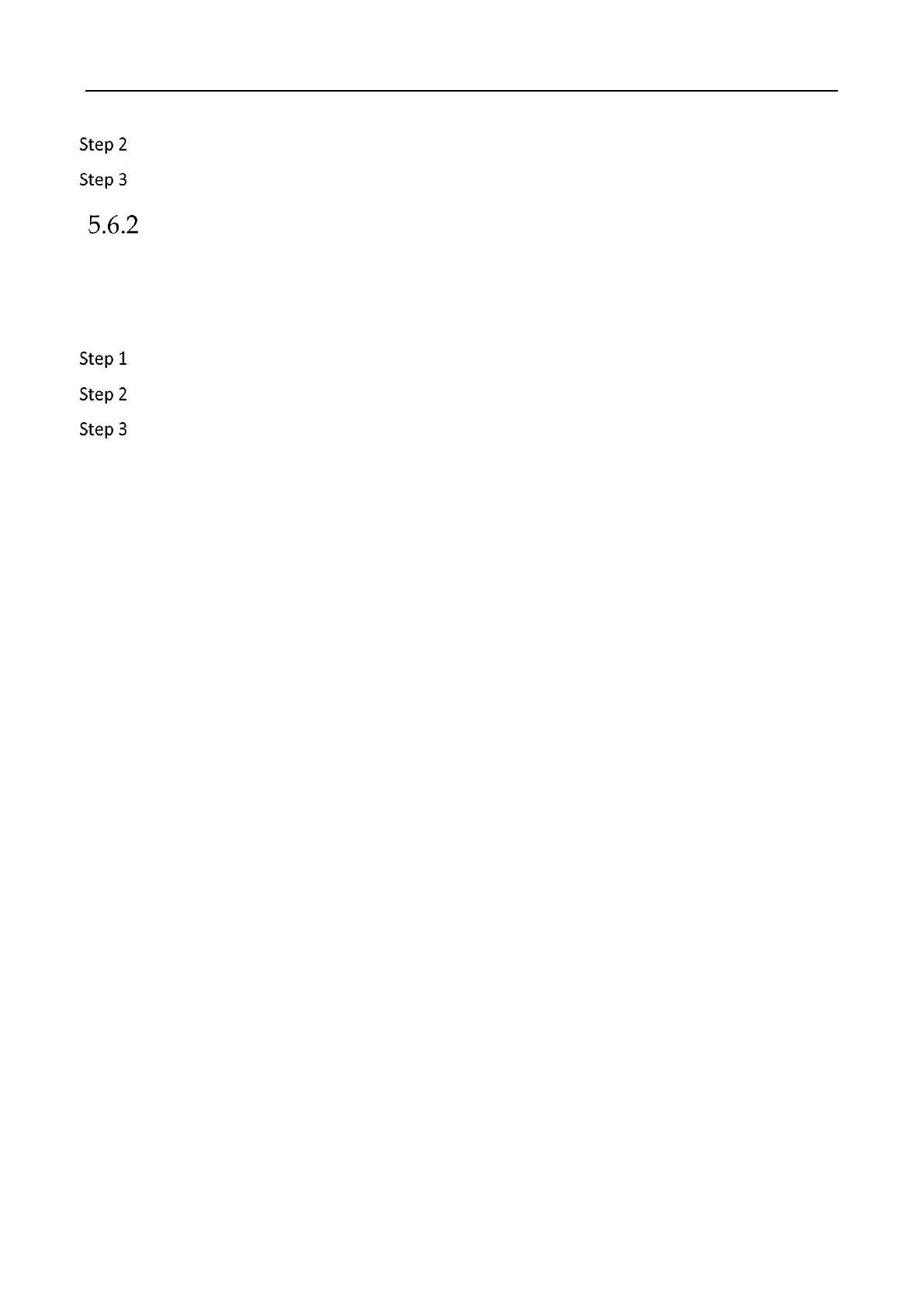Education Sharing System User Manual
29
Check Enable HDD Sleeping.
Click Save to activate the feature.
Overwriting
Purpose:
When the hard disk is full, the overwriting function will keep writing data into the hard disk by
replacing its previous data.
Go to Configuration > System Settings > Storage Management > Advanced Configuration.
Check Enable Overwriting.
Click Save to save the settings.
