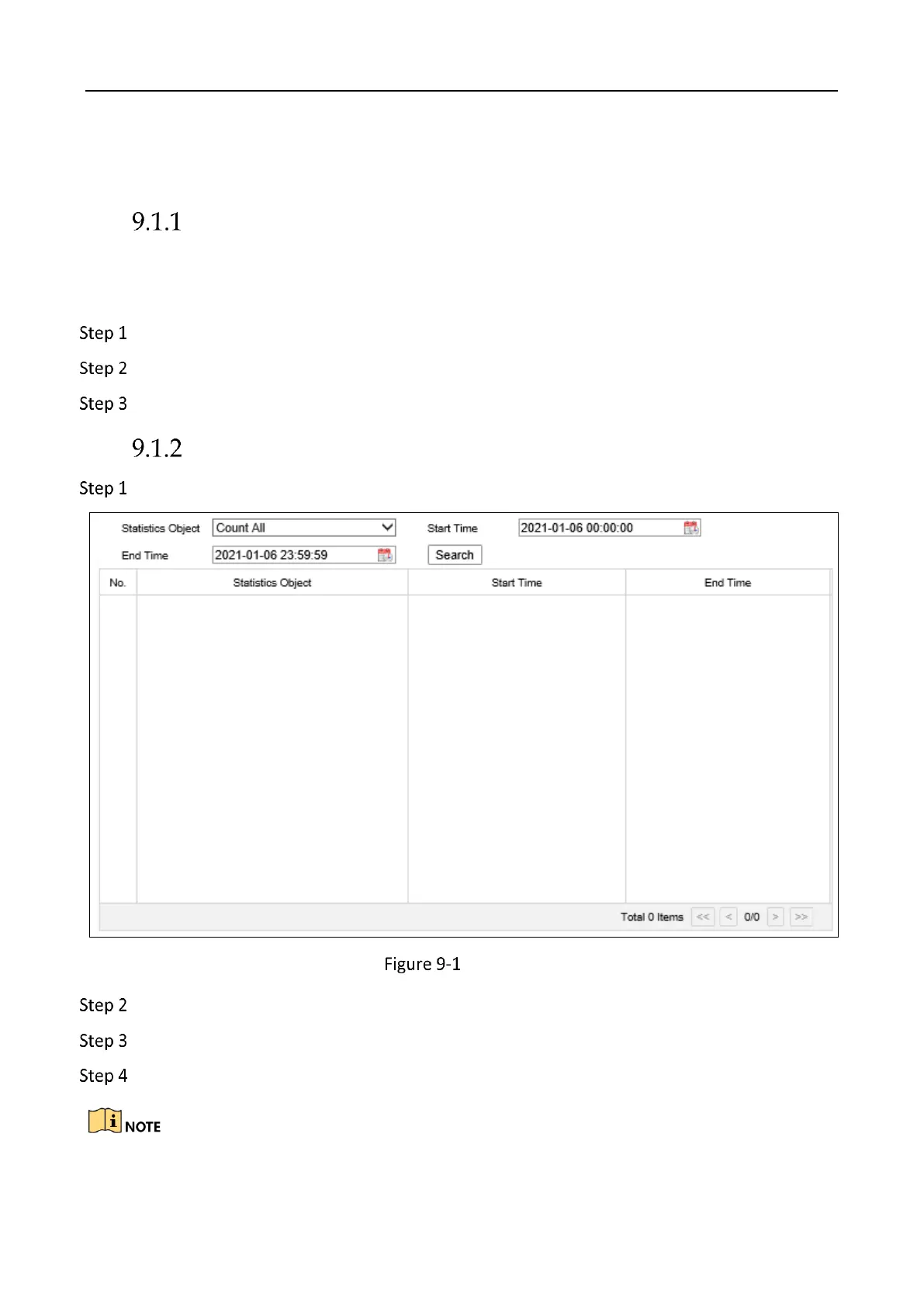Education Sharing System User Manual
56
Chapter 9 Smart Settings
Enable Class Statistics Data
Purpose:
You can count view and alarm information via the feature. By default, the feature is turned off.
Go to Configuration > Smart Settings > Class Data.
Check Enable Course Data Statistics.
Click Save.
Search Class Statistics Data
Go to Smart Data > Class Data.
Class Data
Select Statistics Object. 7 views and 10 alarms are selectable.
Specify statistic Start time and End time.
Click Search to start searching.
After statistics finished, wait for 5 minutes to write data into hard disk before shutdown.
