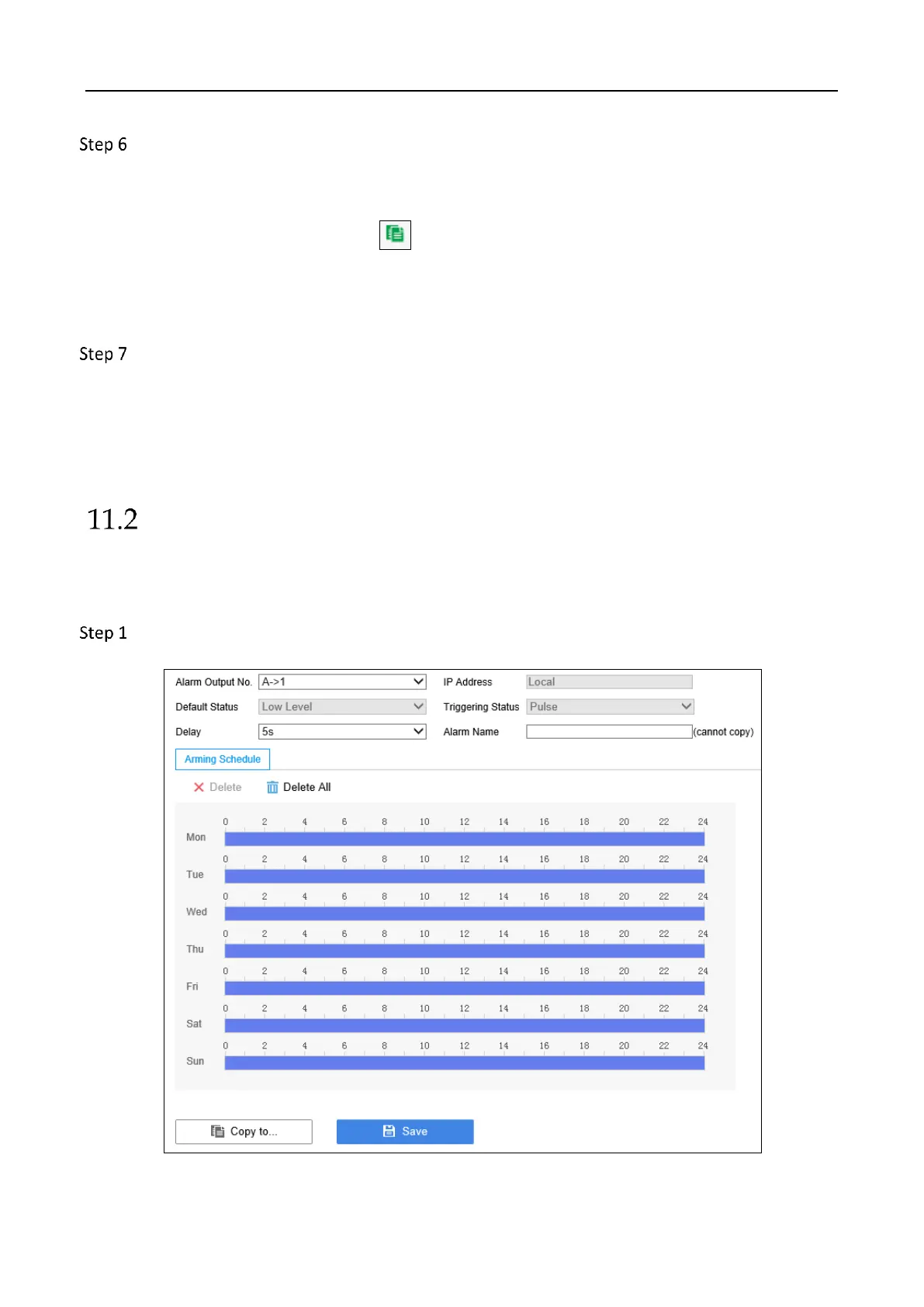Education Sharing System User Manual
68
Configure arming schedule. Linking method is only available in the arming period.
1) Select a day in a week to configure arming schedule.
2) Set the arming schedule of the selected day.
3) Optionally, you can click to copy the schedule to other days.
4) Optionally, you can click Copy to to copy the arming schedule to other alarm input
No.
5) Click Save to save the settings.
Configure linking method.
1) Set Normal Linking action, Trigger Alarm Output, Trigger Recording, and PTZ Linking
as your desire. Once an alarm occurs during arming period, the selected linking
method will be triggered.
2) Click Save to save the settings.
Alarm Output
Purpose:
You can configure the delay duration, arming period, and alarm output name.
Go to Configuration > System Settings > Event Configuration > Alarm Output.
