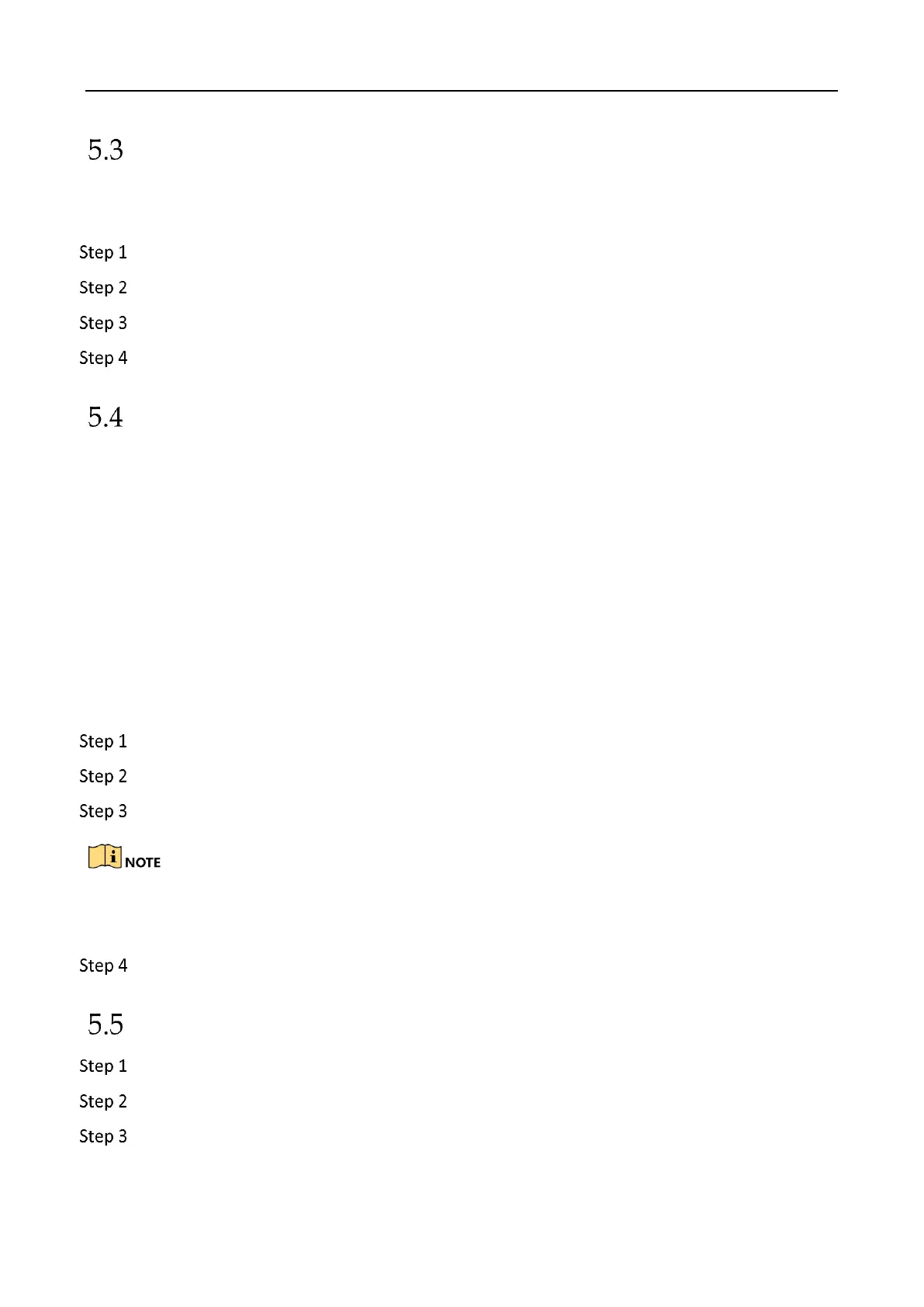Education Sharing System User Manual
27
Set Cloud Storage
Purpose:
The cloud storage allows you to get alarm pictures from the device.
Go to Configuration > System Settings > Storage Management > Cloud Storage.
Check Enable Cloud Storage.
Set the related parameters.
Click Save.
Manage Hard Disk Property
Purpose:
The hard disk property can be set to redundancy, read-only, or read/write (R/W).
A hard disk can be set to read-only to prevent important recorded files from being overwritten
when the hard disk becomes full in overwrite recording mode.
When the HDD property is set to redundancy, the video can be recorded both onto the
redundancy HDD and the R/W HDD simultaneously so as to ensure high security and reliability of
video data.
Before you start:
Set the HDD mode as Group in local menu.
Go to Configuration > System Settings > Storage Management > HDD Management.
Select an HDD.
Select Property.
At least 2 hard disks must be installed on your education sharing system when you want to set a
HDD to Redundancy, and ensure there is one hard disk in R/W property.
Click Set to save the settings.
Record Schedule Settings
Go to Configuration > System Settings > Camera Management > Record Schedule.
Select Channel No.
Check Enable.
