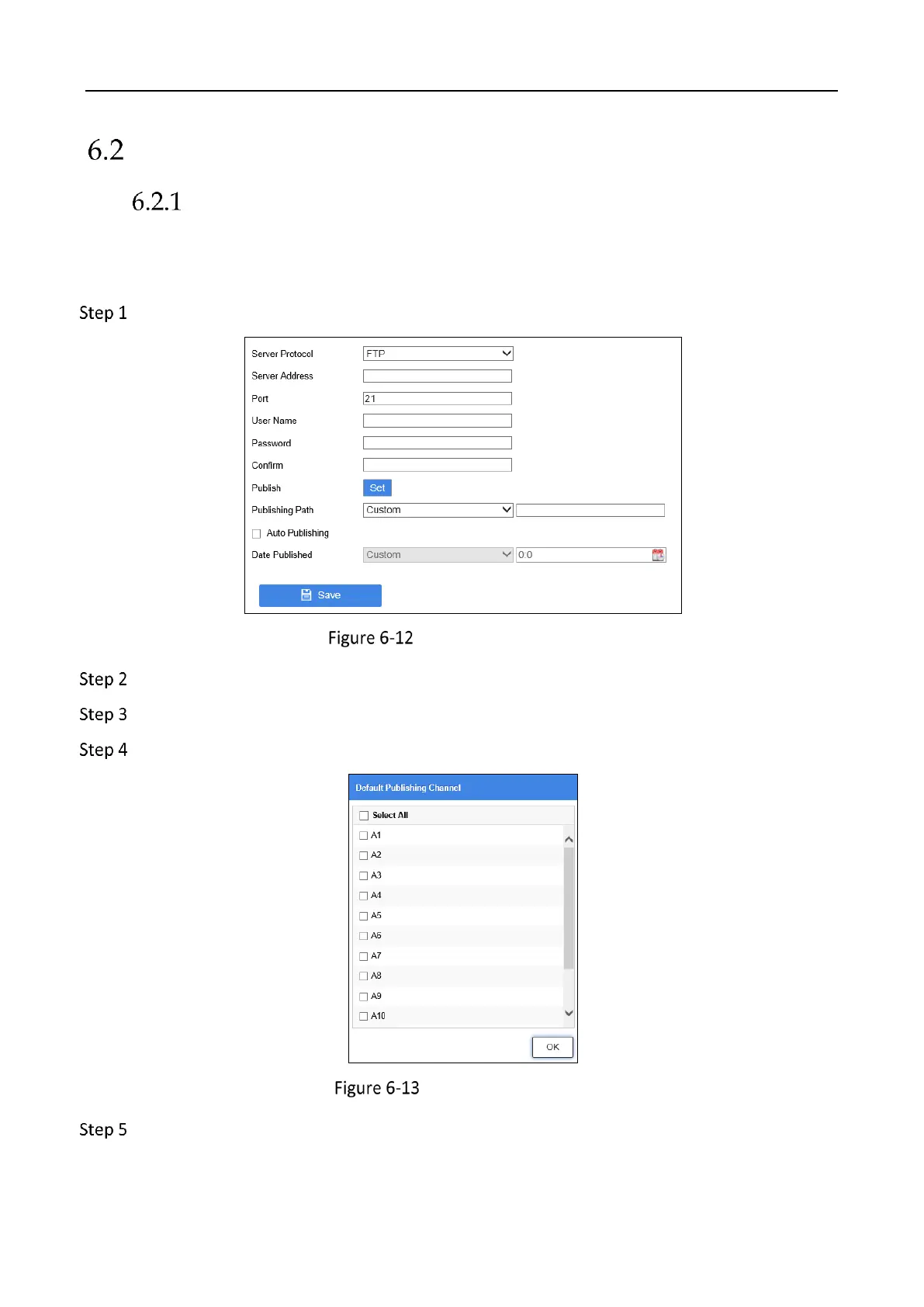Education Sharing System User Manual
39
Courseware Publishing and Downloading
Publish Courseware
Purpose:
The recorded courses can be automatically published to FTP server.
Go to Configuration > System Settings > FTP Publishing > Publish Configuration.
Publishing Configuration
Enter the FTP server address, port, user name, and password.
Click Set to select the publishing channel(s).
Click OK.
Set Publishing Channel
Set Publishing Path.
