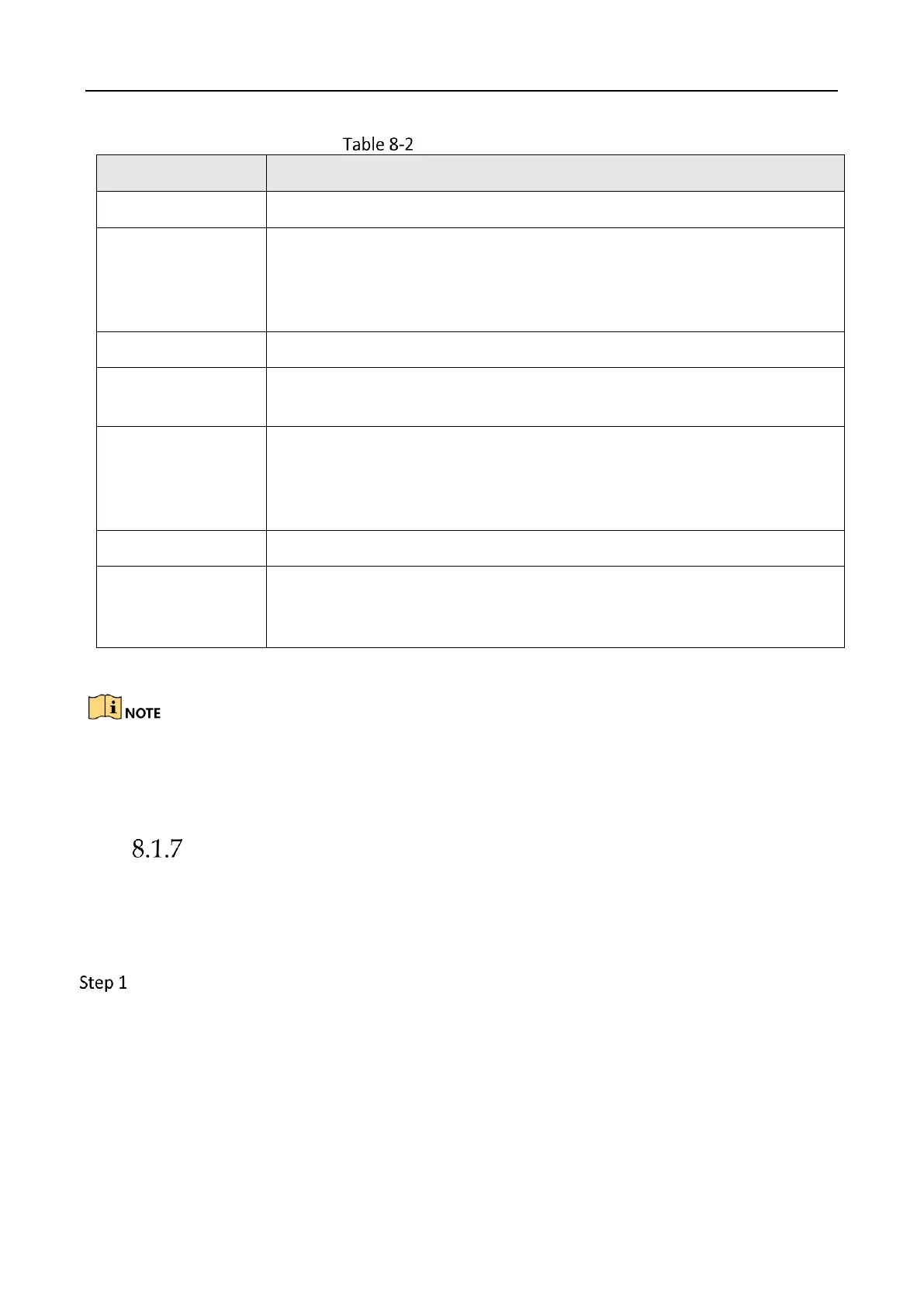Education Sharing System User Manual
49
Parameter Description
Indicates image precision. The higher the resolution, the clearer the image.
Variable Bitrate: Bitrate varies according to the scenarios. 6 levels of image
quality are available. You can have higher usage of network bandwidth and
higher efficiency of storage space. If the video encoding is H.265 and the
Bitrate Type is variable, the system would adopt H.265 Pro format.
Only adjustable when Bitrate Type is set as Variable.
Indicates video frame rate per second. The higher the frame rate, the
higher the consistency of the video. Default setting is recommended.
A reference number that indicates Max. Bitrate of the video encoding. The
higher the Max. Bitrate, the better the video quality. Default setting is
recommended. If you have to edit it for better video quality, resolution is
suggested to be adjusted together.
Video encoding format depends on specific camera.
You can improve its consistency in video loss by setting I Frame Interval.
Generally, you do not need to adjust this setting, and default setting is
recommended.
The main stream parameters of the sending channels are only effective if configured in Sending
Channel Encoding Settings but not in Audio/Video > Video Settings.
Configure Sending Channel
Purpose:
You can configure the interactive image parameters, and the image will be sent to the interactive
meeting.
Go to Configuration > Interaction Settings > Cloud Interactive Class > Sending Channel.
