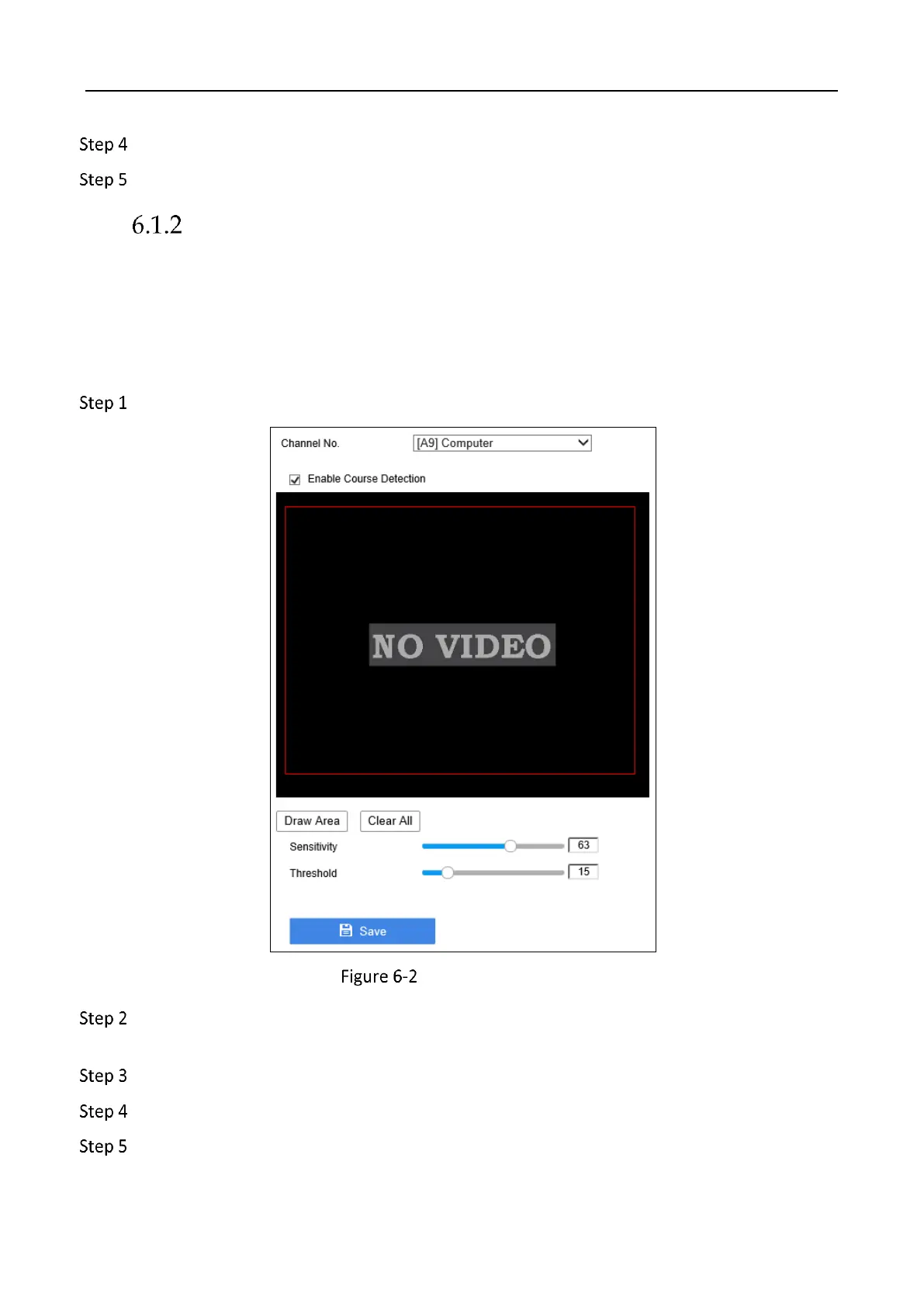Education Sharing System User Manual
31
Select background image for the multi-screen.
Click Save.
Courseware Detection
Set Courseware Detection
Purpose:
If auto live view control is enabled, once multimedia change is detected, education sharing system
will automatically switch to multimedia channel.
Go to Configuration > Recording Settings > Courseware Settings > Courseware Settings.
Courseware Detection
Select Channel No. for course detection. [A9] Computer and [A10] Computer refer to VEDIO
IN 1 and VEDIO IN 2 at the rear panel respectively.
Check Enable Course Detection.
Click Draw Area to draw the detection area in the camera view.
Click Stop Drawing when you finish drawing the detection area.
