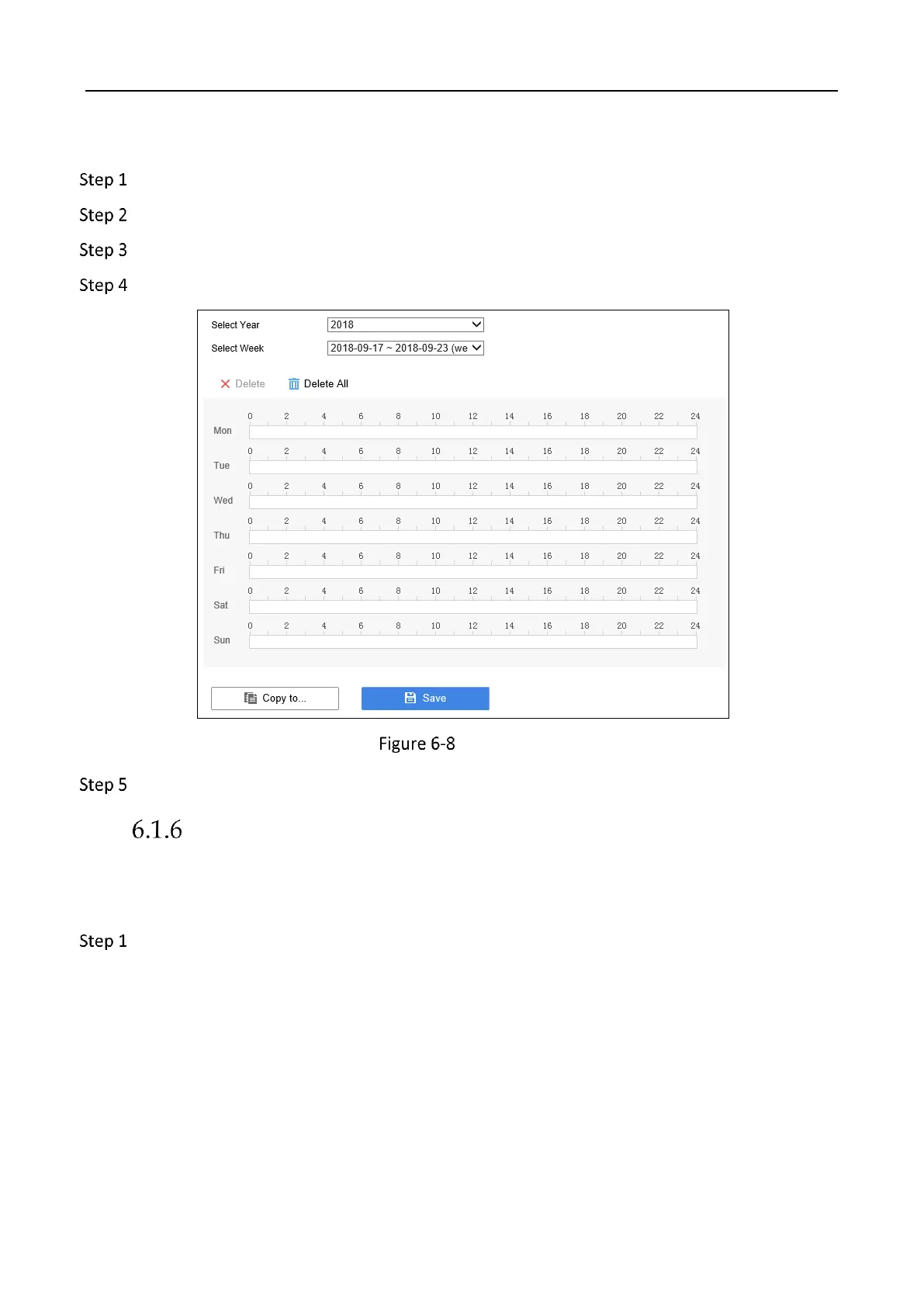Education Sharing System User Manual
36
Course plan is saved in hard disk. So you need to install at least one hard disk and format it.
Go to Configuration > Courseware Settings > Course Settings > Course Plan.
Select year and week for the plan.
Set the recording schedule for each day in the week.
Optionally, click Copy to to copy the recording schedule to other week.
Course Plan
Click Save.
RTMP Live
Purpose:
You can view the course live view image in RTMP server. The feature is turned off by default.
Go to Configuration > System Settings > Network Settings > RTMP Live.
