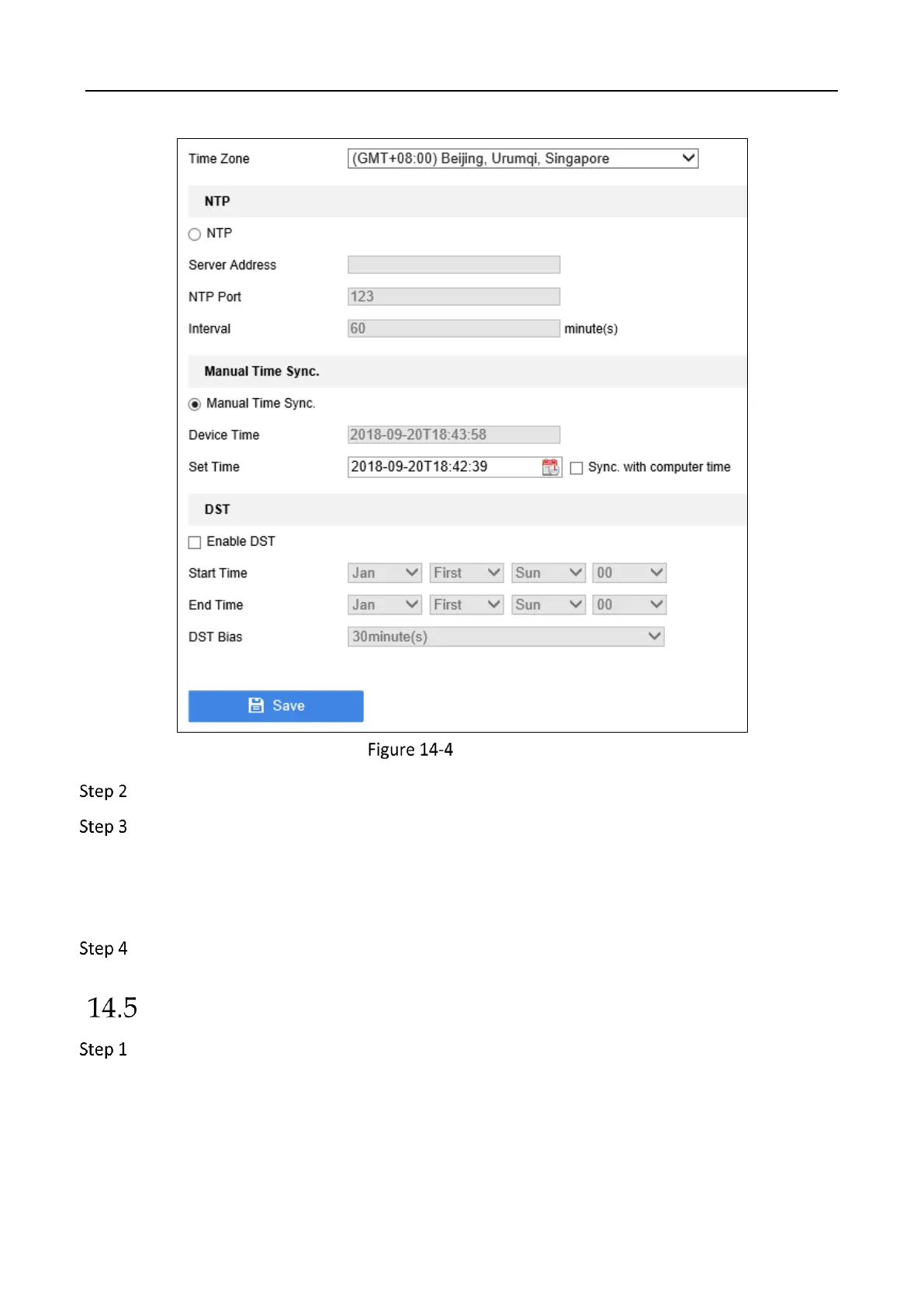Education Sharing System User Manual
79
Time Settings
Select Time Zone.
Select the clock synchronization mode as NTP or Manual Time Synchronization.
NTP: Enter NTP server, port and interval time.
Manual Time Synchronization: Set the time in Set Time. Or you can check Synchronize with
computer time.
Click Save.
DST Settings
Go to Configuration > System Settings > System Settings > Time Settings.
