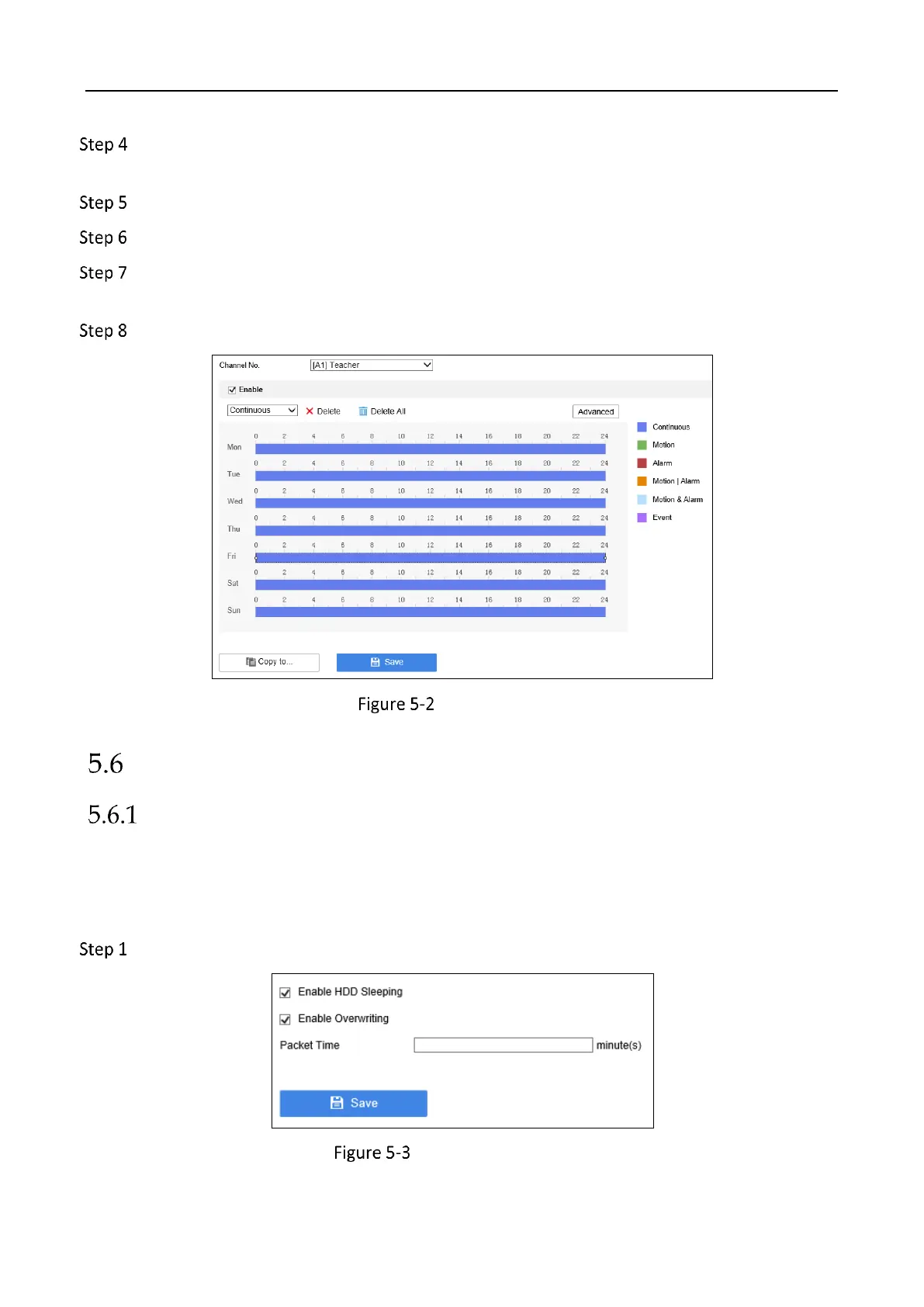Education Sharing System User Manual
28
Select the recording type, including Continuous, Motion, Alarm, Motion | Alarm, Motion &
Alarm, and Event.
Set the recording schedule of selected day.
Optionally, you can click Copy to to copy the schedule settings to other channel(s).
Optionally, click Advanced to set the pre-record and post-record time of the recording
schedule, and expired time of the recording file.
Click Save.
Schedule Settings
Advanced Settings
HDD Sleeping
Purpose:
To reduce consumption and extend hard disk’s lifespan, you can enable the hard disk sleep feature.
The hard disk will turn into sleep status if it keeps idle for a period.
Go to Configuration > System Settings > Storage Management > Advanced Configuration.
Advanced Configuration
