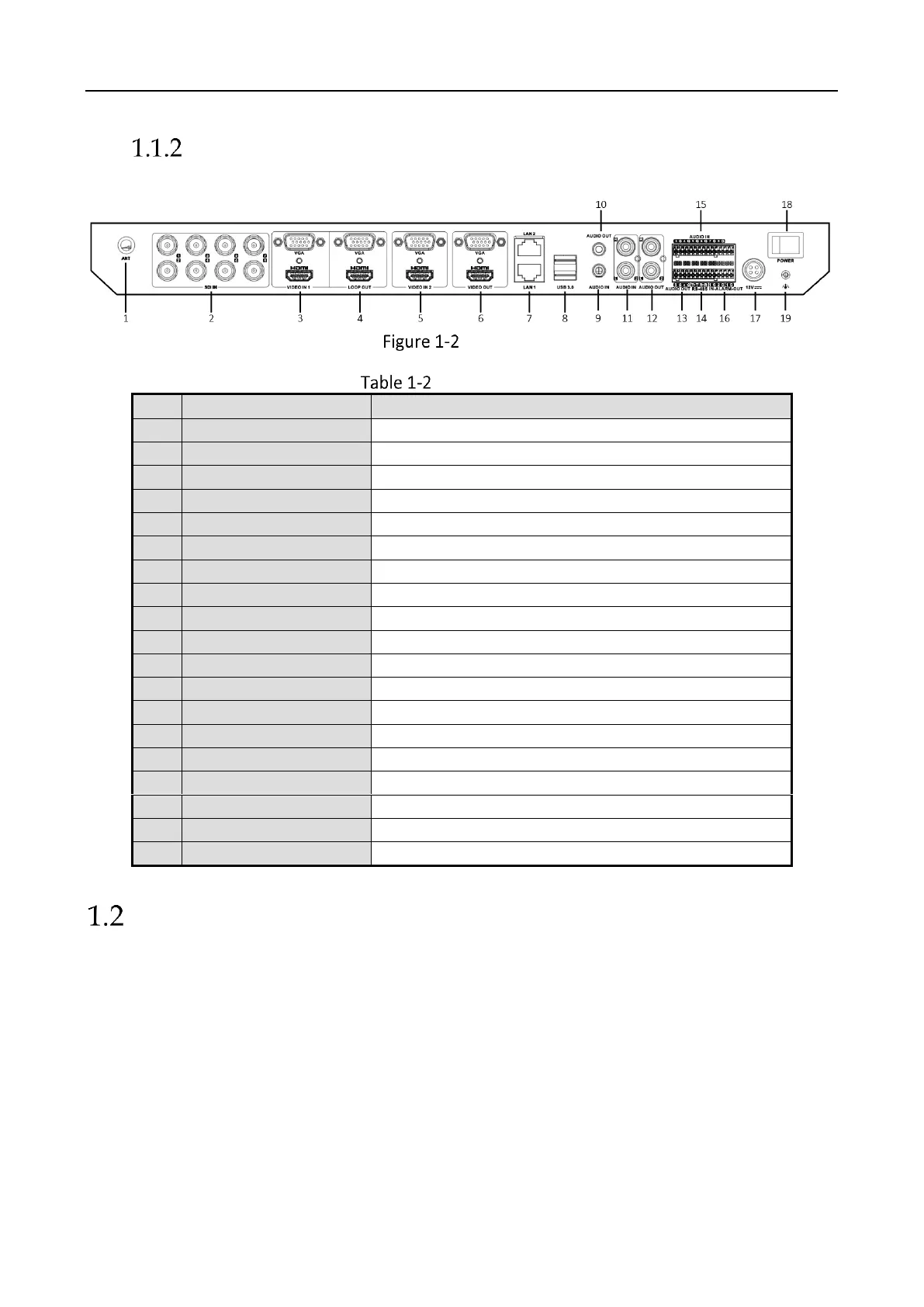Education Sharing System User Manual
12
Rear Panel
Rear Panel
Panel Description
Video inputs of SDI connector
Video inputs of VGA and HDMI interface
VGA and HDMI loopback interface
Video inputs of VGA and HDMI interface
Video outputs of VGA and HDMI interface
Audio input, 3.5 mm connector
Audio output, 3.5 mm connector
Audio input, RCA connector
Audio output, RCA connector
Single track of green connector
Alarm input/output connector
Device Installation
During device installation:
Keep all liquids away from the device.
Use brackets for rack mounting.
Ensure ample room for audio and video cables.
When routing cables, ensure that the bend radius of the cables are no less than five times
than its diameter.
Ensure the alarm and RS-485 cables are well connected.
Allow at least 2cm (≈0.75-inch) of space between racks mounted devices.
