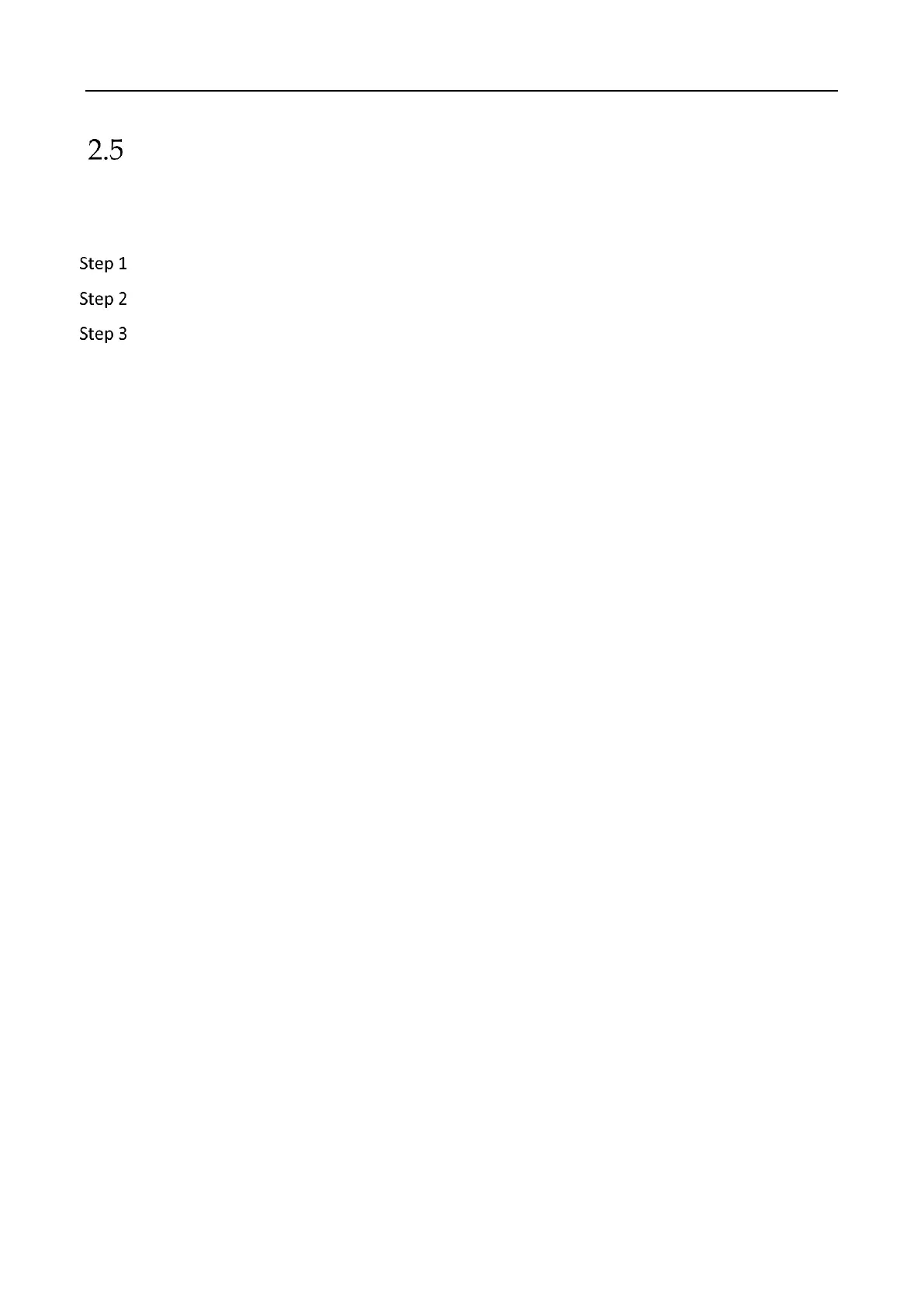Education Sharing System User Manual
20
SADP Search
The Purpose:
You search and modify network parameters of IP camera in the same network segment.
Go to Configuration > System Settings > Camera Management > SADP Search.
Click Refresh to search the IP camera in the same network segment.
Optionally, edit the network parameters of IP camera.
1) Select the camera.
2) Click Modify.
3) Edit the network parameters, including IP address and port.
4) Enter the user name and password.
5) Click OK.
