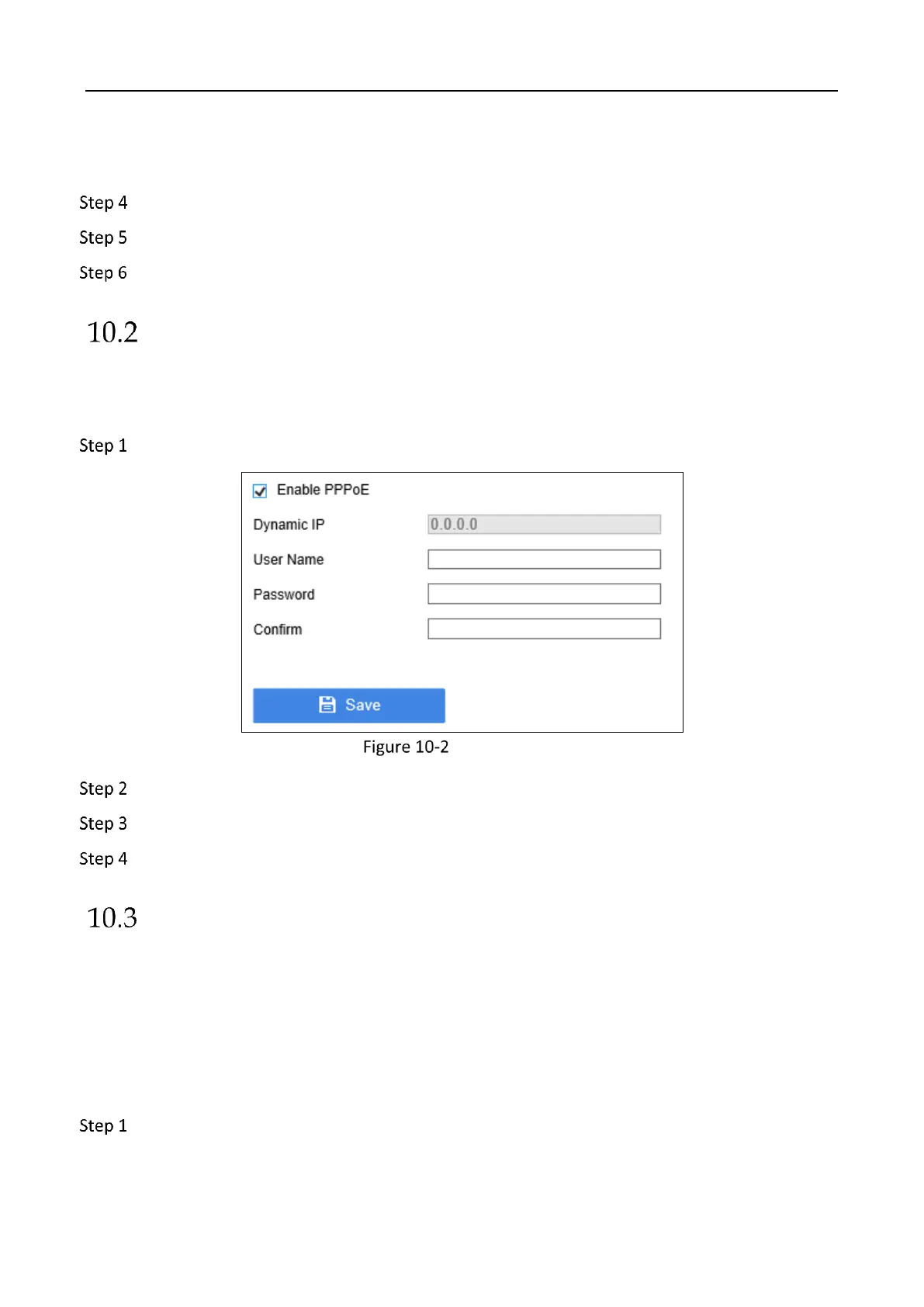Education Sharing System User Manual
59
2) Enter IPv4 Address, IPv4 Subnet Mask, IPv4 Default Gateway. You can check DHCP
(Dynamic Host Configuration Protocol) to obtain IPv4 address dynamically.
Optionally, you can configure the maximum transmission unit (MTU) as your desire.
Enter DNS server parameters.
Click Save to save the settings.
PPPoE Settings
Purpose
The device can access Internet via dialing up.
Go to Configuration > System Settings > Network Settings > PPPoE.
PPPoE Settings
Check Enable PPPoE.
Enter user name and password of your dial-up account.
Click Save.
DDNS Settings
Purpose:
If your device is set to use PPPoE as its default network connection, you may set Dynamic DNS
(DDNS) to be used for network access.
Before you start:
Prior registration with your DDNS Provider is required before configuring the system to use DDNS.
Go to Configuration > System Settings > Network Settings > DDNS.
