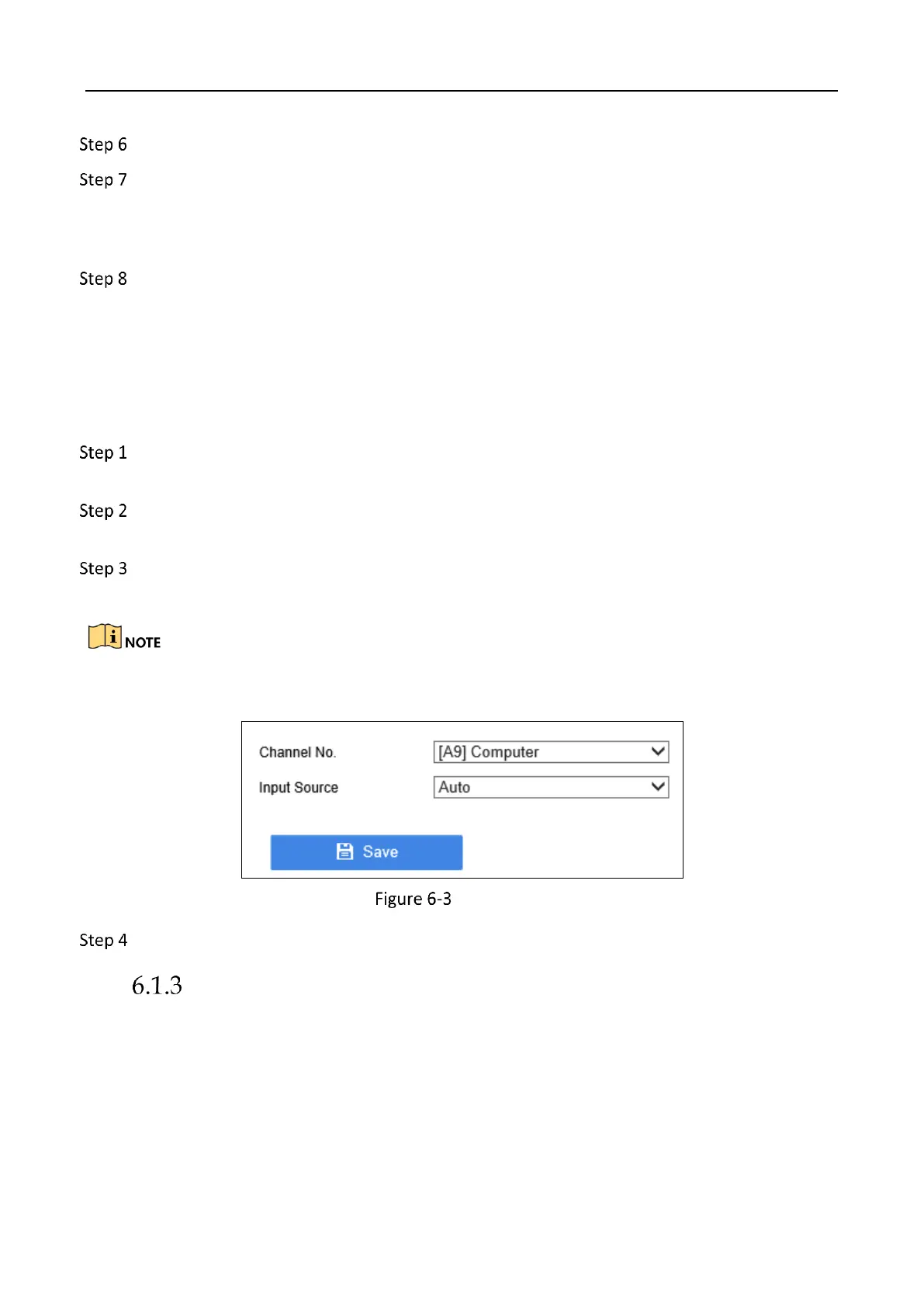Education Sharing System User Manual
32
Optionally, you can click Clear All to detete the drawing area.
Set Sensitivity and Threshold of course detection.
Sensitivity: Sensitivity refers to the how much the detection area pixels change.
Threshold: Threshold refers to how many pixels are changing.
Click Save to save the settings.
Configure Courseware Input Source
Purpose:
The device can automatically detect the courseware input source at startup. You can configure the
input source as your desire.
Go to Configuration > Recording Settings > Courseware Settings > Input Source
Configuration.
Select Channel No. for input source. [A9] Computer and [A10] Computer refer to VEDIO IN 1
and VEDIO IN 2 at the rear panel respectively.
Select Input Source. The device can automatically detect the courseware input source if you
select Auto.
When Input Source is set as Auto, and both HDMI and VGA signal source have been detected, the
device will choose HDMI as its priority input source.
Input Source
Click Save.
Automatic Live View Control
Purpose:
Combined with education specified speed dome and detection camera (including teacher close
shot camera, student close shot camera, and multimedia camera), education sharing system can
automatic display the teacher image, student image, or HDMI/VGA multimedia image in live view
control view according to the speed dome smart detection information. Besides, the speed dome
can preciously positioning and track teacher and record the teaching process.
