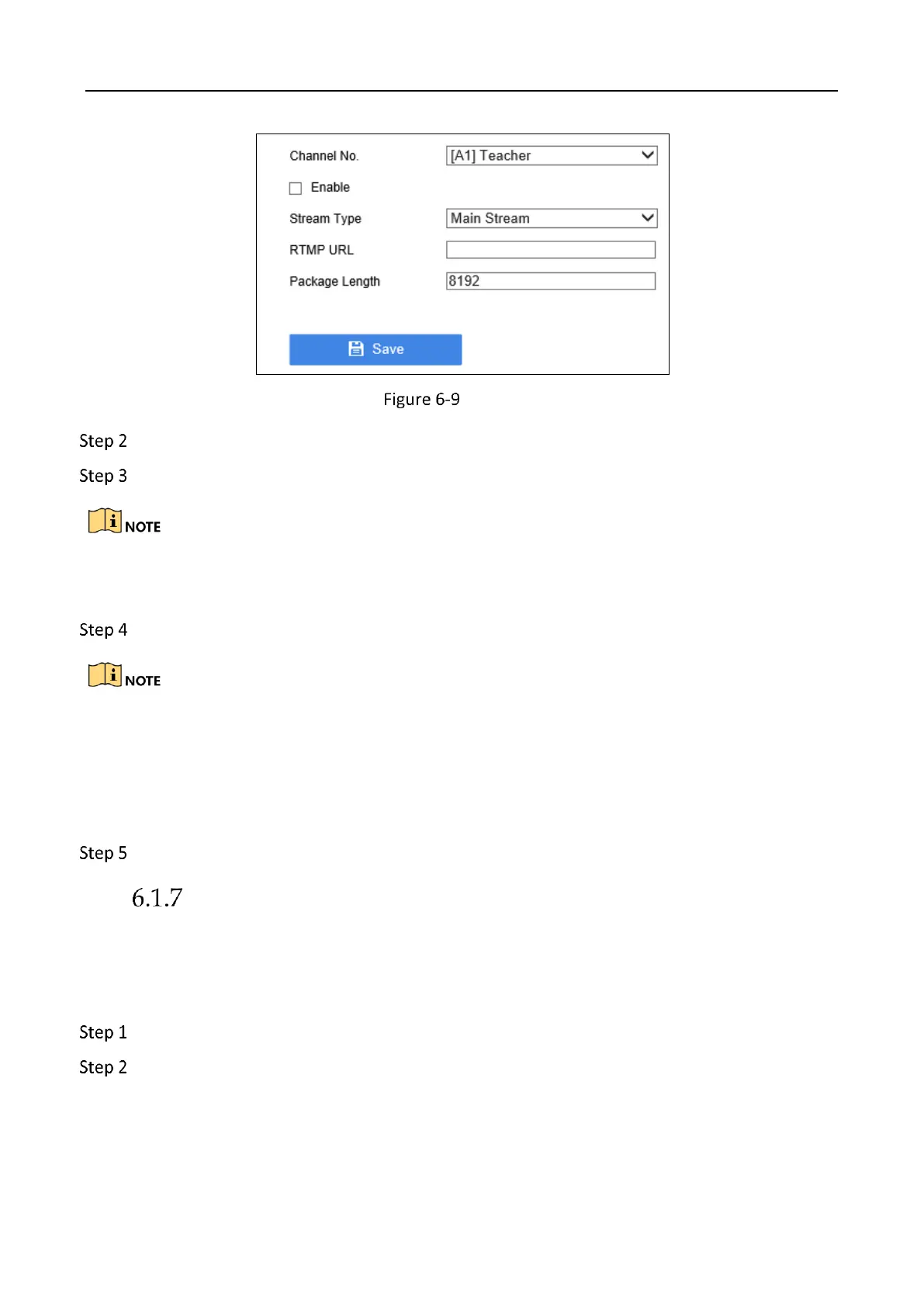Education Sharing System User Manual
37
RTMP Live
Select Channel No.
Check Enable to enable the RTMP live feature.
Analog camera and live view control channel support push main stream, sub-stream, and third
stream. IP camera supports push main stream and sub-stream.
Edit Stream Type, RTMP URL, and Package Length.
RTMP URL format: rtmp://192.168.1.64:1935/live/12345. 192.168.1.64 is the server IP
address. 1935 is server port. Live is server name. 12345 is a custom name used to
distinguish channels and stream types.
Valid package length range: [1024, 8192]. Package length is 8192 by default and is a
recommended value.
Click Save.
Sound Mix Settings
Purpose:
You can configure the sound mix parameters, including output volume, input volume, and audio
gain.
Go to Configuration > Audio/Video > Mix Settings.
Click Output Volume to view and set audio volume.
