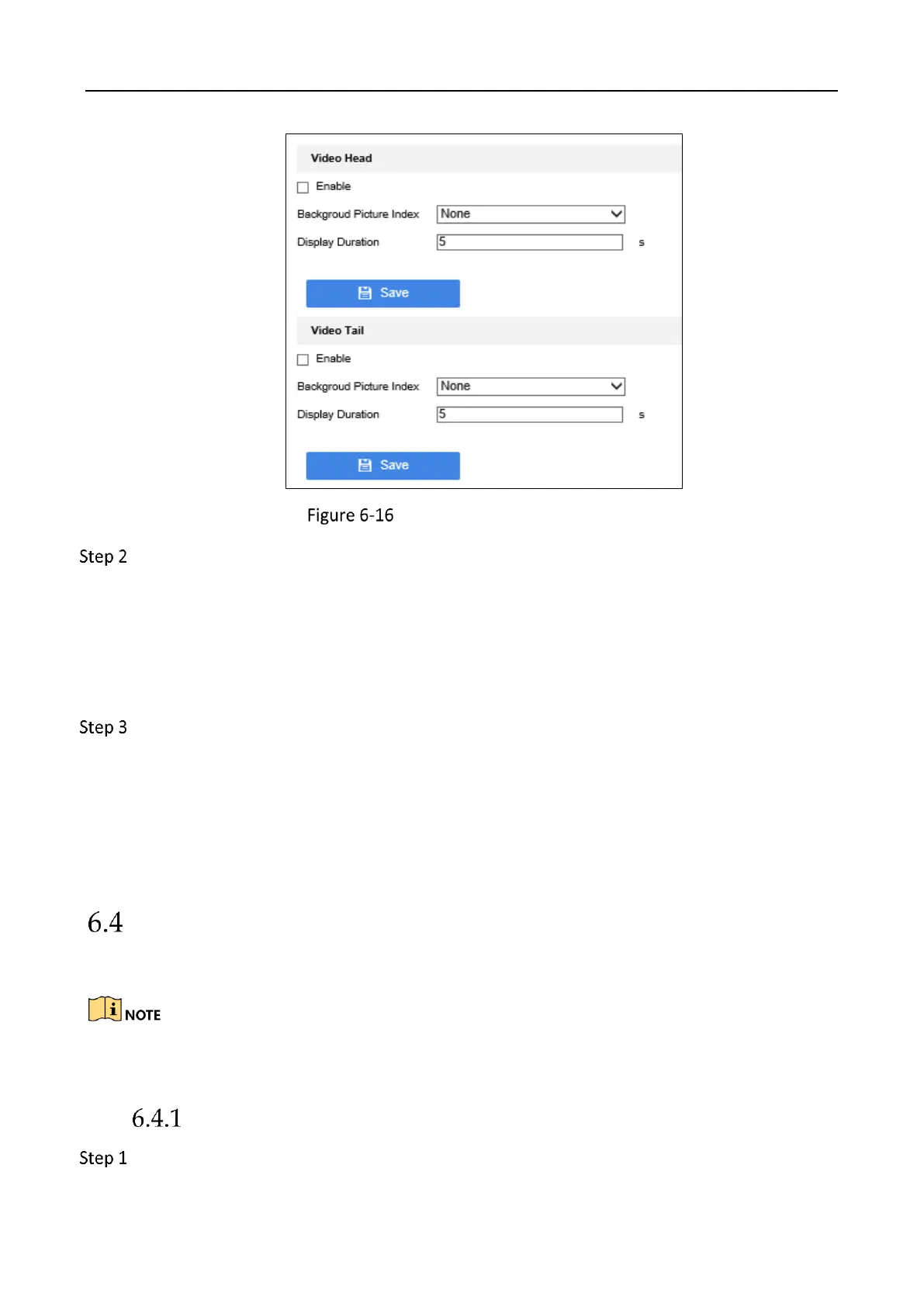Education Sharing System User Manual
42
Video Head/Tail Configuration
Configure video head.
1) Check Enable under Video Head.
2) Enter Background Picture Index. The index No. is the background picture No. in the
background settings interface.
3) Enter Display Duration for the background picture.
4) Click Save.
Configure video tail.
1) Check Enable under Video Tail.
2) Enter Background Picture Index. The index No. is the background picture No. in the
background settings interface.
3) Enter Display Duration for the background picture.
4) Click Save.
Logo Configuration
You can overlay logo image on the live view.
The required logo picture format is .jpeg and .jpg, the resolution shall be smaller than 256 × 128,
and file size shall be smaller than 80 KB.
Upload Logo
Go to Configuration > Recording Settings > Auxiliary Settings > Logo Configuration.
