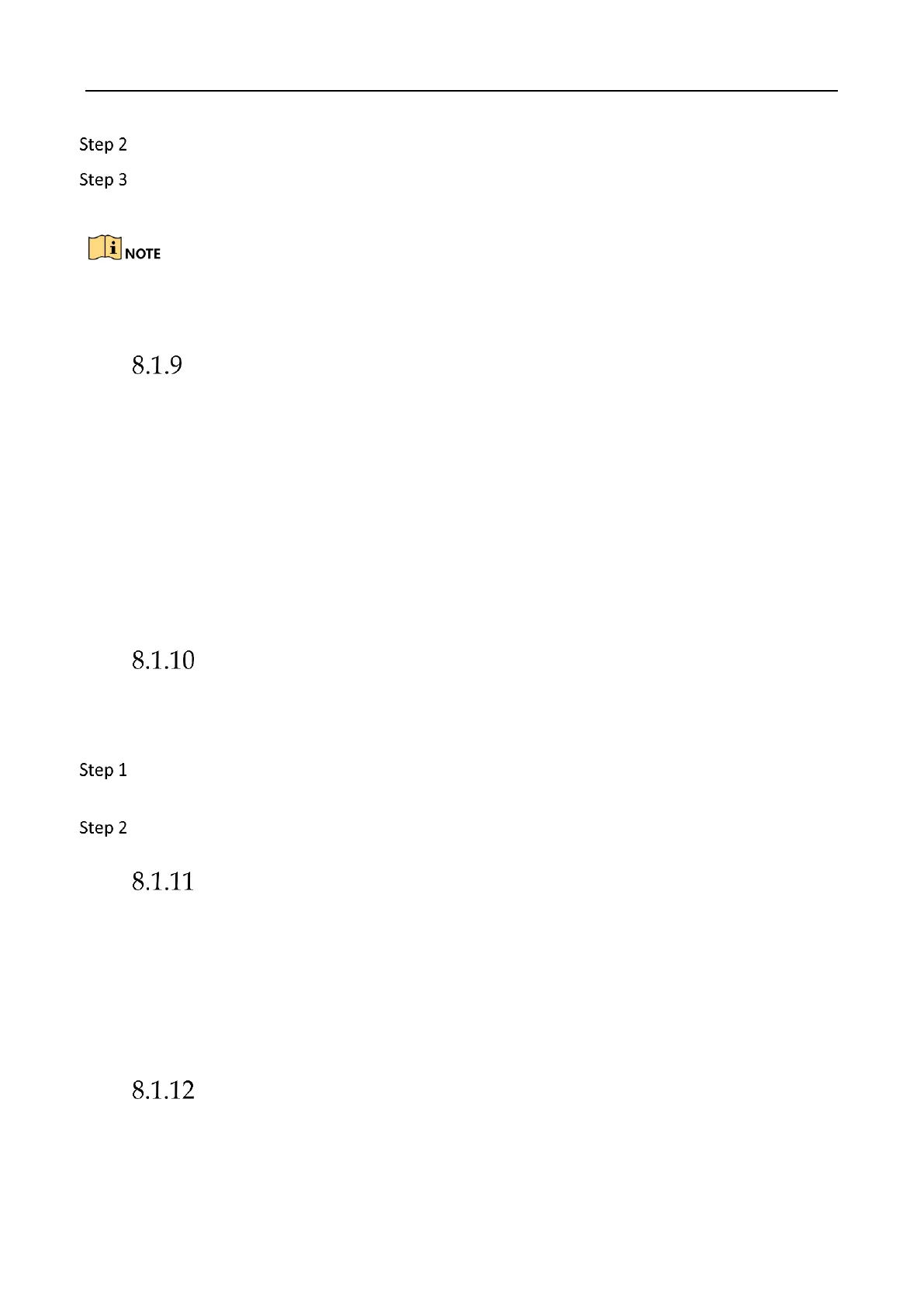Education Sharing System User Manual
51
Select Meeting Room Permission.
If you select encrypted meeting room permission, you should configure the verification
code.
After you complete the configuration, verification code is required when other devices join in the
interactive meeting that initiated by the host.
Configure Course Output
Purpose:
You can configure the course output.
Go to Configuration > Interaction Settings > Cloud Interactive Class > More Configure> Course
Output.
If HDMI and VGA offer simultaneous video output, both HDMI or VGA provide the video of your
course; if they offer independent output, the course output can be set manually. By default, VGA
can provide access to both main room courseware and the sub room courseware, and this default
setting can also be switched to HDMI output.
Overlay Interactive Alias
Purpose:
You can overlay interactive alias on the image of sending channels.
Select Configuration > Interaction Settings > Cloud Interactive Class > Basic Settings >
Overlay Interactive Alias.
Check Enable and set Overlay Position.
Interactive Course Data Counting
Purpose:
Course data counting is available. Statistics such as head rise data and question frequencies.
Go to Configuration > Interaction Settings > Cloud Interactive Class > More Configure >
Interactive Course Data Counting to enable this function. You can check the counting result on the
platform.
Network Status Counting
Purpose:
The interactive view can show network status, and you can configure Current Packet Loss Rate
