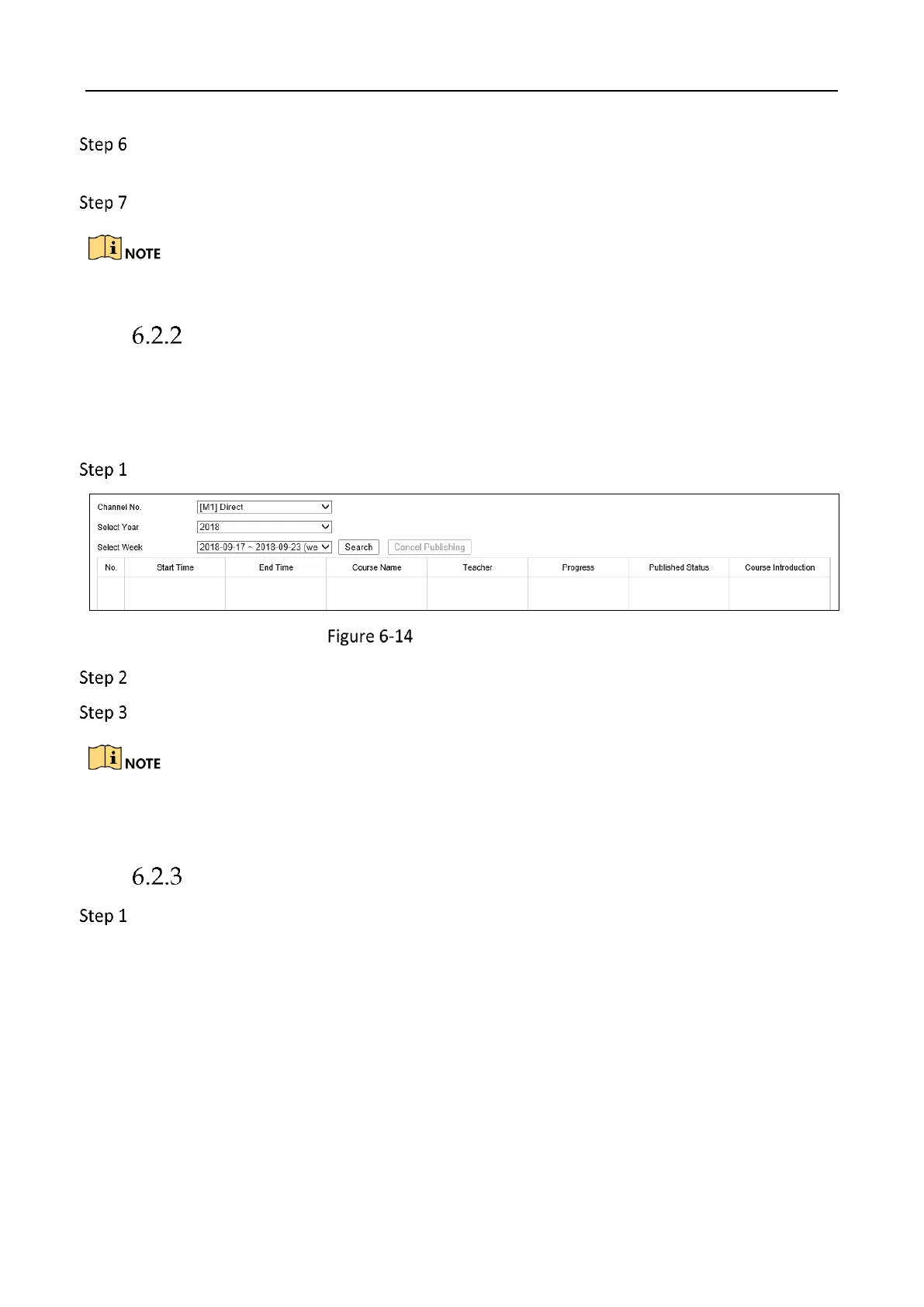Education Sharing System User Manual
40
Optionally, check Auto Publishing to automatically publish courses. You can set Date
Published as Last Course or Custom time for the course that requires to be published to FTP.
Click Save to save the settings.
The published course video format is MP4.
Search Published Course
Purpose:
After course is published, you can search its publishing progress, publishing status, course
introduction.
Go to Configuration > System Settings > FTP Publishing > Published Course Search.
Search Published Course
Select channel, year, and week.
Click Search.
When multiple courses are waiting to be uploading, to increase the uploading speed of high
priority courses, you can cancel uploading of low priority courses.
Download Courses
Go to Playback.
